Emails have become major source of communication in organizations and outside as well. There is no organization that can run without emailing application. The Outlook is one of the most creditable emailing clients for storing, sending and receiving emails. It stores data such as emails, contacts, calendars, tasks, journals etc. These all components are stored in OST files. The OST file size is completely dependent on the edition of Outlook that you are using. There are some critical situations where OST file turn damaged and there comes the need for Converted orphaned OST to PST to access OST data with high comfort quotient.
All the above mentioned reasons are altogether or specifically can make OST file orphaned and this also cause inaccessibility to OST database. The best option is to convert OST in PST so that accessibility of data can be regained.
Try out the following methods:
1) Use Outlook Import/Export Feature:
This feature can be sued when Outlook is connected with Exchange server. Go through the below mentioned steps for recovering orphaned OST file into PST:
2) Use Microsoft® Outlook Archive Feature:
Get software to access converted orphaned OST to PST: These manual methods are trouble provider especially to those who are not technically known about such features. Thus try to avoid manual methods and stick towards some automated software. OST to PST Converter will fulfill the need and will convert OST files into PST with ease.
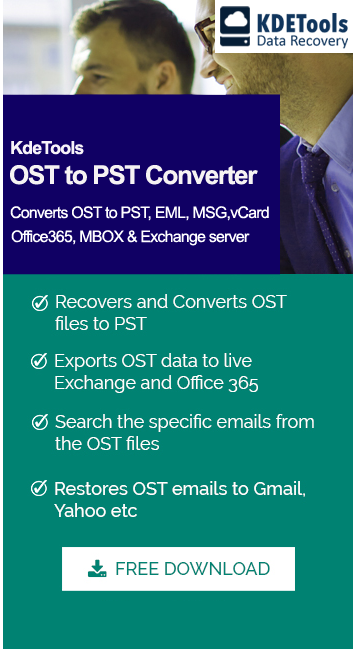




![]()
D - 478, Sector - 7,
Dwarka, New Delhi - 75
India
Call Us
91-9555514144
KDETools Software® is the Registered Trademark of KTools Software Pvt Ltd
© Copyright 2019 www.kdetools.com. All Trademarks Acknowledged.