Many people use MAC Outlook OLM email client application to operate their emails, however, there are many users who want to import Mac OLM to Office 365. There is no direct approach to perform the conversion, however, the users can do the conversion of data by using a reliable software that enables them to import OLM to Office 365, Microsoft Outlook. In this blog, we will discuss the manual method and why using professional software to import OLM files to Office 365 account is the right pick.
How To Import OLM Data To Office 365 Account By Using The Manual Approach?
Below we have discussed the steps to import OLM data to Office 365 by using the manual approach. It is important that the users perform the steps cautiously as even a single incorrect approach can lead to corruption of entire data.
The above are the steps that will help the users to import OLM Contacts to Office 365 account by using the manual method. The manual way is not the ideal way as it does not ensure 100 % conversion of files. Opt for KDETools OLM to PST converter as it offers a wide range of feature that allows the user to convert OLM data to multiple file types.
Instant Solution
Go For KDETools OLM To PST Converter Software
The Mac OLM to Office 365 Migration can import the entire OLM emails to Office 365 account directly. The advanced software can export OLM data to numerous file formats such as PST, EMLX, HTML, MBOX, MSG, EML, and PDF. The software retains the Meta Properties of an Email such as To, Date, From, Cc, Bcc, and etc. The converter can also import OLM Calendar and Contacts to vCal and vCard. Even after performing the conversion of OLM files to Office 365 account, the tool does not change the hierarchy of the folder.
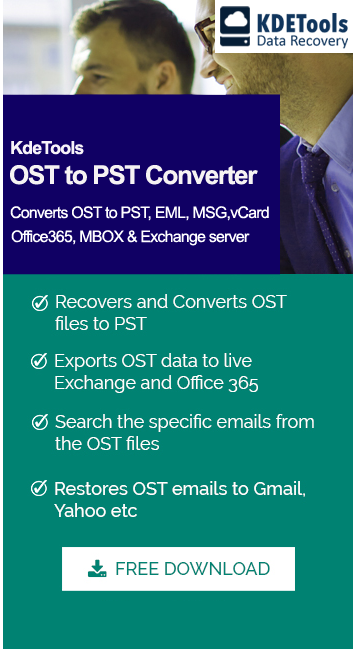




![]()
D - 478, Sector - 7,
Dwarka, New Delhi - 75
India
Call Us
91-9555514144
KDETools Software® is the Registered Trademark of KTools Software Pvt Ltd
© Copyright 2019 www.kdetools.com. All Trademarks Acknowledged.