OST to Office365 Converter tool comes with some unique features that ensures the import OST to Office 365 environment without any hassle.
Why The User Need To Use OST to Office 365 Converter?
SIGNIFICANT FEATURES OF THE IMPORT OST TO OFFICE 365 SOFTWARE
Search The Files Automatically → The advanced software has a feature, which enables the user to navigate the location of the file on the system. The user can easily find out the location of the file in just a few seconds and the tool will auto upload the OST file for scanning.
Preview Of OST Is Possible → One can get the preview of OST file data, once the scanning of the file is done. Users can check the data content and make necessary changes before the software move the data to office 365.
Migrate Files Without Losing The Data → The migration of data can be done by using the software in just a few clicks. The user can migrate the data without losing the data.
Maintains The Folder Hierarchy → By using the software to convert the files, the user can maintain the folder hierarchy. The actual structure remains unchanged once the OST file is migrated to the Office 365 environment.
Selected Files Can Be Imported → If a user wants to do the selective migration of data from OST to Office 365, then with the help of the tool, migration can be easily done. By using this advanced feature, the user can do selected migration.
Maintains The Meta Properties Of an Email → The user can maintain the Meta Properties of an email such as To, Cc, Bcc, From, Subject, Date, Sender's/ Receiver's information, and etc while moving it to Office 365 environment. The properties include Meta Properties, attachments, subject line of the mail, and etc.
Migrate The Corrupted OST Files → The user can import the OST files such as highly-encrypted, password protected, and corrupted files to Office 365 works. So, even if the file OST file is corrupt or damage, its data migration is possible.
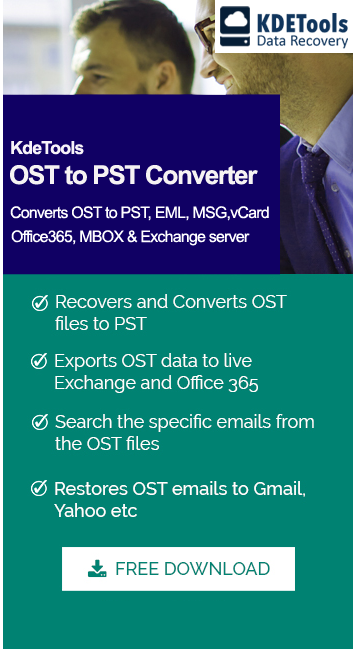




![]()
D - 478, Sector - 7,
Dwarka, New Delhi - 75
India
Call Us
91-9555514144
KDETools Software® is the Registered Trademark of KTools Software Pvt Ltd
© Copyright 2019 www.kdetools.com. All Trademarks Acknowledged.