PST to Office 365 migration tool is a great way to Migrate PST to Office 365 with it gives multiple features facilities.
Two Ways on How to Migrate PST to Office 365
Outlook data file also known as PST file consists of mailbox items such as messages, email, tasks, notes, folders, subfolders, calendars, contacts, and etc. PST file is the abbreviation of 'Personal Storage File'. Many users prefer to migrate PST files to Office 365 account due to multiple reasons and often look for a safe method to transfer the data. You can stop your search as we have mentioned how a user can safely transfer their PST mailbox items to Office 365 account. This blog entails the detail on how to migrate PST files to Office 365 account by using a reliable third-party tool.
Why Users Prefer to Switch to Office 365 from PST File Type?
In this section, we have discussed the reasons why users prefer to switch Office 365 from PST file format. Below we have compiled a list of a few major reasons:
How to Migrate PST Files to Office 365 By Using the Manual Method?
Let us tell you that Office 365 has an in-built tool to migrate PST files to Exchange Online Server and the process can be executed in two ways:
The user needs to copy the desired Outlook PST file to a 'BitLocker-encrypted' hard drive and move it to Microsoft. The data will be uploaded to a temporary 'Azure' storage location. The user then needs to opt for the 'Office 365 Import' option to migrate the data to your Office 365 account.
The user needs to upload PST file on the network to an 'Azure' storage location. Then they need to opt for the 'Office 365 Import' option to transfer PST mailbox items to our Office 365 account.
Limitations of Using the Manual Method to Migrate PST Files to Office 365
We should warn our readers if they are planning to use the manual method as it has many limitations and should not be used to transfer PST files to Office 365 account. Beneath, we have mentioned some major limitations of using the manual method:
As you can see the manual method is too risky and we highly urge our readers not to use the method to migrate PST files to Office 365 as they can lose their entire data by performing this approach. We suggest that they should use a more safe and reliable method to execute the migration of data from PST to Office 365 by using a professional third-party tool. We strongly suggest our readers opt for Outlook PST Converter as it offers multiple features to make a safe conversion of data.
Use KDETools Outlook PST Converter to Migrate PST Files to Office 365
The Outlook PST Converter is a well-claimed and amazing software available in the market and the ideal solution to migrate PST to Office 365 account safely without neglecting the safety of the data. The versatile utility consists of many advanced features that make the whole conversion process a much simpler process. The software has a user-friendly software that can be used even by a beginner. It is well-equipped with the latest features that allow its users to carry out a safe migration of their entire or selected PST mailbox items directly to Office 365 account.
Why a User Should Opt for KDETools Outlook PST Converter to Migrate PST Files to Office 365?
The software has an array of advanced features that helps its users to convert PST files to the desired file format without losing the data. The software has the 'Message Filtering' option that permits the users to select files between two dates and make the whole conversion process faster. The user can also use the 'Batch Conversion' feature and select multiple files in one go and save their time. Make sure that you use the demo version to examine if it matches your requirements or not. There is no doubt that the software has endless benefits as opposed to the manual method so make sure you make a smart decision.
Summary- In this blog, we have guided our readers on how to convert PST files to Office 365 account directly. We have also mentioned the manual way to migrate the data from PST to Office 365 and suggested some major reasons why users should avoid using the manual method.
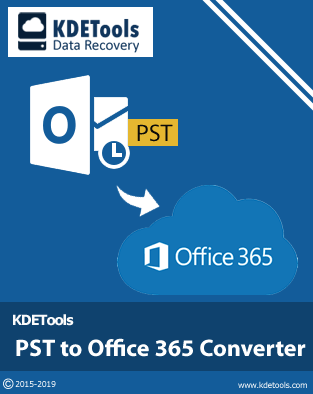




![]()
D - 478, Sector - 7,
Dwarka, New Delhi - 75
India
Call Us
91-9555514144
KDETools Software® is the Registered Trademark of KTools Software Pvt Ltd
© Copyright 2019 www.kdetools.com. All Trademarks Acknowledged.