There are so many situations where MS Outlook saves data into OST file format in the offline mode. OST files are really helpful when user come across troubles in connectivity and in the case of server downtime. This means that corruption has occurred in OST files and this creates a trouble for users to access mailbox data. Sometimes, the trouble become so big that error comes up OST File Cannot Be Opened Outlook. This trap Outlook users badly and they look for some spontaneous help. However, simply jumping into conclusion does no good in the long run instead you must be aware of possible reasons for such error based cases so that when next time you find error, you must be knowing how to tackle the matter with sheer intelligence.
Causes for error:
Ways to open OST File in Microsoft Outlook
Method 1: Close the whole MS Outlook related procedures from Task Manager.
Method 2: Disable MS Outlook Cached Exchange Mode.
OST Recovery – A computerized way to deal with recover OST information from Physical and Logical disaster.
Instant Solution
Resolve OST File Cannot Be Opened Error in Microsoft Outlook error via automated approach: In order to acquire fast and effortless way out; go for automated application such as OST to PST Converter. This is a known solution rectifies undue error troubles soon.
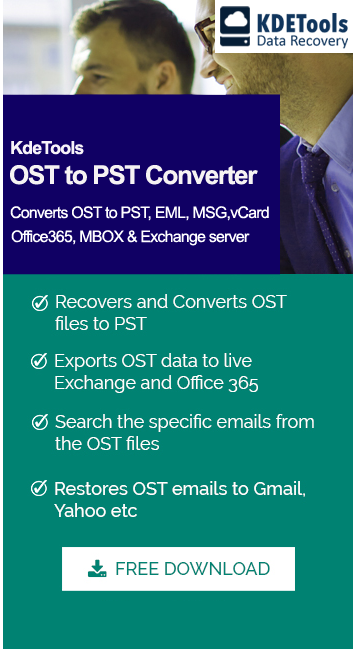




![]()
D - 478, Sector - 7,
Dwarka, New Delhi - 75
India
Call Us
91-9555514144
KDETools Software® is the Registered Trademark of KTools Software Pvt Ltd
© Copyright 2019 www.kdetools.com. All Trademarks Acknowledged.