The Efficient Trick To Recover Contacts From OST File To PST Is Right Here!
There are so many occasions where contacts are deleted mistakenly when they are considered least important. The deleted contacts move to trash folder in MS® Outlook until and unless user makes the folder empty which leads to recover the deleted contacts again. However, if the contacts are deleted from Trash as well then you might feel the requirement to recover contacts from OST file. The question is how to recover permanently deleted contacts.
Approaches for Recovering OST Contacts: The contact recovery techniques mentioned here are based on permanently deleted contacts and temporary deleted contacts. If it is temporary deletion case then you need to recover the contacts from OST file but in case of permanent deletion, you need to use automated solution.
Steps Manual Recovery Way for OST contacts:
Problems you may face with manual solution:
Automated way to recover contacts from OST file: To rectify the troubles of manual OST recovery and conversion methods, go for automated methods. You will such a method in OST to PST Converter application. This is a known approach that immense of the organizations would like to seek. You can buy the software as per the requirement and solve OST file damage like matter soon. The highlighting part is that software is affordable and comfortable for those who have lesser technical skills.
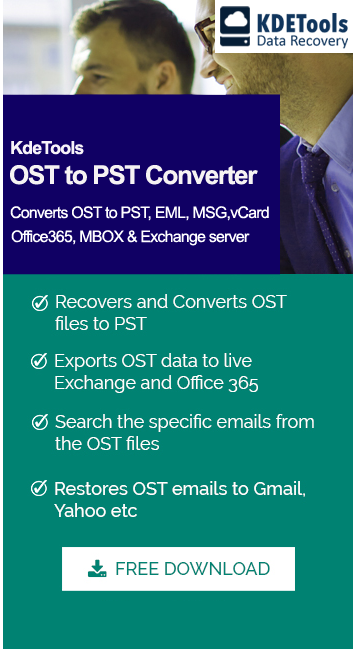




![]()
D - 478, Sector - 7,
Dwarka, New Delhi - 75
India
Call Us
91-9555514144
KDETools Software® is the Registered Trademark of KTools Software Pvt Ltd
© Copyright 2019 www.kdetools.com. All Trademarks Acknowledged.