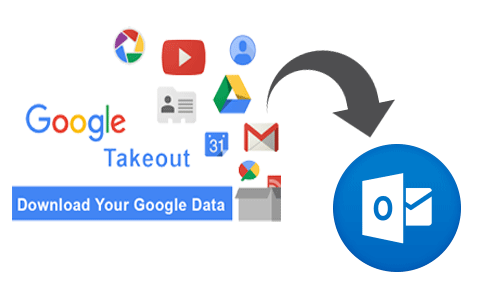
Steps to download Gmail Emails using Google Takeout:
Step 1: Click on this link, Goolge Takeout Service.
Step 2: Select the items that you want to export and click on the "Next" button.
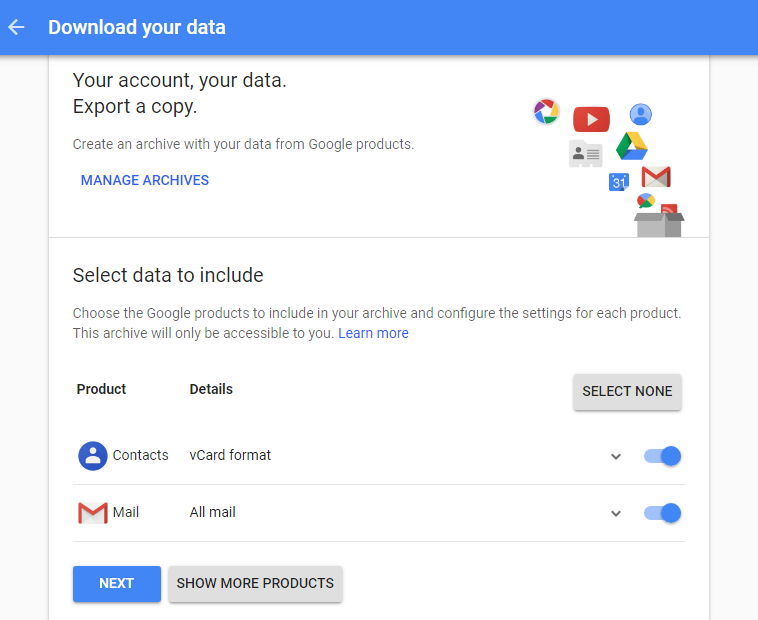
Step 3: Customize the archive format that you want to download:
File type | Archive size | Delivery method
and, click on the "Create Archive" method.
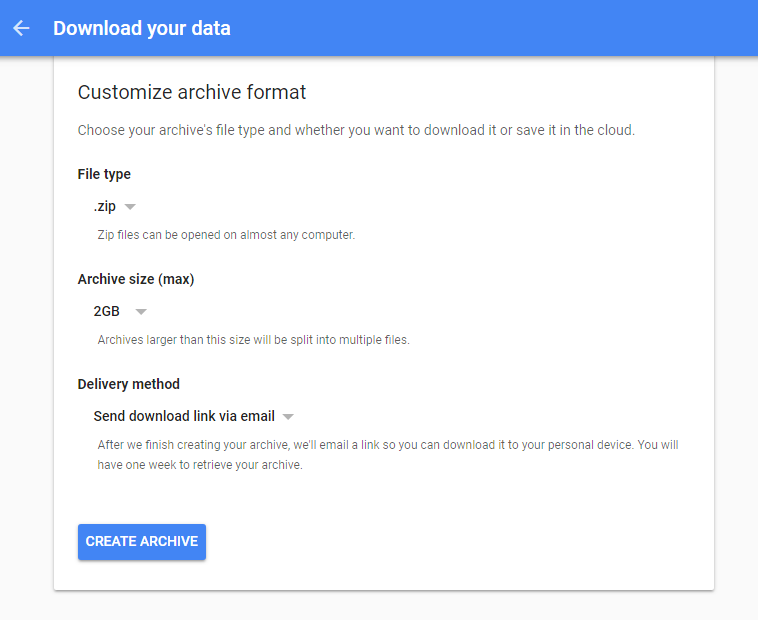
Step 4: In the Final step, you will get a confirmation message.
(Note: It may take some time to complete your archive. You will get a downloadable link via associated Email.)
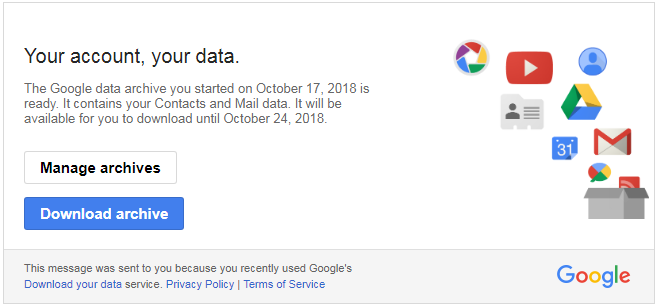
Step 5: Now, you can use MBOX Converter to convert the downloaded files into Outlook PST format.




![]()
D - 478, Sector - 7,
Dwarka, New Delhi - 75
India
Call Us
91-9555514144
KDETools Software® is the Registered Trademark of KTools Software Pvt Ltd
© Copyright 2019 www.kdetools.com. All Trademarks Acknowledged.