Most of you already know that Outlook consists of two files, that are, OST and PST. OST files consist of the data stored in the Exchange Server, whereas, PST save the personal folder data. There is no direct method to convert OST to PST Outlook format; however, the user can move OST data to PST by using a safe OST to PST Converter. In this blog, we will guide you on how to create OST to PST files by using a third-party tool.
However, some problem occurs in the OST files as it gets corrupt, inaccessible and the overall performance of the OST files is also affected. The user can eliminate the issues associated with the OST file and back up their OST files to PST and avoid losing any data. Below we have discussed a few important reasons why a user needs to back up their Microsoft Outlook OST files to PST format.
Know-How to Create an OST File?
Convert an OST File to PST via Manual Method
Avoid using the manual method to create OST files to PST format by using the manual method as it has many limitations and you cannot move an oversized file by using the manual method. It can be too risky to perform a conversion of data by using the manual method.
Use KDETools OST to PST Converter to Create OST Files to PST
KDETools OST to PST Converter offers a reliable solution to create OST files to PST format in just a few minutes. The software consists of powerful algorithms that allow the user to convert the OST files to PST without risking the security of the data. The software preserves the Meta Properties and folder structure during the conversion process. It consists of the 'Message Filtering' feature that allows the user to choose files between two dates. KDETools Batch OST to PST Converter is the ideal option to create OST files to PST format without damaging the data.
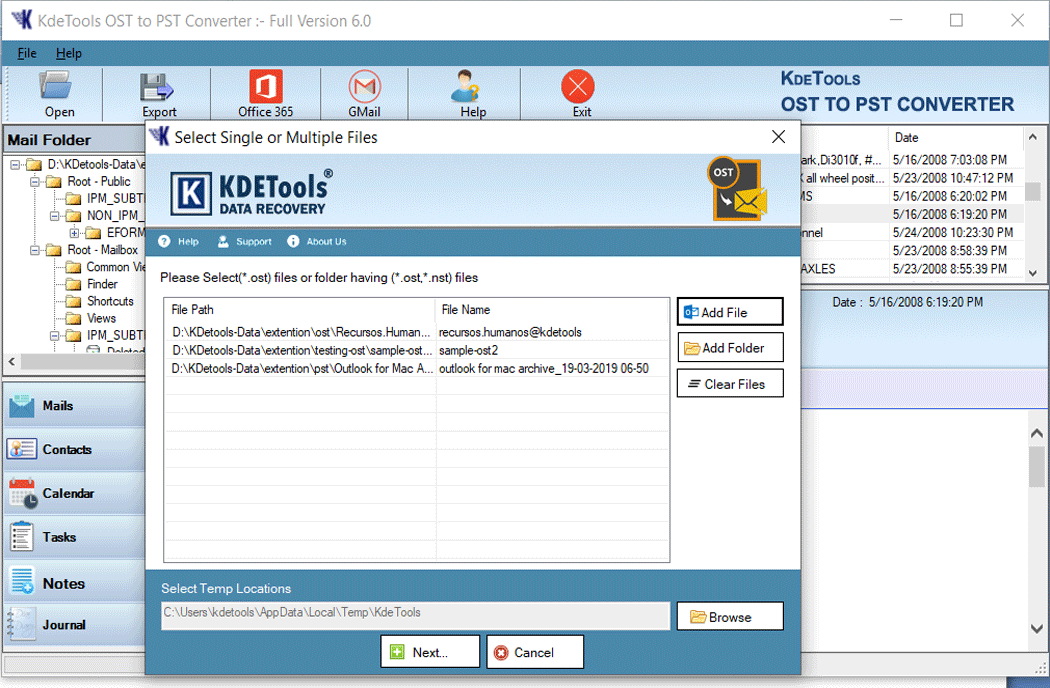
Useful Links




![]()
D - 478, Sector - 7,
Dwarka, New Delhi - 75
India
Call Us
91-9555514144
KDETools Software® is the Registered Trademark of KTools Software Pvt Ltd
© Copyright 2019 www.kdetools.com. All Trademarks Acknowledged.