Our Software directly Import OLM to Gmail | Gsuite | Google Workspace account directly type.
How to Enabled Gmail IMAP Setting & Turn ON" 2-Step Verification and Create Gmail App Password"to Enter the Creating Password to Login
See the Configuration Steps https://www.kdetools.com/support/mail-settings.html
Step 1:
Download , install and launch KDETools OLM to Gmail Converter.
Click on the "Open" button to Add/Browse the Multiple MAC OLM file.
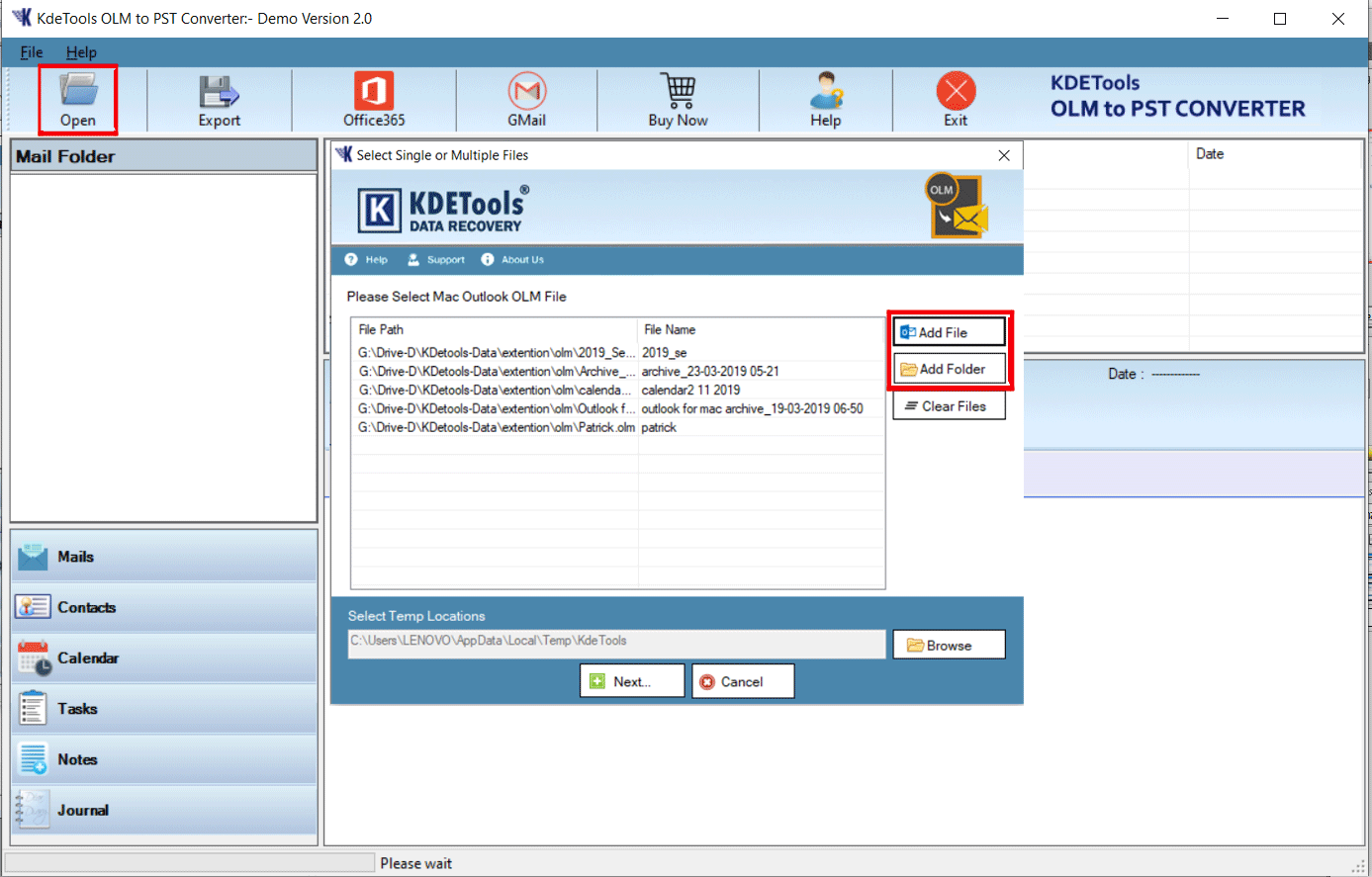
Step 2:
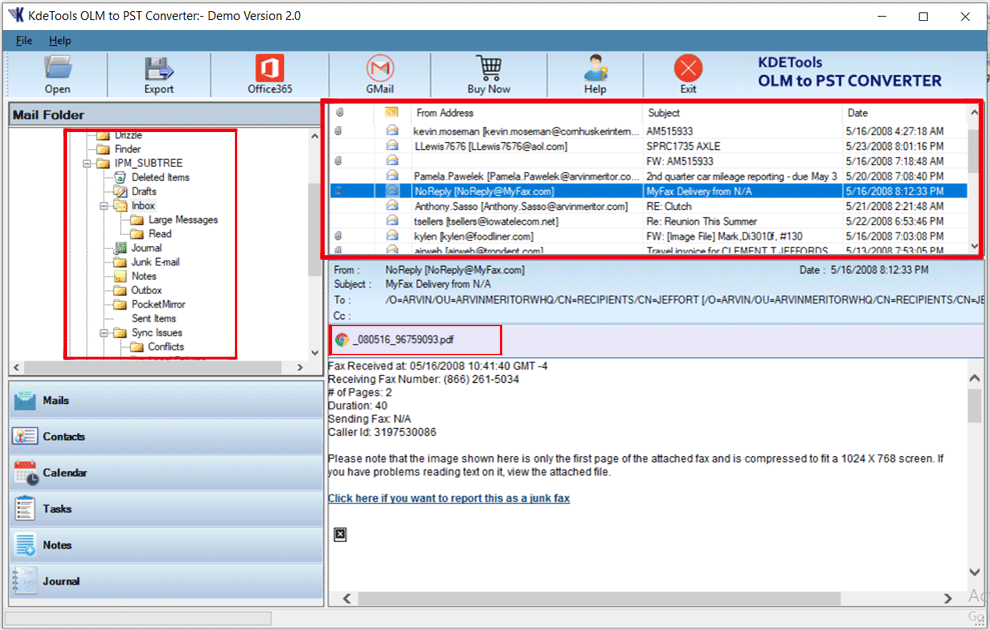
Step 3:
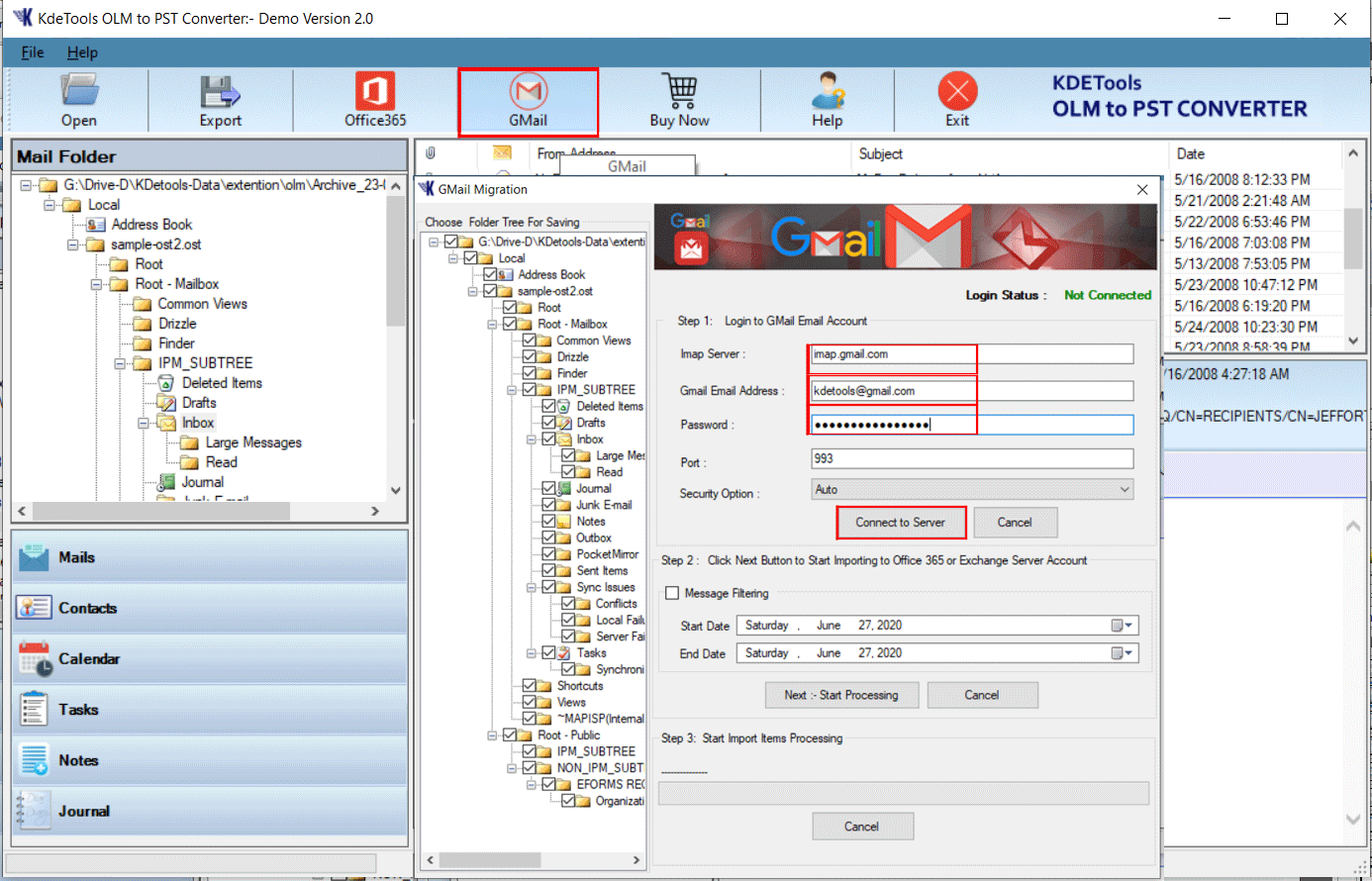
Step 3:
Server Status: Successfully "Connecting for " IMAP/SMTP Server
If Need to Filtering Message: Click on this option to filter messages by specific date range.
Now, click on "NEXT: [Start Processing]" button to Start Conversion process for connecting OLM to Gmail Account
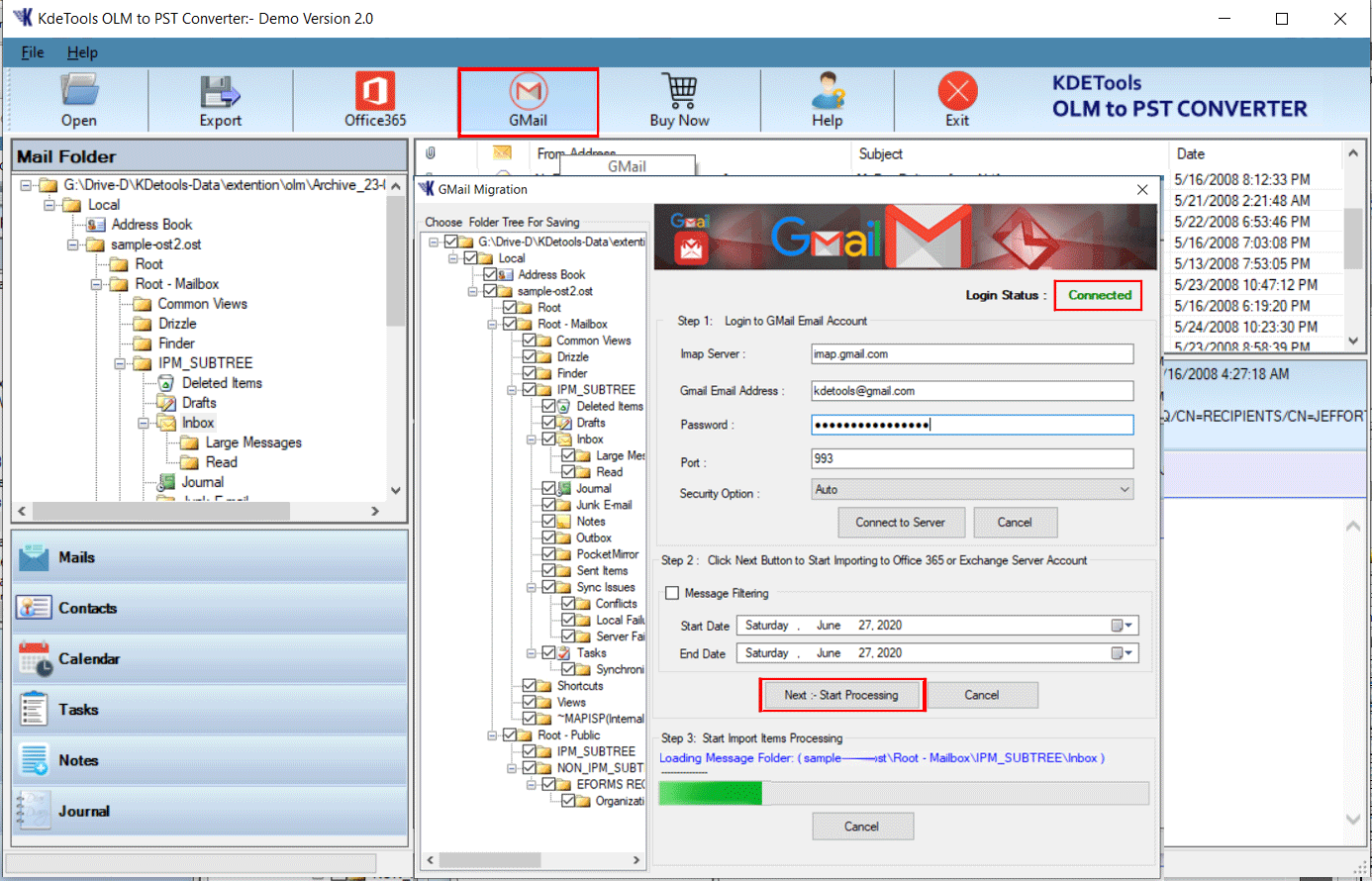




![]()
D - 478, Sector - 7,
Dwarka, New Delhi - 75
India
Call Us
91-9555514144
KDETools Software® is the Registered Trademark of KTools Software Pvt Ltd
© Copyright 2019 www.kdetools.com. All Trademarks Acknowledged.