Do you have a healthy PST file of old version of Outlook, which you want to add into Outlook 2016? There is an easy process to do that. Here is a quick guide that will help any user to ove PST file to Outlook 2019, 2016, 2013, 2010, easily.
As the first step of data migration, the user needs to install Outlook 2016 on his computer, after that, follow these steps:
Step 1: Open the Outlook and go on the main slab of the application and select 'File'.

Step 2: Click on the info option to open the account information page.
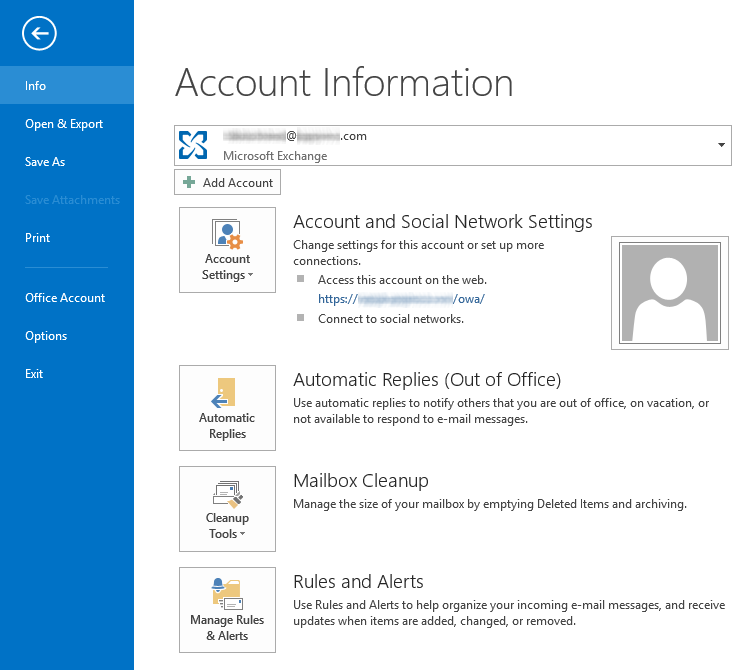
Step 3: User can see the option 'Open and Export' in the page, click on the option 'Import/Export'
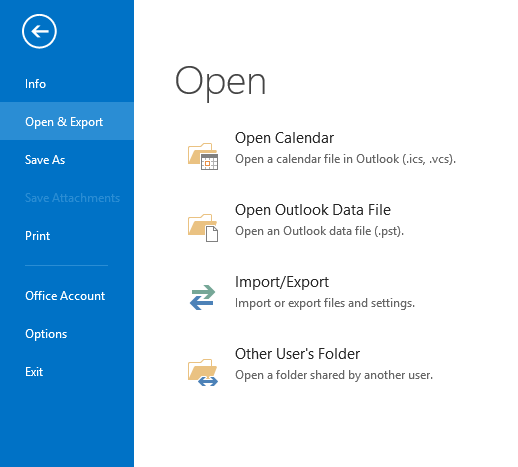
Step 4: A new page will open with some options as a drop down. The user here has to click on the option 'Import from another program or file'
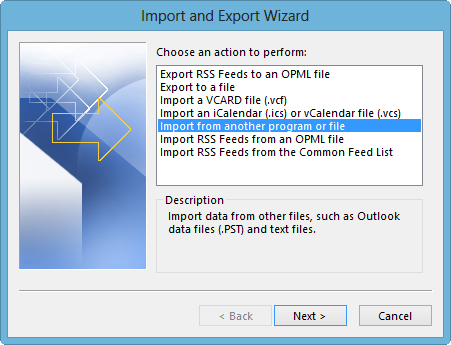
Step 5: Here the user will get two options to select Comma-separated values and Outlook data file (.pst)
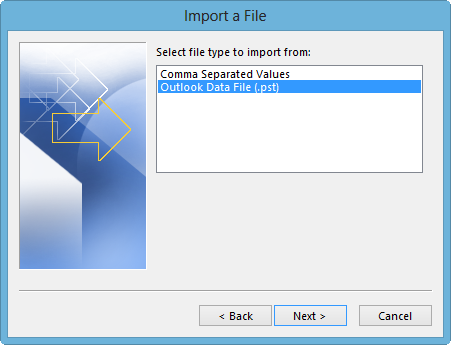
Step 6: Because the user has to import .pst file in Outlook, therefore, Outlook data file (.pst) option need to be selected by the user.
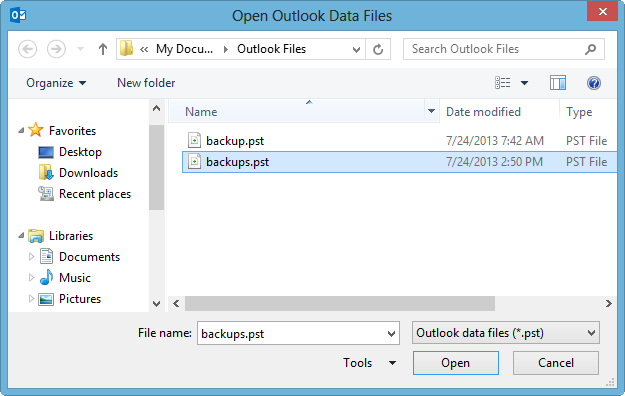
Step 7: Select the option "Replace duplicates with items imported" and browse the PST file.
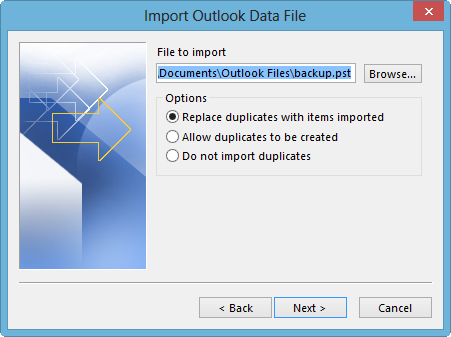
Step 8: Select the items, which need to be imported in the Outlook.
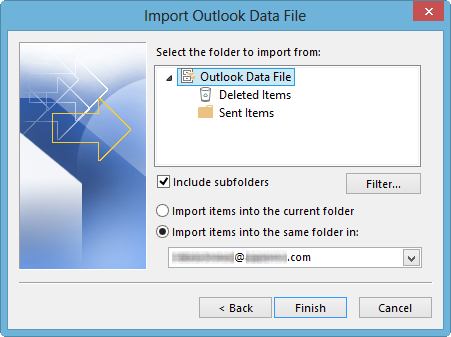
Once the import process is complete, Outlook will start restoring data into the exchange server. This may take some time and thus, one needs to wait for some time and do not close the Outlook. This is the process to import the healthy PST file to Outlook, if the PST gets corrupt or damage, then this process does not work. In the situation of damage or corrupt PST, the file needs to be repaired and the repair work could be done using some repair tool. There are a number of PST repair software present that helps in the repair and restoration of PST data.
In What Situation, This Process Does Not Work?
In above this situation, one can take the help of third party tool to repair the PST file and then convert the data.
KDETools PST Mailbox Converter
Note: This software can be also used to convert PST files into Office365 & Live Exchange server.
For more information: https://www.kdetools.com/pst-converter.html
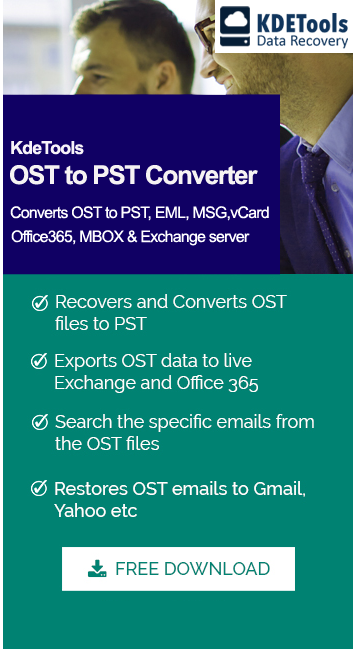




![]()
D - 478, Sector - 7,
Dwarka, New Delhi - 75
India
Call Us
91-9555514144
KDETools Software® is the Registered Trademark of KTools Software Pvt Ltd
© Copyright 2019 www.kdetools.com. All Trademarks Acknowledged.