KDETools
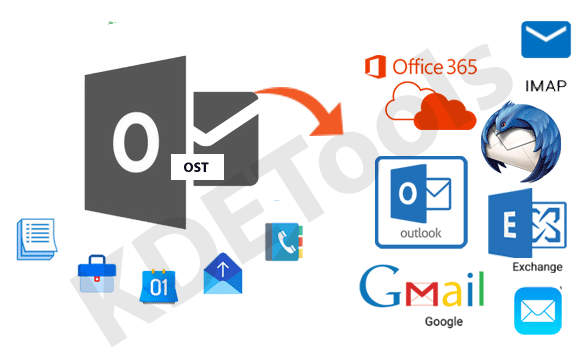
OST to Office 365 Converter
Microsoft® Exchange server is the main mail server. It is mainly used with MS Outlook and save complete data into OST file format. OST file help users to seek accessibility of data in offline mode and synchronize with Exchange when get connected again. Due to latest used technology such as Office 365, organizations make plan for migrating OST to Office 365 cloud. The reason for this migration is simple that users wanted to seek ease in accessing emails when there is internet connectivity. Convert OST to Office 365 and seek ease in accessing data anywhere.
Manual process for exporting OST files into Office 365: Manual process requires the things to remember:
Note: The manual process can be commenced if you are connected with internet. This method help to migrate mailbox data into PST file format which further help to import data into Office 365 by using some professional application.
Manual Export process discussed in detail: This method can be employed if you are connected with Exchange. Taking backup of the OST files into PST is assured possible with this method. For converting disconnected OST file, make use of external OST to Office 365 Migration application. Steps are as follows:
Professional way out for Migrate OST to Office 365: These steps lead to create PST file on desired location and this will import into Office 365. For migrating into Office 365 make use of OST to Office365 Converter application which is specifically created for fulfilling such a need. This application is money and time savior both.
KDETools for OST to Office 365 Migration Tool
A complete solution to migrate OST to Office 365 accounts with all attachments, contacts, calendar, emails etc. This tool also support for all 365 plans.
Step 1: Download, install, and launch OST to Office 365 converter.
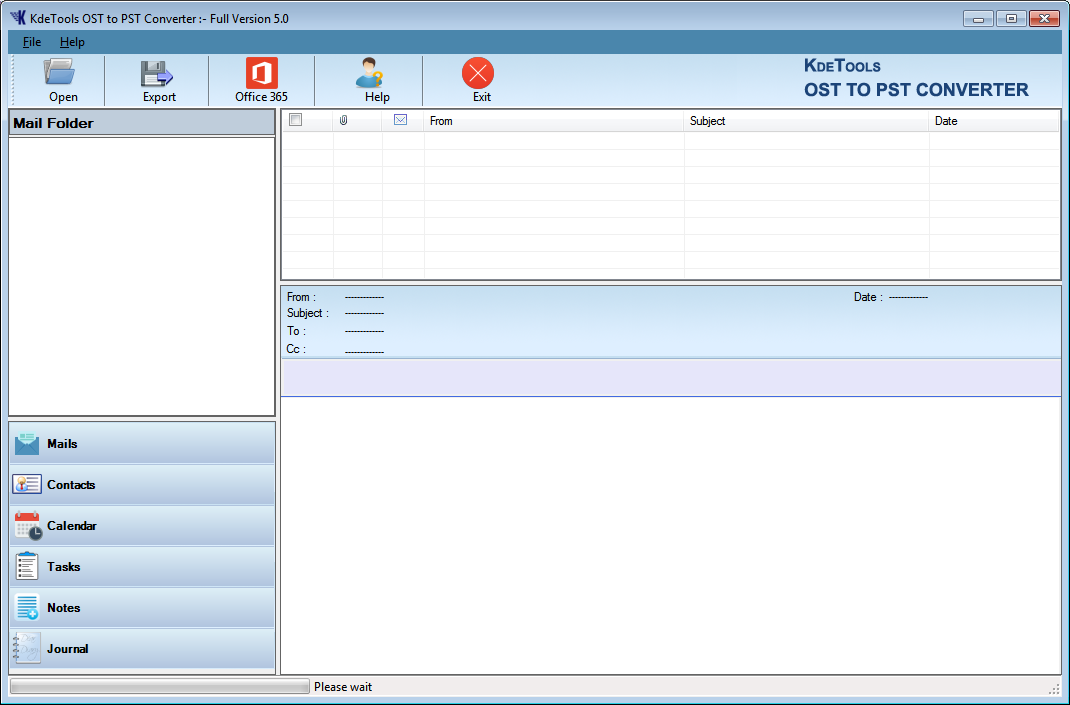
Step 2: Click on "Open" button and browse/Add [single or multiple] OST file.
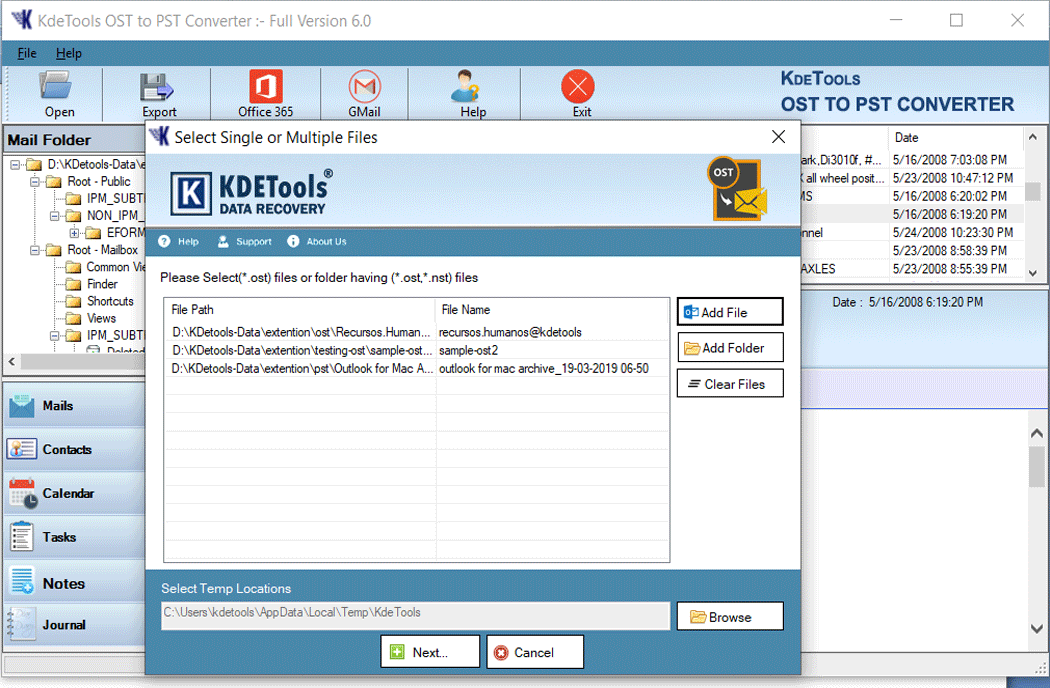
Step 3: You can also check the preview of OST file before OST to Office 365 migration.
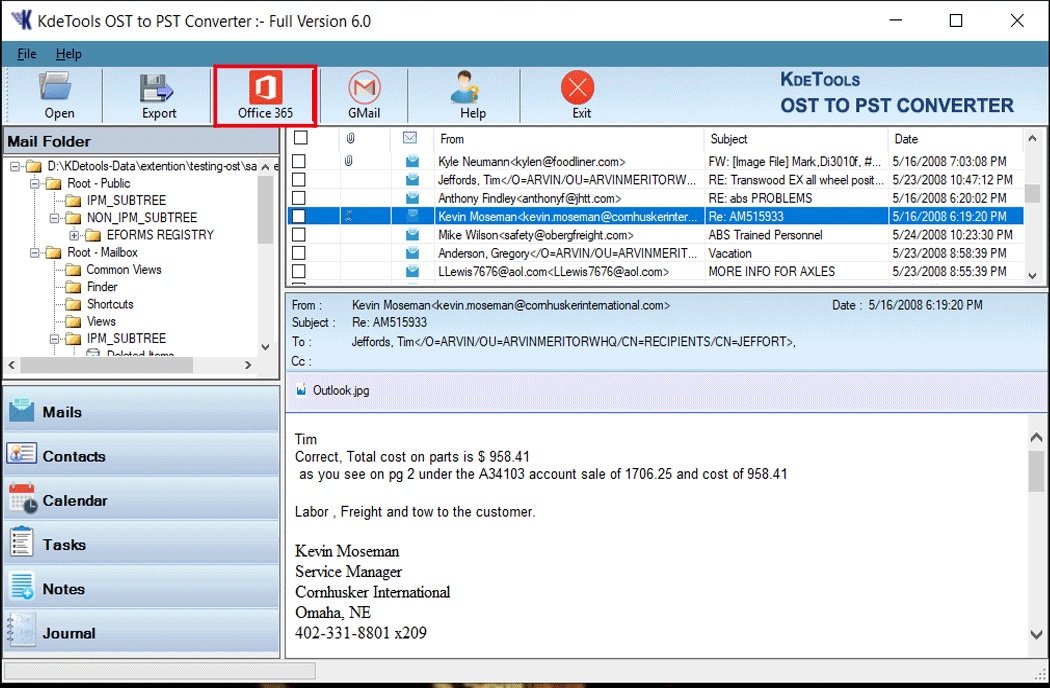
Step 4: Click on "Office 365" button for OST migration and enter Office 365 credentials.
After that, click on "Connect to Server" button.
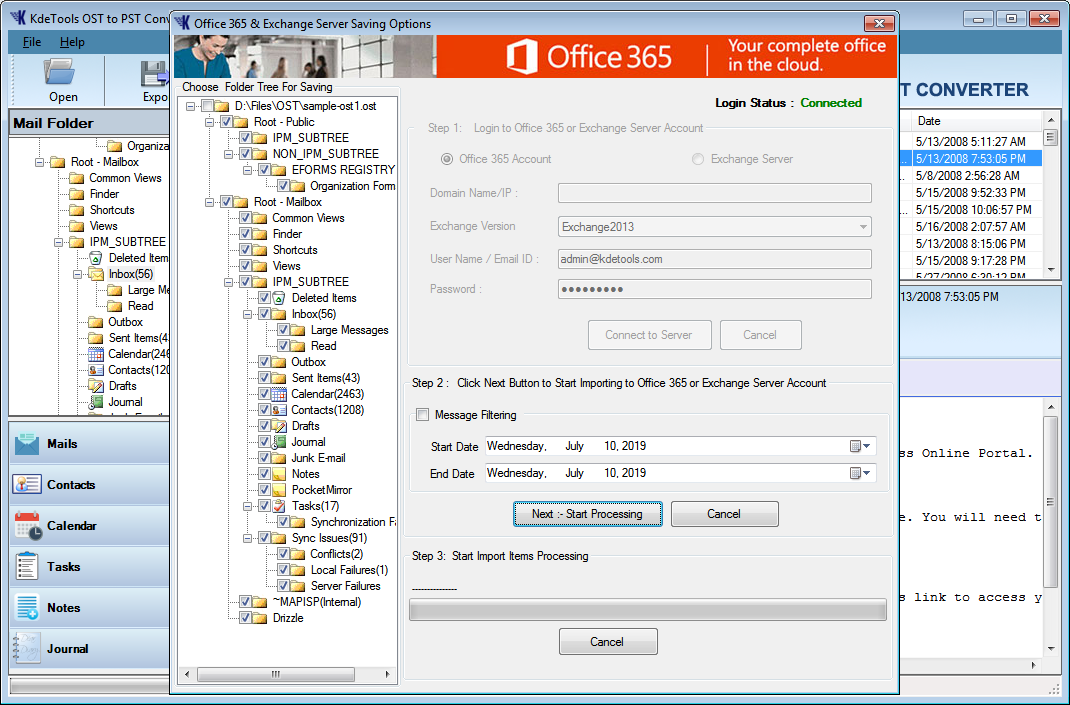
Step 5: From the left pane, you can deselect unwanted items and in the step 2, you can also filter messages by giving specific date range.
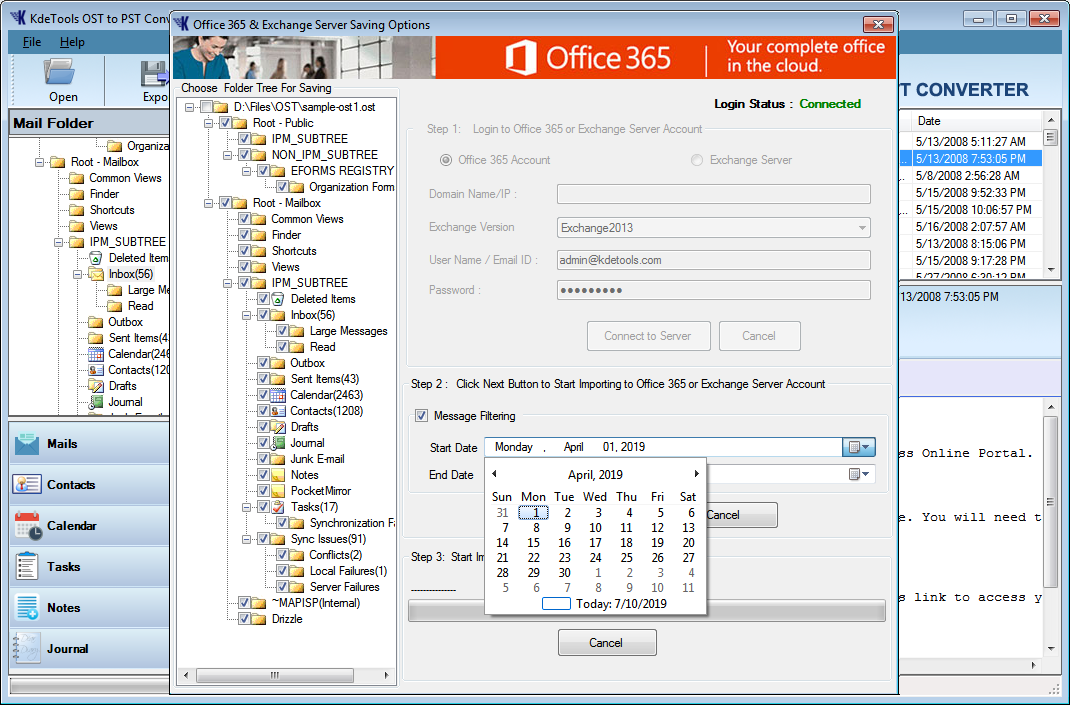
Step 6: Now, click on "Start Processing" button to import OST file to Office 365 account.
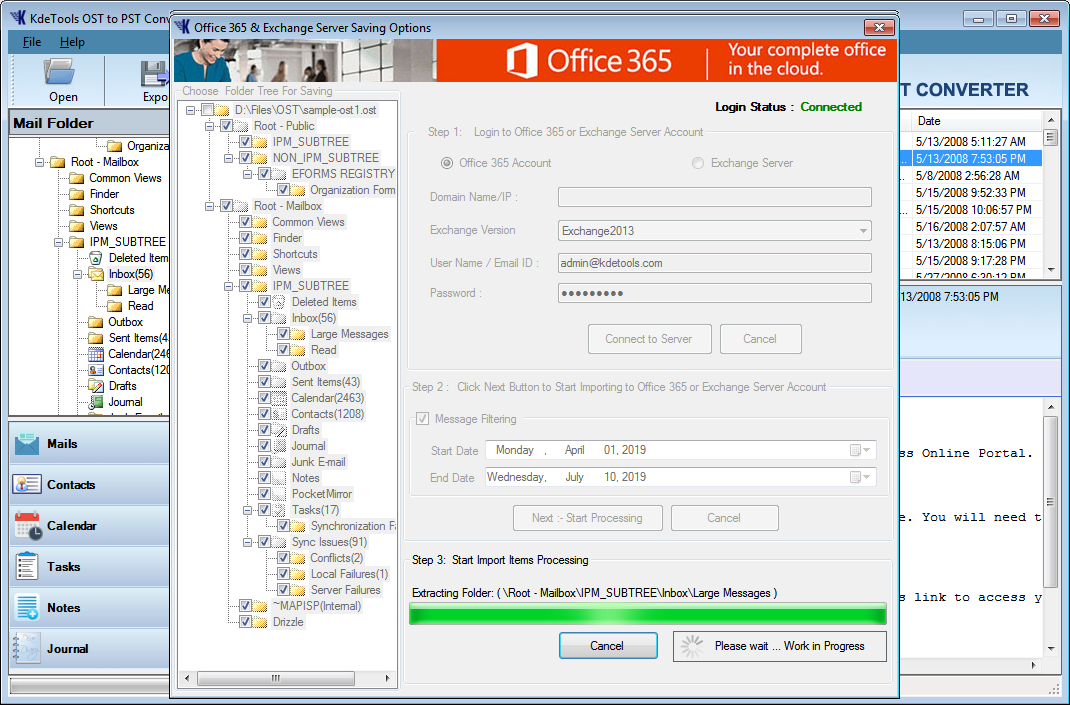
Step 7: After OST to Office 365 migration, you will get a confirmation message.
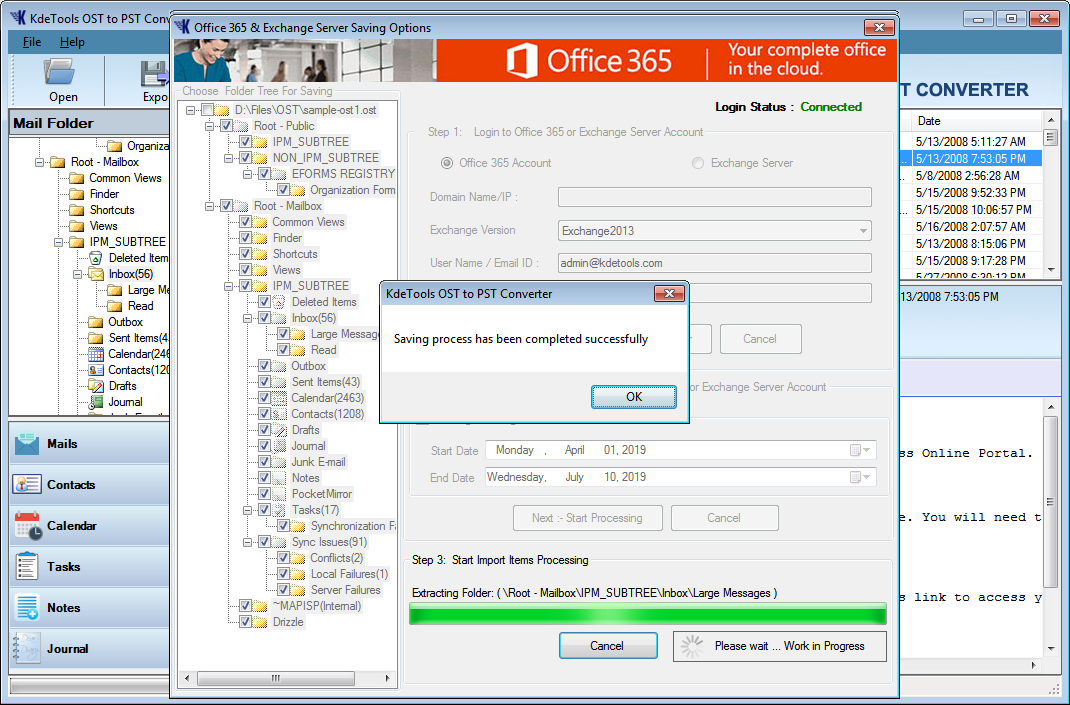
Now, you can access/ check imported OST data in Office 365 account as shown in below screenshot.
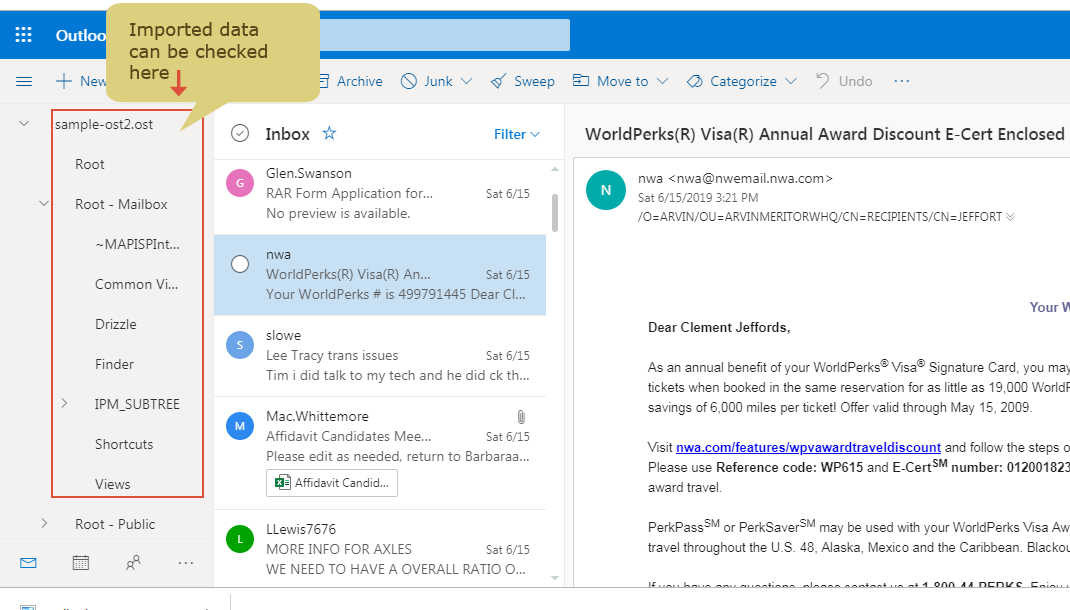
Some Prominent Features of the Tool:
The software gives the preview of OST data along with attachments, before attempting the actual conversion of OST data to office 365 environment.
The OST to Office365 Converter software does not change the hierarchy of the OST folder while migrating the data of OST to Office 365 with all database.
If a user wants to migrate only specific data of OST to office 365, then he can do using the options present in the OST to Office365 Migration tool.
Software import all the properties of mail data, including the meta properties, attachment, sub folders, etc.
If the OST file is damaged or corrupted, then also with the help of this wonderful tool, data can be migrated to Office 365 environment.
To import the offline Outlook OST file, no Outlook or Exchange server is required. It does the migration of data flawlessly even without both the platforms.
Related Product
Top Posts
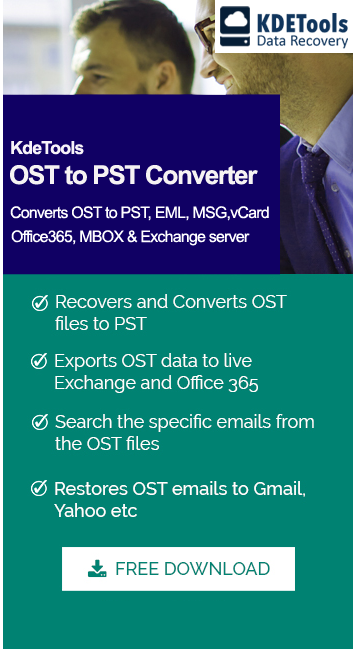




![]()
D - 478, Sector - 7,
Dwarka, New Delhi - 75
India
Call Us
91-9555514144
KDETools Software® is the Registered Trademark of KTools Software Pvt Ltd
© Copyright 2019 www.kdetools.com. All Trademarks Acknowledged.