![]()
Supported [*MBOX] files from These Mail Client




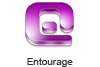




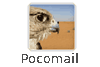

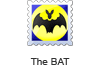
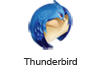
Do you want to know how to import MBOX files to G Suite or Gmail? If your answer is YES, then read the blog as we will discuss the steps on how to import MBOX files to G Suite. Many users prefer to switch from MBOX to G Suite as it offers more useful features and allows the users to manage their business-related activities efficiently.
It can be an intimidating task for a user to import MBOX files to G Suite, however, with a little guidance; the user can perform the process without corrupting their data.
A Guide on what is G Suite (Google)
G Suite is created by Google to handle their businesses and it allows its user to give access to Gmail on their domain and Google Drive. By using G Suite, the users can operate multiple like Sheets, Slides, Calendar, Documents, Forms, Sites, Hangouts, and Plus. It offers its users with multiple benefits like online storage, shared calendars, email, video meetings, and etc.
A-List of Benefits of Using G Suite | Gmail (Google)
Why Does a User Prefer to Switch From MBOX to Gsuite or Gmail IMAP?
» G Suite enables the user to handle their business operation more efficiently as opposed to MBOX.
» G Suite offers an array of applications to users such as Drive, Gmail, Docs, Contacts, Calendar, and etc. without paying even an extra penny.
Downlaod Free Methods to Import MBOX to Gsuite or Gmail!
The manual approach is not the ideal way to import MBOX files to Gsuite however, it is advisable to opt for an automated KDETools MBOX to Gmail Converter tool to import MBOX to GSuite.
The above-mentioned steps will help the user to import MBOX to G Suite by using MBOX Converter the manual way. Let us warn you about using the manual approach as it is not the ideal way and it can be an intimidating task to execute the steps correctly. If the user makes even a single mistake, then there is a high possibility that they will lose their entire files permanently.
Beneath, we have mentioned the steps on how to Migrate MBOX files to Gsuite or Gmail Account:
» Install the 'KDETools MBOX to Gmail Converter
» '.Click on the 'Add Files or Add Folders' option.
» Now, check the MBOX Database Items.
» Click on 'Gmail'button from the displayed saving options.
» Fill the credentials of your Gsuite account and import MBOX files to G Suite.
» Click on the 'Convert Now' button | Now, click on 'OK'. Uploading Process has been started
Automatic Tools to Import MBOX to Gmail, Gsuite IMAP
Using an automated tool that ensures 100 % result to the users is the ideal way to import MBOX files to G Suite. KDETools MBOX to Gmail Converter makes certain that the user imports MBOX files to G Suite without corrupting or damaging the files. It has many features that make it convenient for users to import their data to various file types in just a few minutes. The advanced tool allows the user to import any file size of MBOX to G mail account in just a few steps. Convert files from MBOX to G Suite by using the tool securely and safely.
Note: if you facing any issue with login Gmail accounts by following these steps
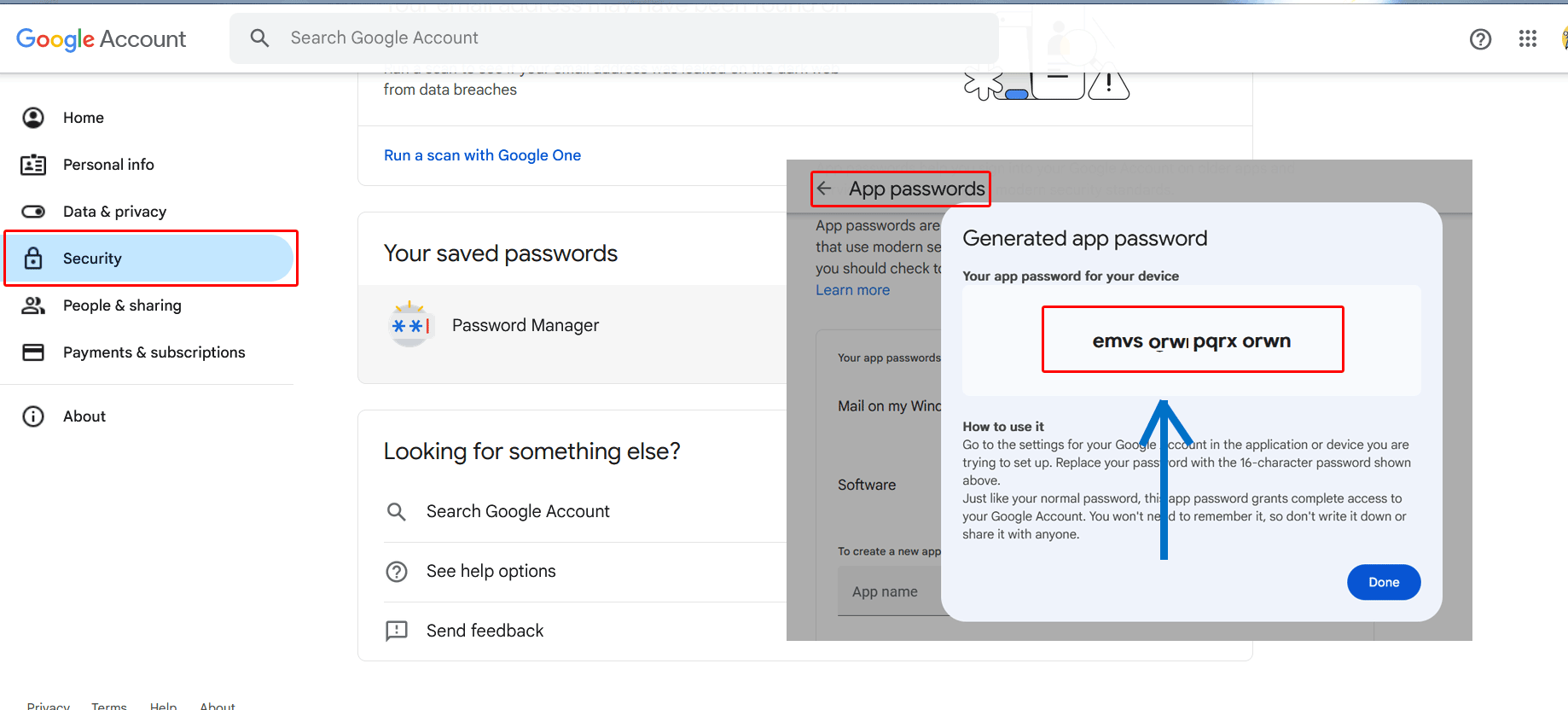
First: - You can Enabled IMAP Settings Option & "Turn ON" 2-Step Verification in Gmail" to Import MBOX file to Gmail directly.
Follow IMAP Stpes: You can allow Gmail Configuration Settings "Create Gmail App Password"' option so enable it: https://www.kdetools.com/support/mail-settings.html
Summary: In this blog, we have discussed what is G Suite and its benefits and have also listed the reasons why users prefer to switch to Gmail from MBOX. Read the blog to discover a safe method on how to import files from MBOX to G Suite.
Read More: https://www.kdetools.com/mbox-to-pst-converter.html
Useful Links




![]()
D - 478, Sector - 7,
Dwarka, New Delhi - 75
India
Call Us
91-9555514144
KDETools Software® is the Registered Trademark of KTools Software Pvt Ltd
© Copyright 2019 www.kdetools.com. All Trademarks Acknowledged.