How to Import OLM File into Gmail, Google Workspace for Mac'OS?
Download and install (Installation Guide) the KDETools Mac OLM to Gmail Converter in the local machine. After that launch the KDETools Mac OLM to Gmail Converter and click on the Get Demo button if you don't have a valid license key [Buy Now Full Version].
If you facing any Issue with Gmail login in the software? You can allow to Enable Gmail Setting and Generate App Password methods by following screenshorts
Enable Gmail IMAP Setting Generate Gmail App Password


There are two options to browse OLM file(s),
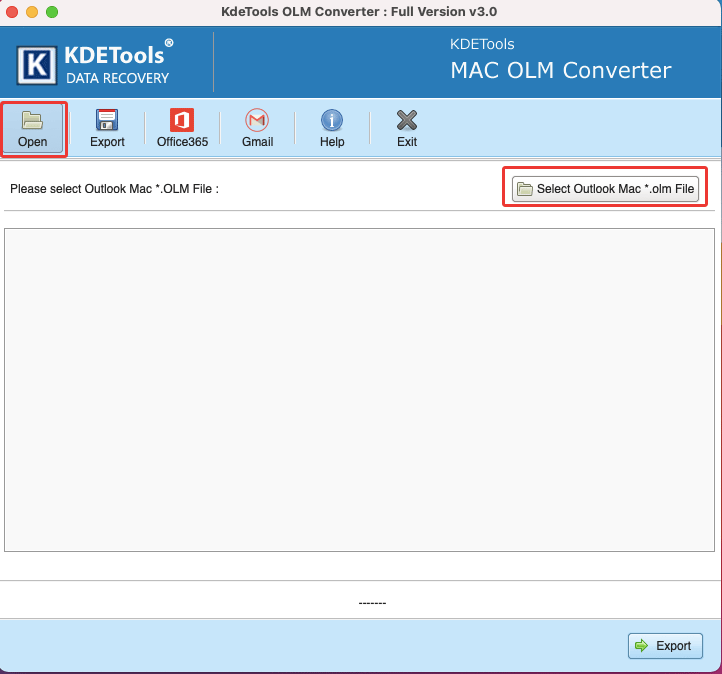
Click on the "Open" button to browser your MAC OLM file } Click on "NEXT" button as Export Option.
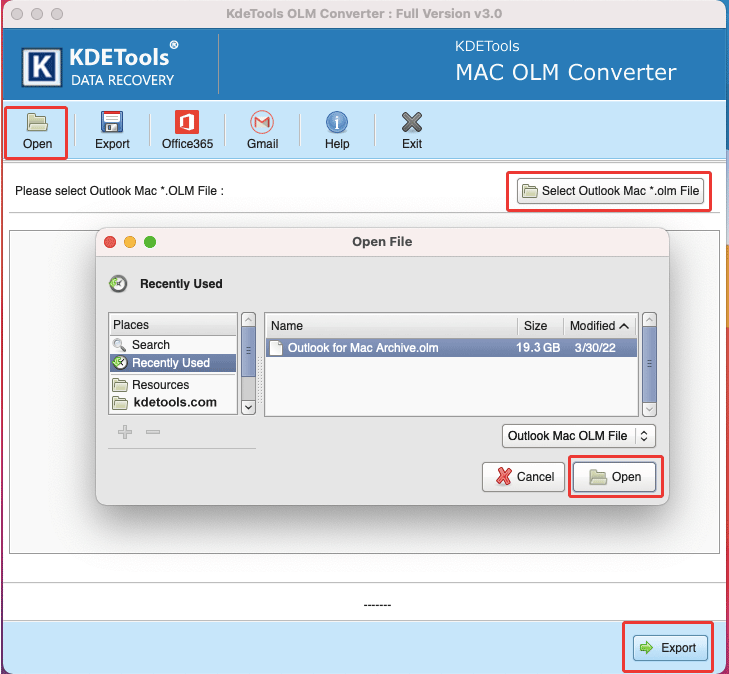
Start Scanning and Load compelte "Folders"of MAC OLM fles } Click on the "Open" button to Browser your MAC OLM files
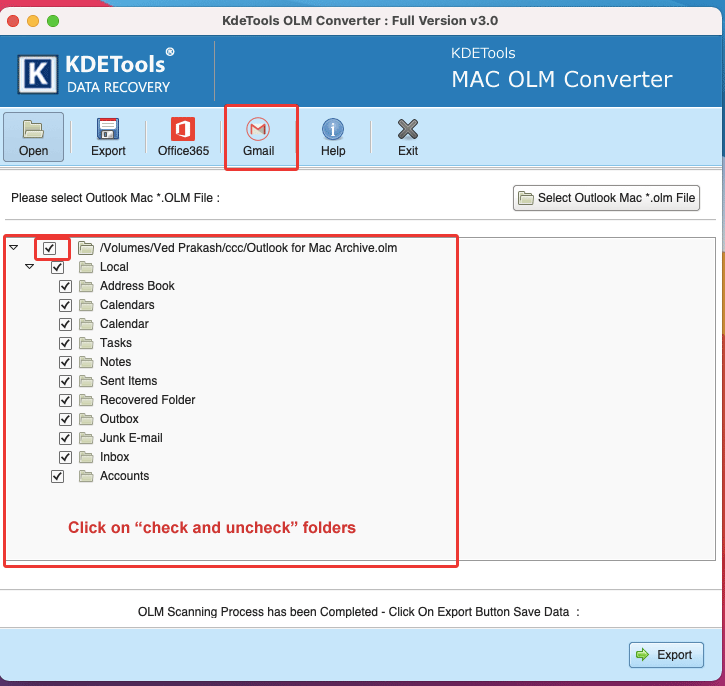
Click on "Gmail" button as Export Option.
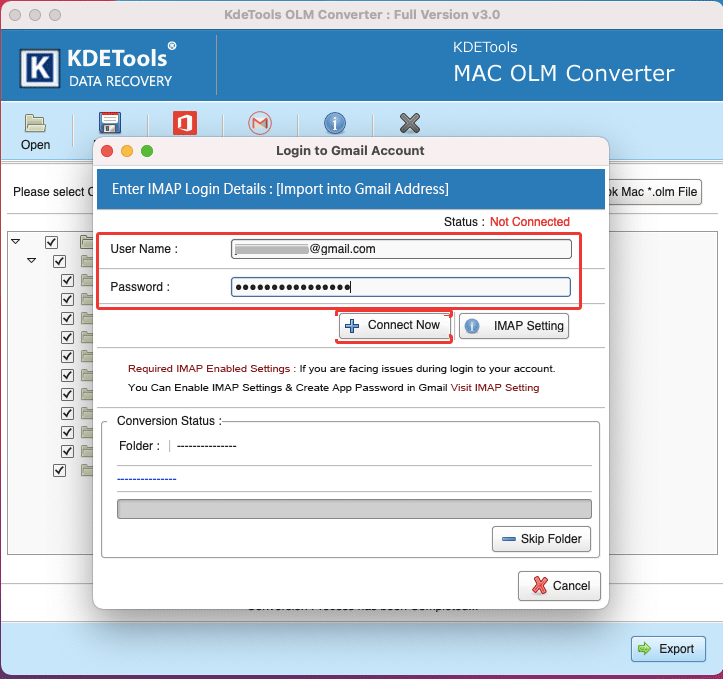
Gmail IMAP "Server Connected" "Successfully" | Auto "Start Uploading" Process.
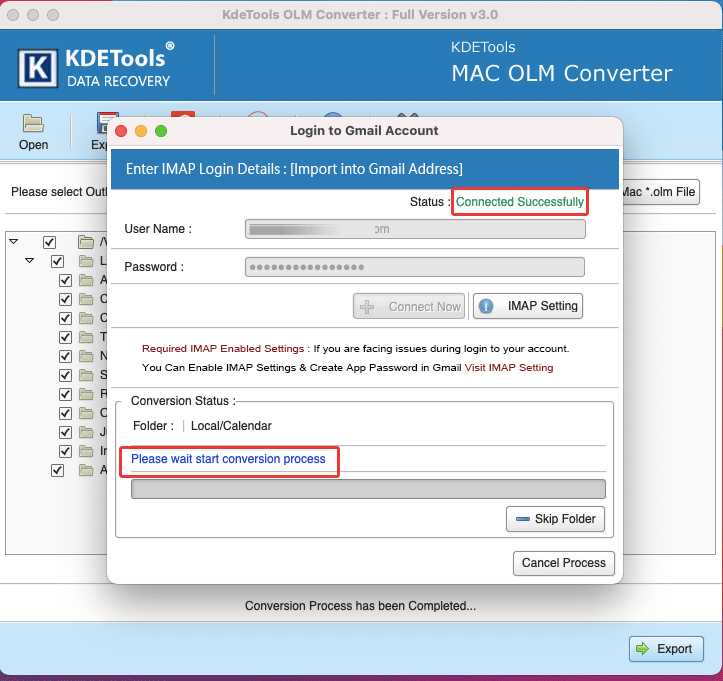
After "Connecteding Server" To Automatically Start Uploading "Successfully"
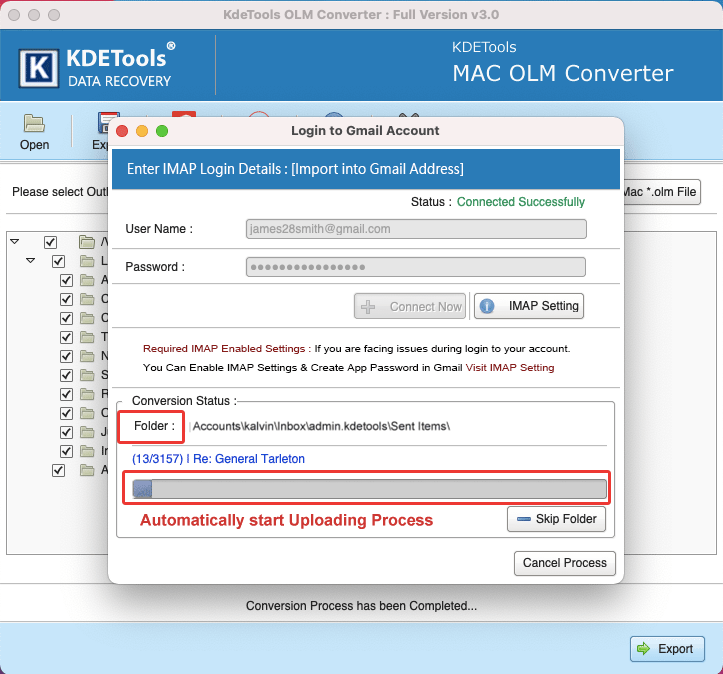
Import an OLM File into PST for Mac'OS
Our tools allow to Convert and Import OLM files to PST for Outlook in MAC'OS with all database including emails, attachments, contacts, calendar, folders etc
There are two options to browse OLM file(s),
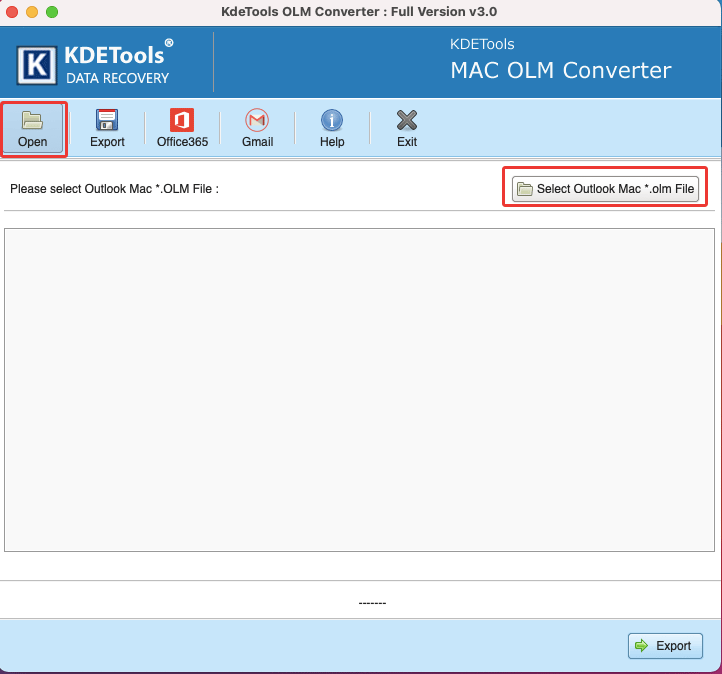
Click on the "Open" button to browser your MAC OLM file } Click on "NEXT" button as Export Option.
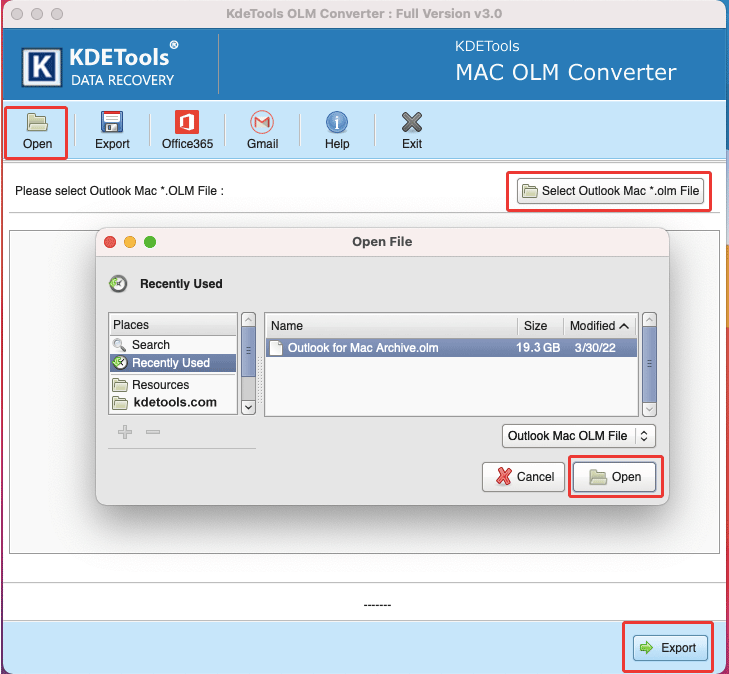
Start Scanning and Load compelte "Folders"of MAC OLM fles } Click on the "Open" button to Browser your MAC OLM files
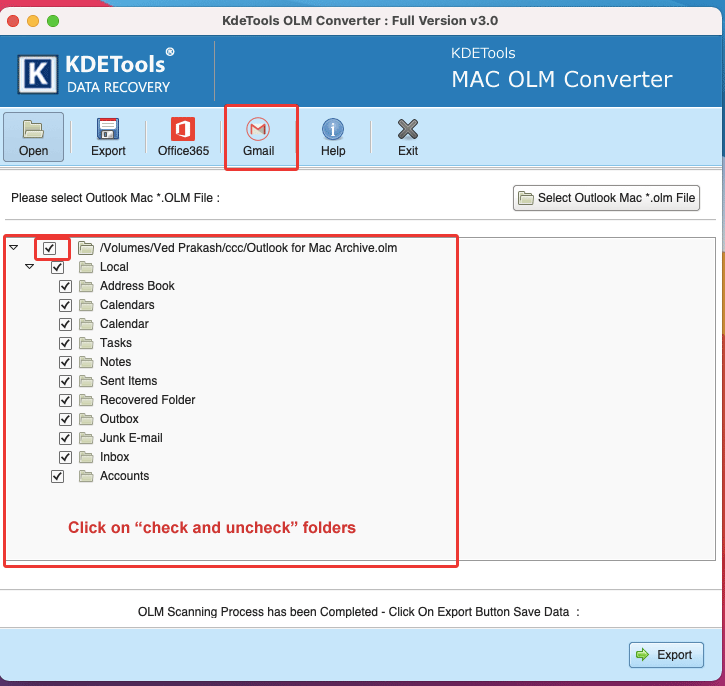
Click on "Gmail" button as Export Option.
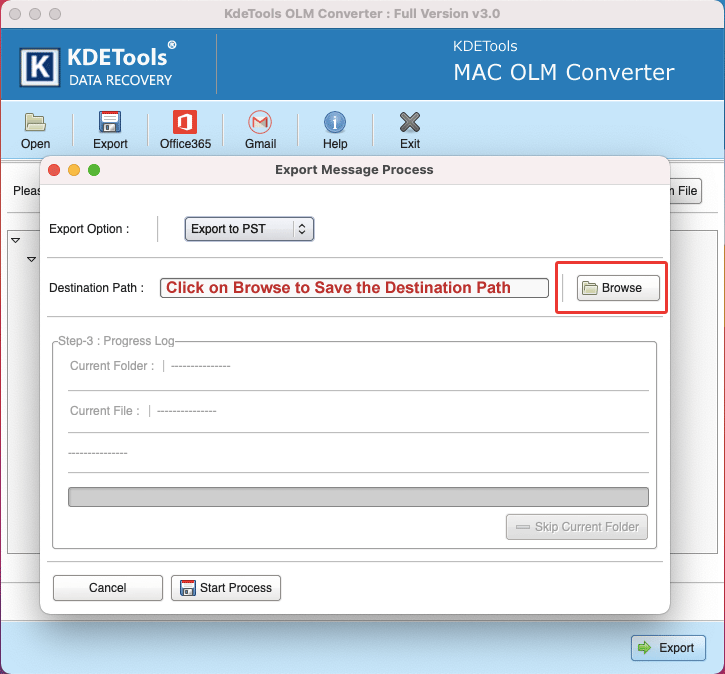
Click on "PST Scroll" button to select Gmail Option
Multiple File Types: There are 15+ file conversion options for different platforms and devices.
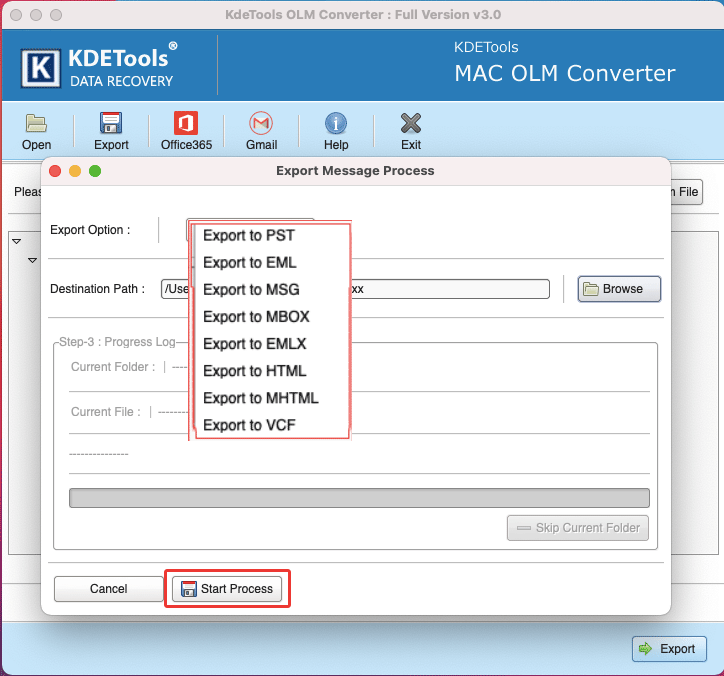
Now, click on "NEXT: [Start Processing]" button to Start Conversion process for connecting OLM files
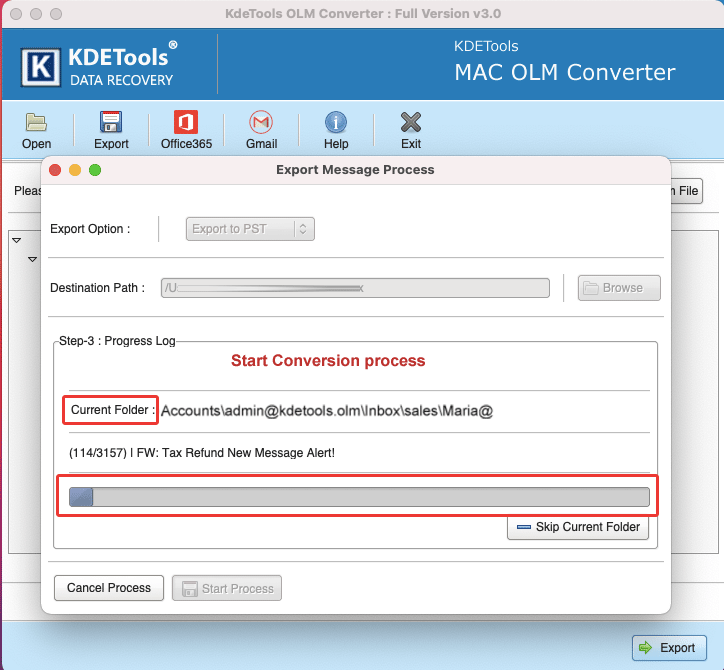
Import an OLM File into PST for Mac'OS
Our tools allow to Convert and Import OLM files to PST for Outlook in MAC'OS with all database including emails, attachments, contacts, calendar, folders etc
There are two options to browse OLM file(s),
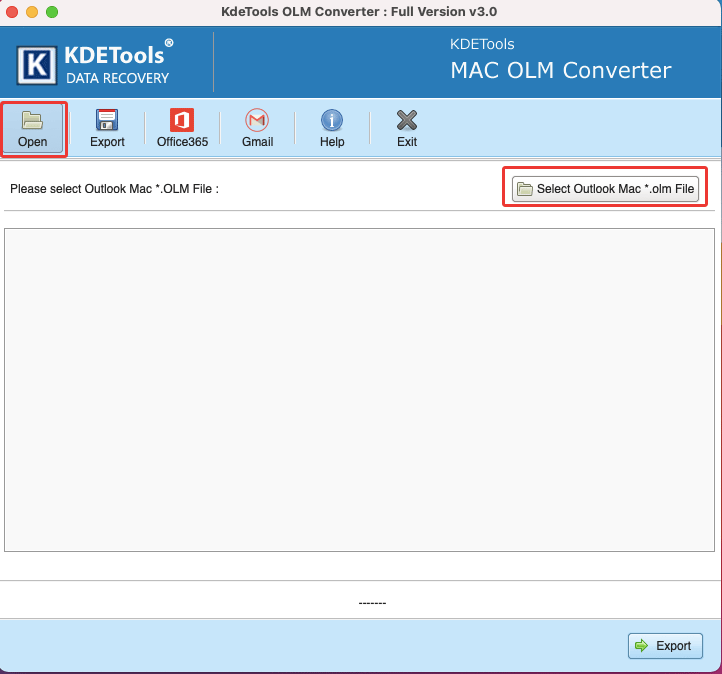
Click on the "Open" button to browser your MAC OLM file } Click on "NEXT" button as Export Option.
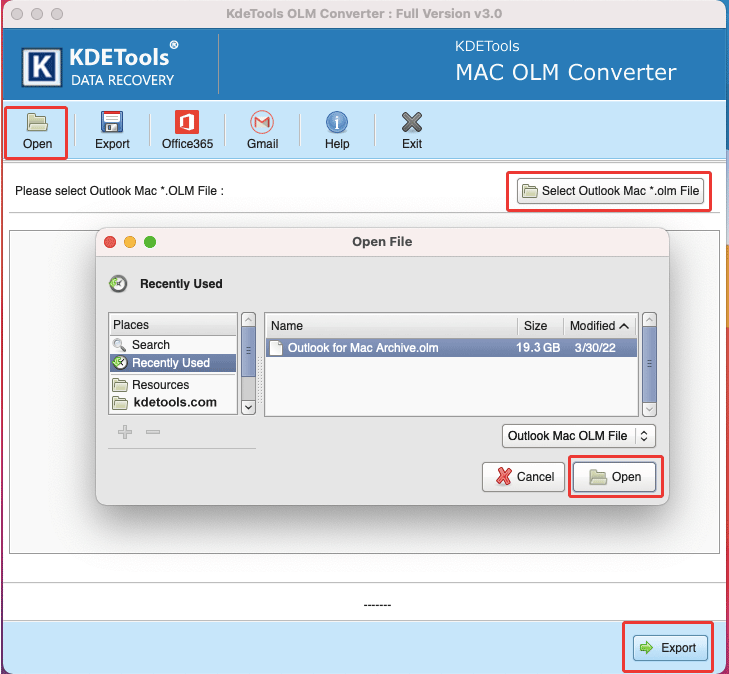
Start Scanning and Load compelte "Folders"of MAC OLM fles } Click on the "Open" button to Browser your MAC OLM files
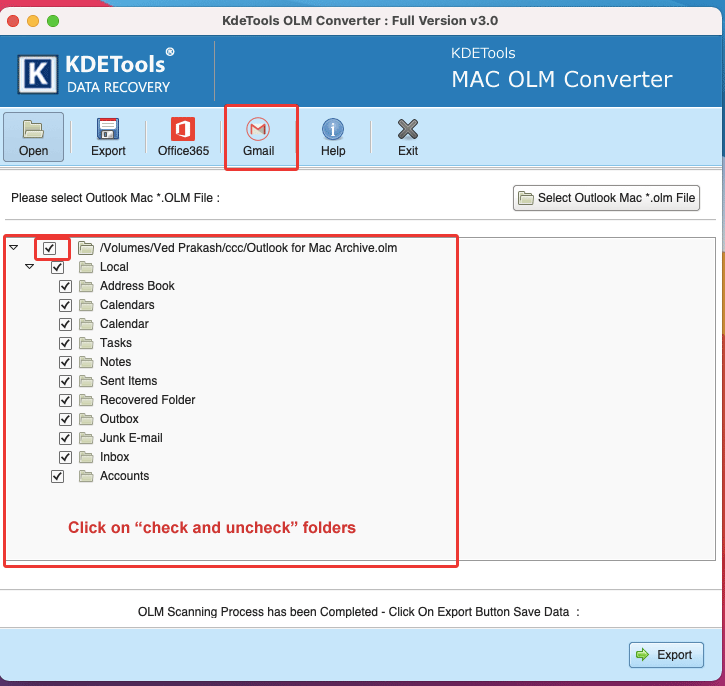
Click on "Gmail" button as Export Option.
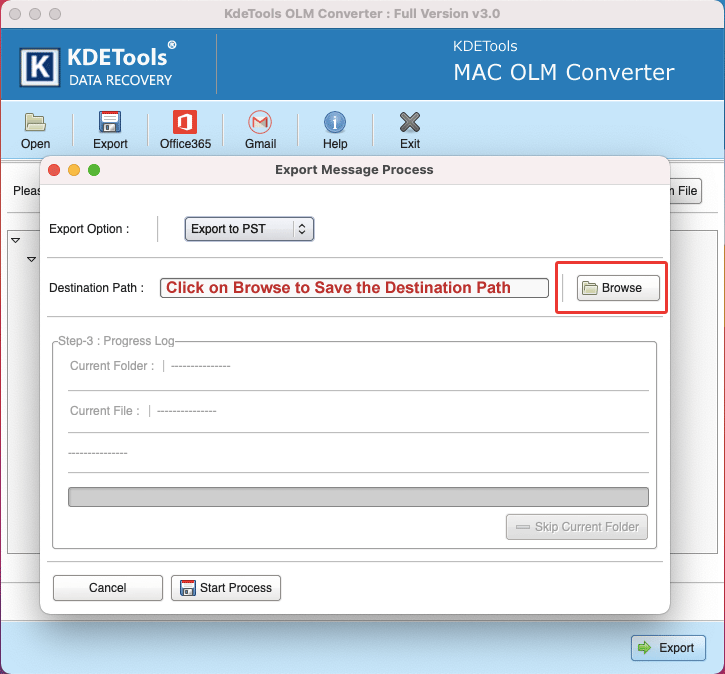
Click on "PST Scroll" button to select Gmail Option
Multiple File Types: There are 15+ file conversion options for different platforms and devices.
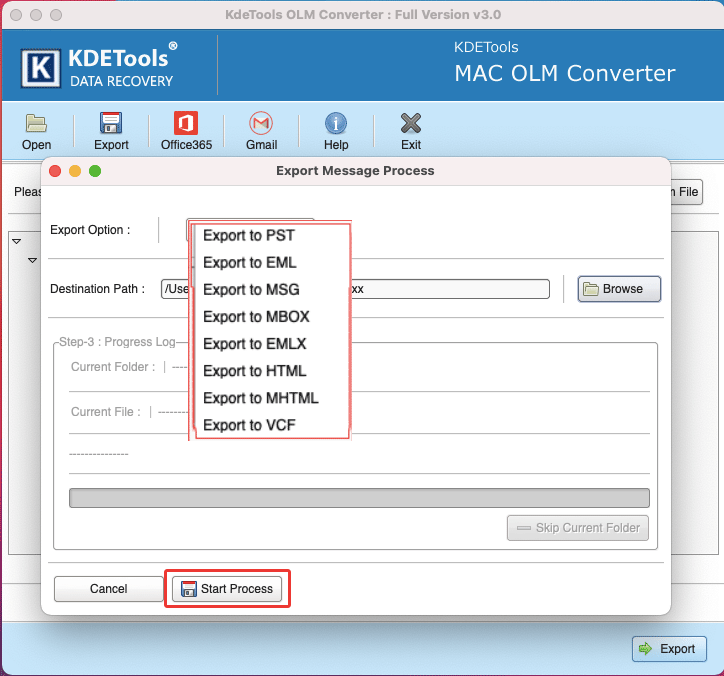
Now, click on "NEXT: [Start Processing]" button to Start Conversion process for connecting OLM files
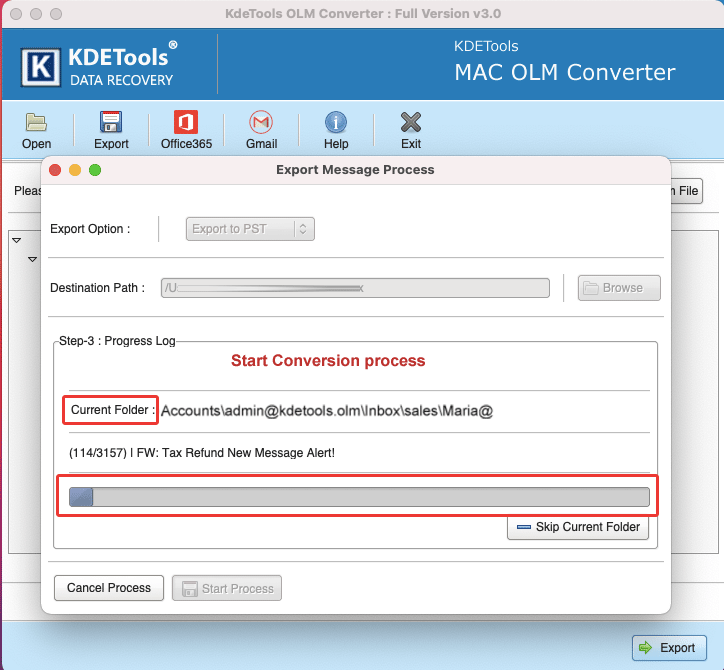
Import OLM file to Office 365
Download and install (Installation Guide) the KDETools Mac OLM to Office 365 Converter in the local machine.
There are two options to browse OLM file(s),
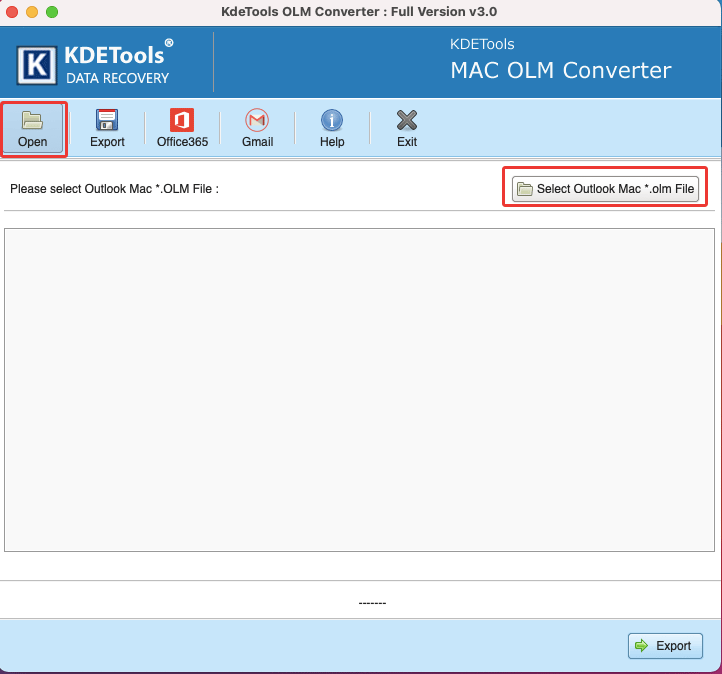
Click on the "Open" button to browser your MAC OLM file } Click on "NEXT" button as Export Option.
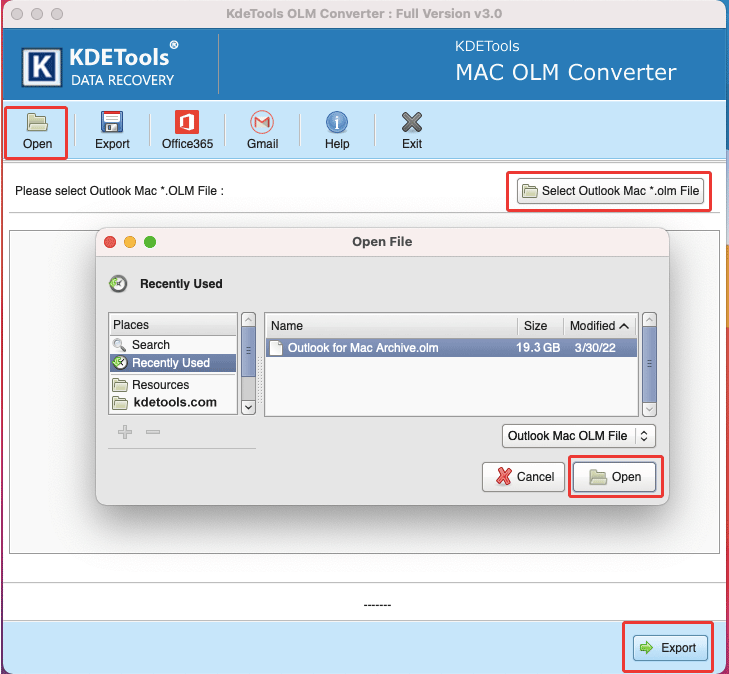
Start Scanning and Load compelte "Folders"of MAC OLM fles } Click on the "Open" button to Browser your MAC OLM files
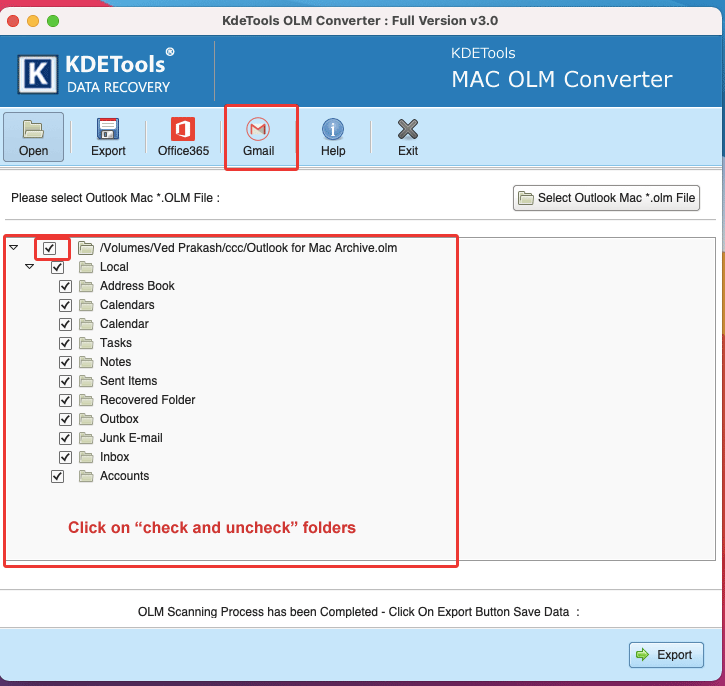
Click on "Office 365" button as Export Option.
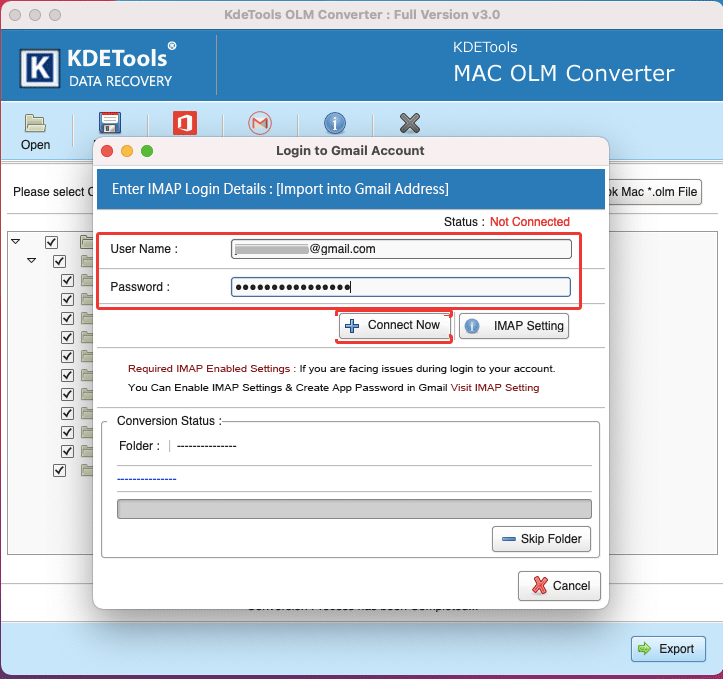
Gmail IMAP "Server Connected" "Successfully" | Auto "Start Uploading" Process.
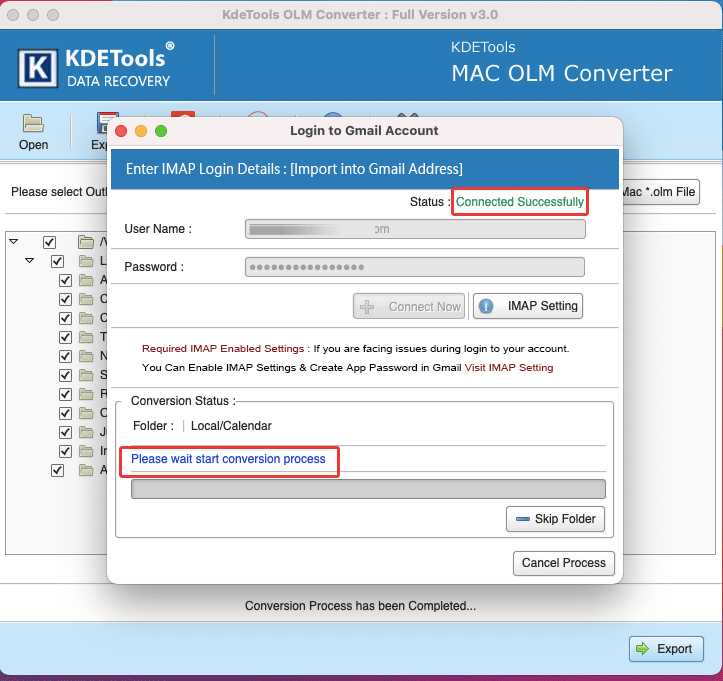
After "Connecteding Server" To Automatically Start Uploading "Successfully"
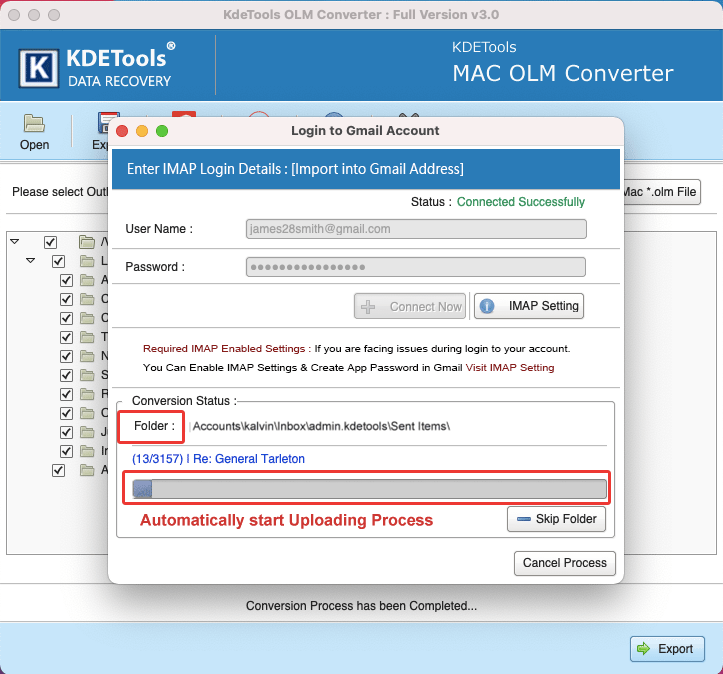




![]()
D - 478, Sector - 7,
Dwarka, New Delhi - 75
India
Call Us
91-9555514144
KDETools Software® is the Registered Trademark of KTools Software Pvt Ltd
© Copyright 2019 www.kdetools.com. All Trademarks Acknowledged.