To Select Single Mailbox option supports migration of ONE user mailbox at a time one by one. This option is suitable for customers, who are having one and only few mailboxes.
For example - Suppose, you are having 3 mailboxes for migration, then you will be able to select only Single mailbox and after completing the migration of the browse, selected single mailbox, you need to repeat the whole procedure again for next 2 mailboxes.
Steps-1: "Open " Zimbra desktop
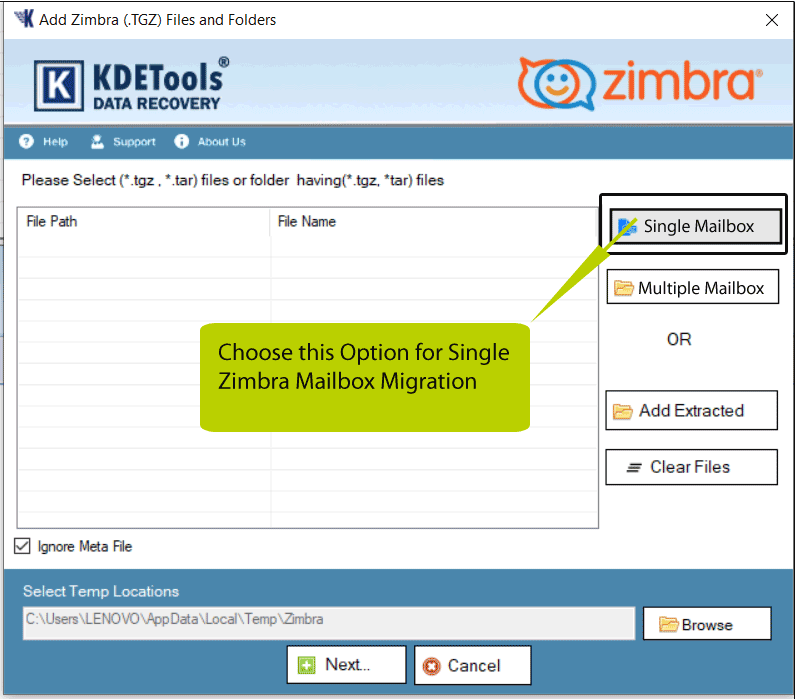
Steps-3: Click on the 'Export or Import' button.
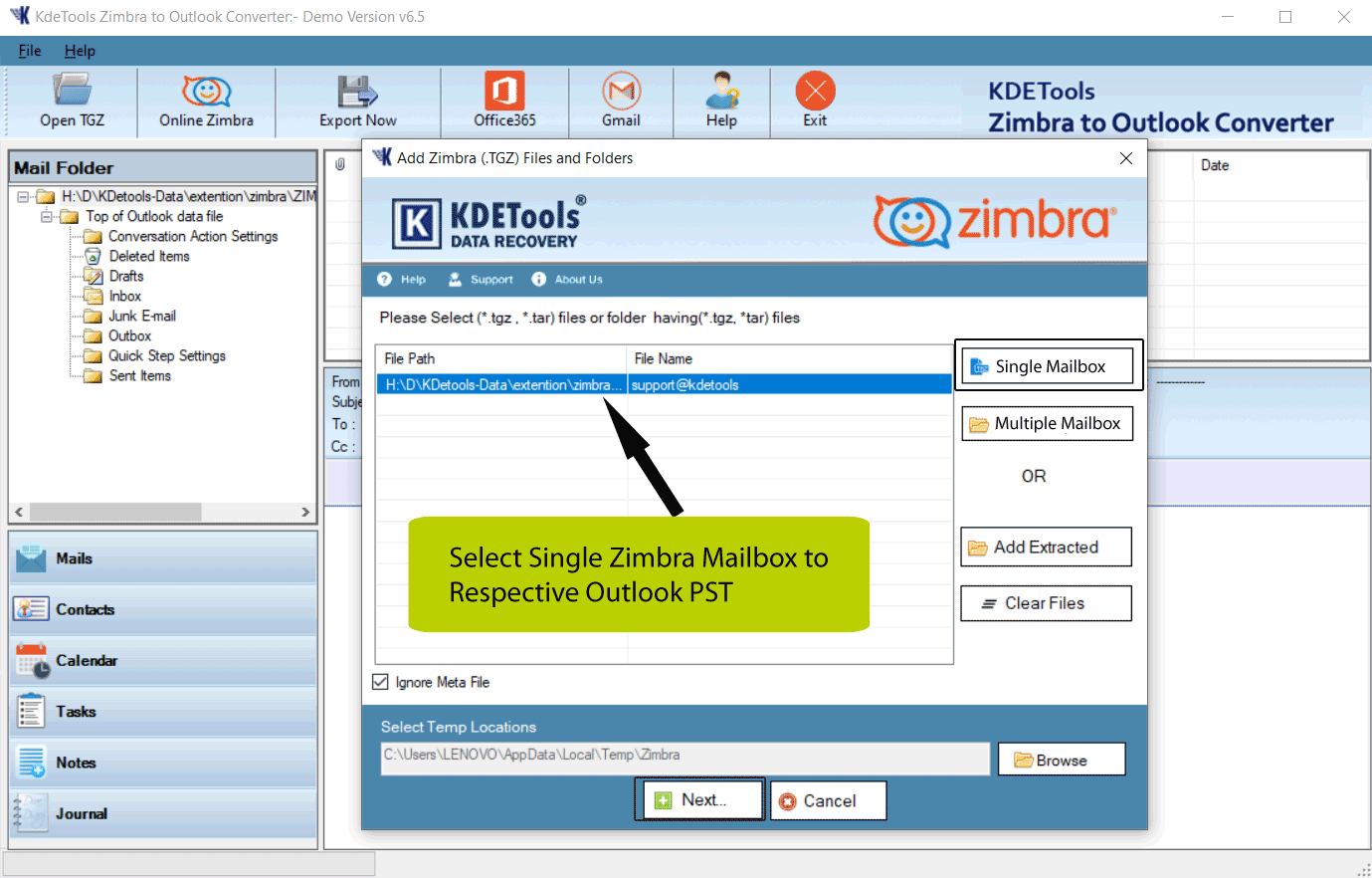
![]() Convert Multiple Zimbra Mailboxes?
Convert Multiple Zimbra Mailboxes?
![]() What is Zimbra *TGZ Folder
What is Zimbra *TGZ Folder
![]() How to migrate multiple mailboxes from Zimbra to Microsoft Outlook ?
How to migrate multiple mailboxes from Zimbra to Microsoft Outlook ?
![]() Download Backup .TGZ file from Zimbra Desktop
Download Backup .TGZ file from Zimbra Desktop




![]()
D - 478, Sector - 7,
Dwarka, New Delhi - 75
India
Call Us
91-9555514144
KDETools Software® is the Registered Trademark of KTools Software Pvt Ltd
© Copyright 2019 www.kdetools.com. All Trademarks Acknowledged.