One of the most common inquiries on the internet is how to convert NSF to PST format with the help of this NSF to PST converter software. There is no doubt that Lotus Notes is a safe and excellent email client application, however, there are various reasons why a user prefers to switch to Outlook from NSF. If you are looking for a free method to convert NSF to PST, then continue reading the blog as we have discussed the method in this blog. We have shared some major reasons why a user switches to Outlook from NSF.
A-List of the Major Reasons Why the Users Convert NSF to Outlook
In this section, we have listed some major reasons why the users switch to Outlook over NSF so read the entire section to find out the reasons:
Manually Method to Convert NSF to PST Format
The Free manual method to convert NSF files into PST files is performed in two stages.
Step I: - Convert NSF Files to CSV
1. Start "Lotus Notes" program on the system.
2. Press on the "File" tab and go to the Lotus Notes application.
3. Browse the Lotus Notes NSF files that you wish to transfer.
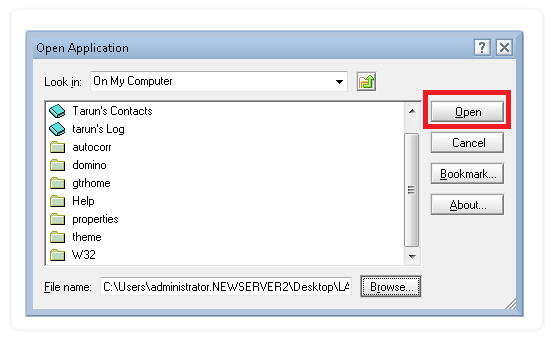
4. Go to the ‘File’ tab and press on the ‘Export’ button.
5. Save the file in the desired location.
6. You need to choose the ‘Comma Separated Value’ type.
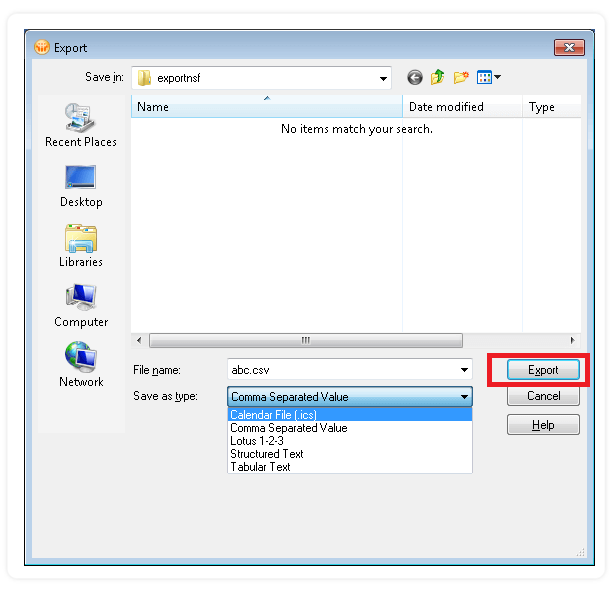
7. The exported data gets saved in CSV file gets saved in the defined location.
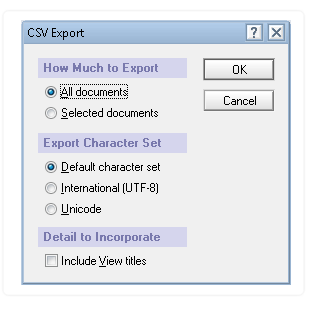
Step II: -Convert CSV file into Outlook
1. Run & Launch Outlook and go to the ‘File Menu’ tab.
2. Press on the ‘Import and Export’ option.
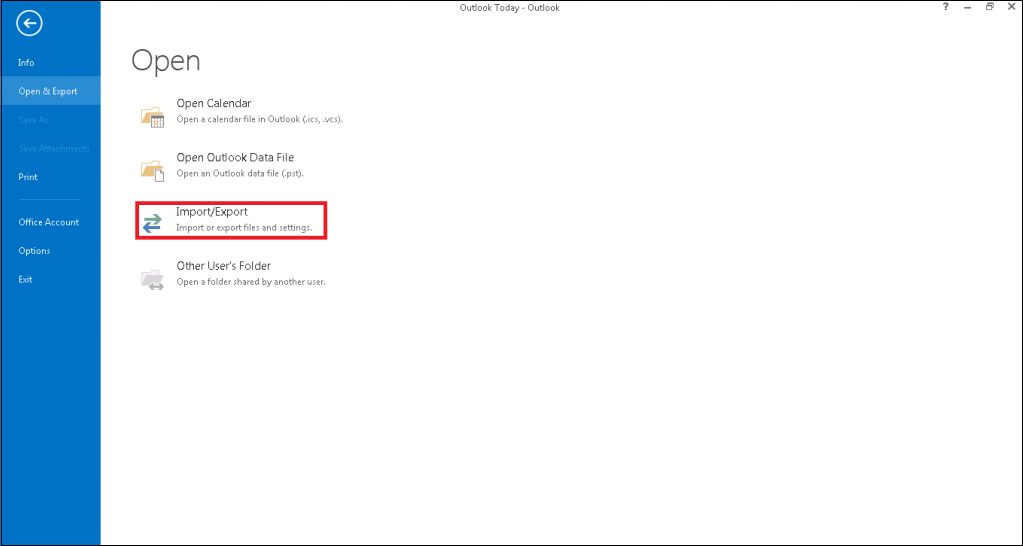
3. A dialogue box will appear and choose the ‘File’ option.
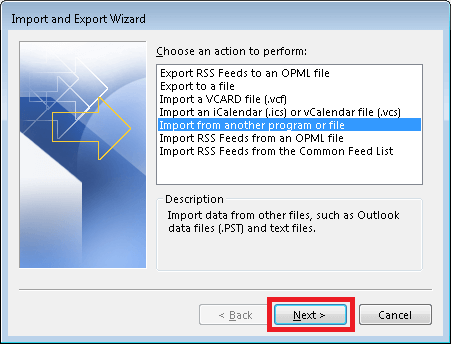
4. Now, choose the ‘Comma Separated Values’ tab. Click on the ‘Next’ option.
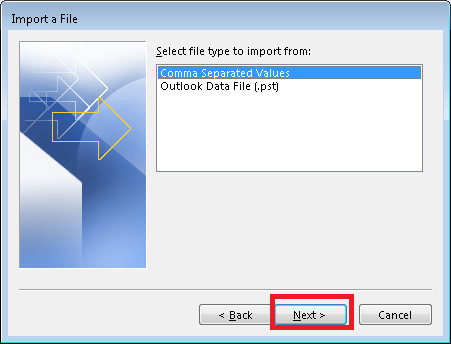
5. Browse the files and click on the option depending on your requirements.
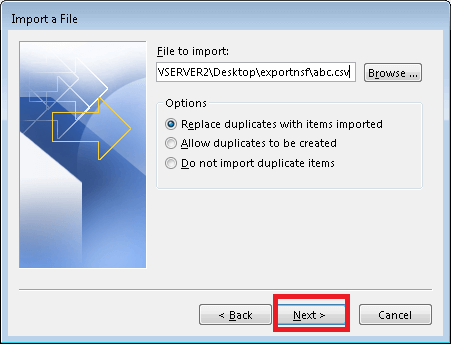
6. Choose the folder where you want to store the data.
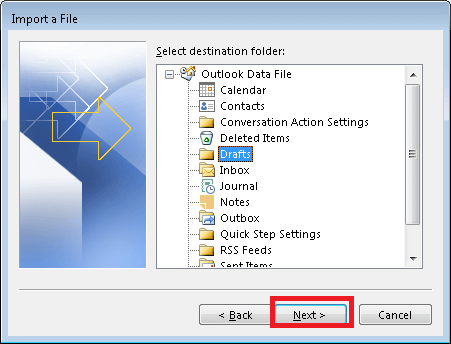
7. Select the ‘Checkbox’ from the ‘Import Dialogue box’. Click on the ‘Finish’ button.
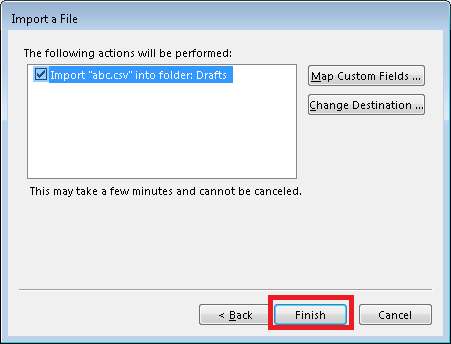
8. The data from the “CSV file” would be imported to “MS Outlook.”
Limitations of the Manual Method to Convert NSF to PST Format
Below are some disadvantages of using the manual method to convert NSF files to PST format:
Using a Professional KDETools for NSF to PST Converter
Use NSF to PST Converter to convert NSF files to PST format as it ensures a positive result. The users can convert NSF to PST format without damaging the data. The NSF to PST Converter software includes many advanced features that make the conversion process faster and safer. It includes the ‘Batch Conversion’ option that permits the users to select multiple NSF files in one go. Avoid opting for the manual method as NSF to PST Converter offers more features and successful conversion of data.
The Lotus Notes to Outlook Converter tool has the ‘Message Filtering’ option that allows the users to convert files between two dates.
Try to Free Method to Convert NSF to PST
This blog entails the detail on how to convert NSF to PST by using an NSF to PST Converter and the manual method. We have also shared some reasons why users convert NSF files to PST format and listed some major reasons for the switch. Make sure that you read the entire blog to find out a safe method to convert the NSF files to PST format.
Related Product
Top Posts
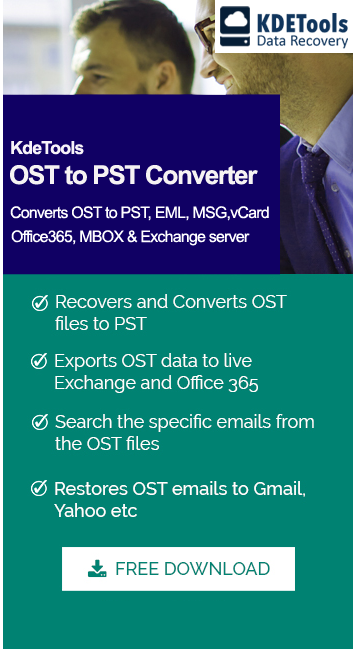




![]()
D - 478, Sector - 7,
Dwarka, New Delhi - 75
India
Call Us
91-9555514144
KDETools Software® is the Registered Trademark of KTools Software Pvt Ltd
© Copyright 2019 www.kdetools.com. All Trademarks Acknowledged.