Software Allow to convert EDB to 25+ file type (PST, PDF, MBOX, Office 365, Gmail, Gsuite, IMAP etc)
Step 1:
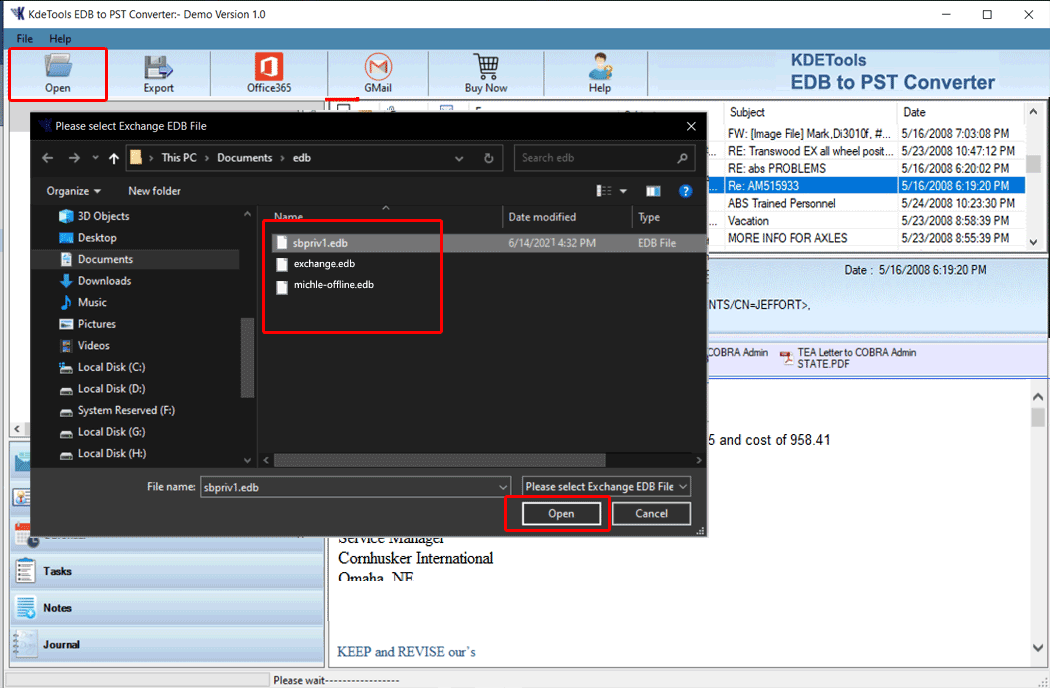
Step 2:
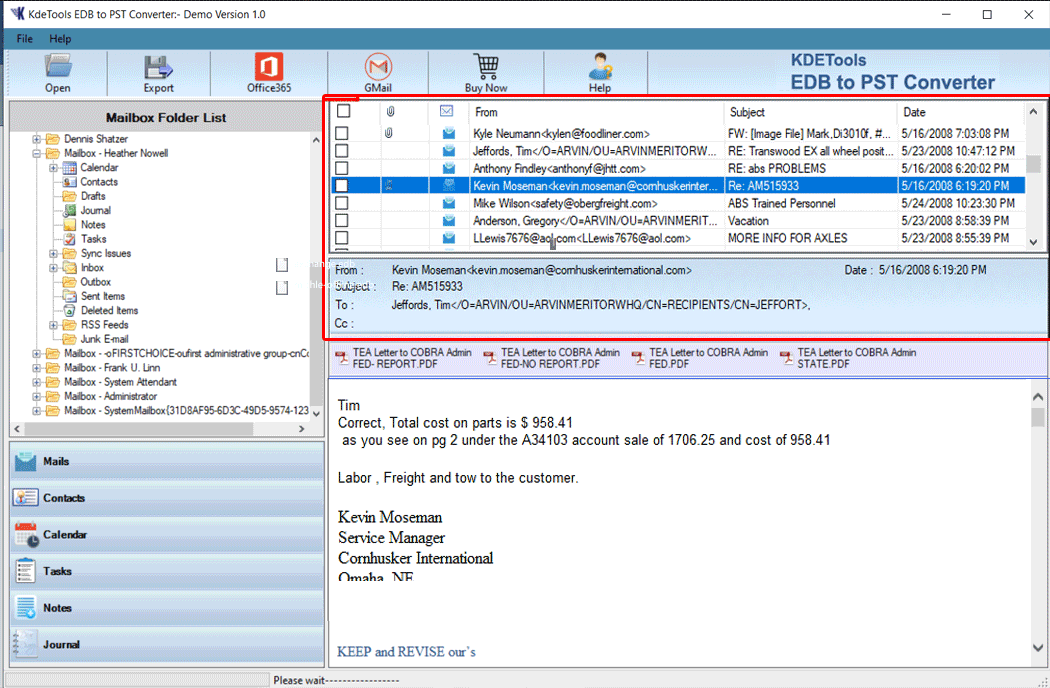
Step 3:
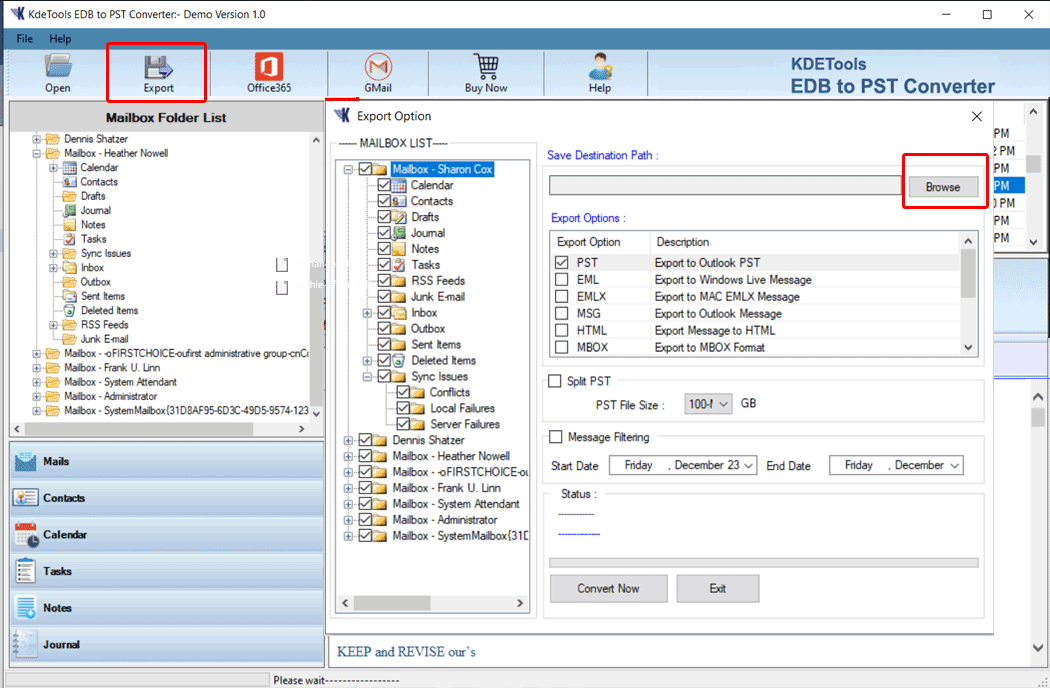
Step 4:
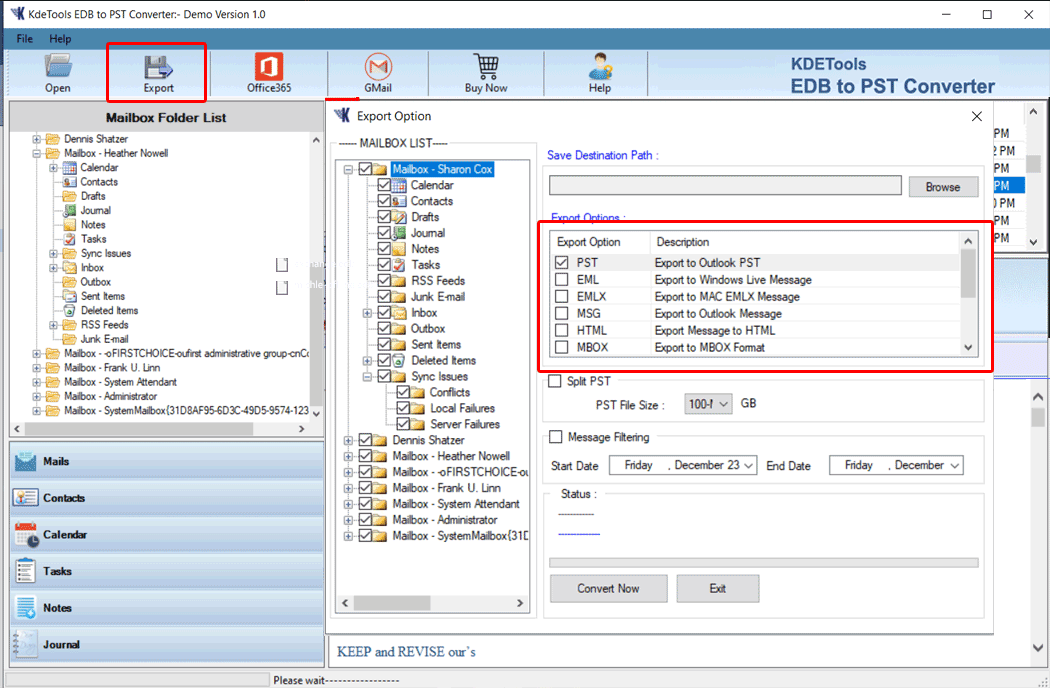
Step 5:
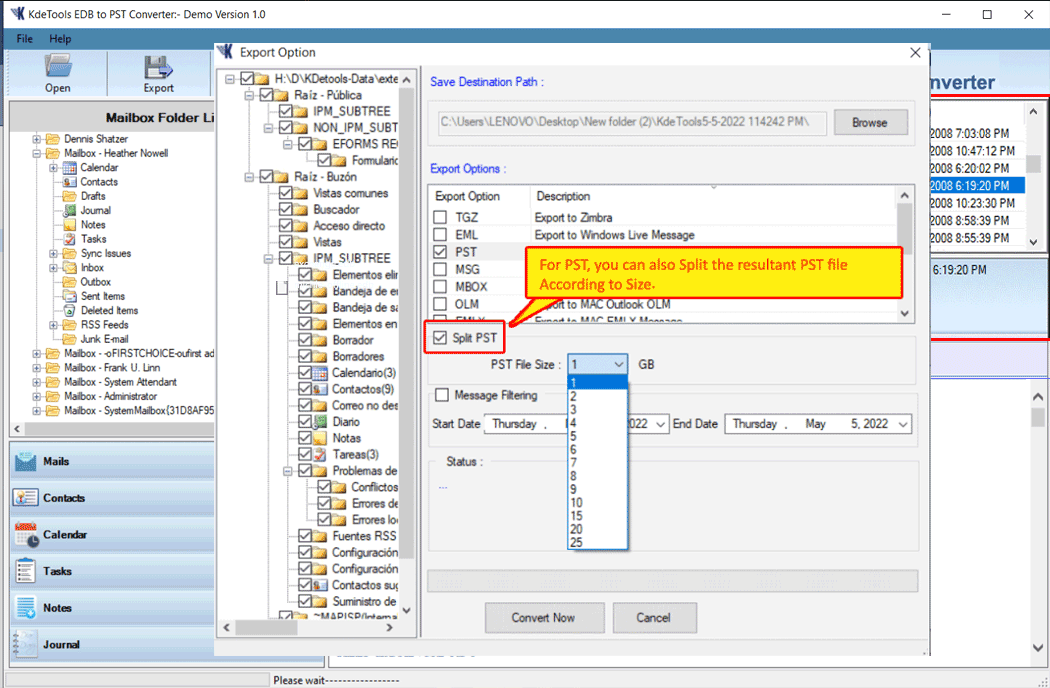
Step 6:
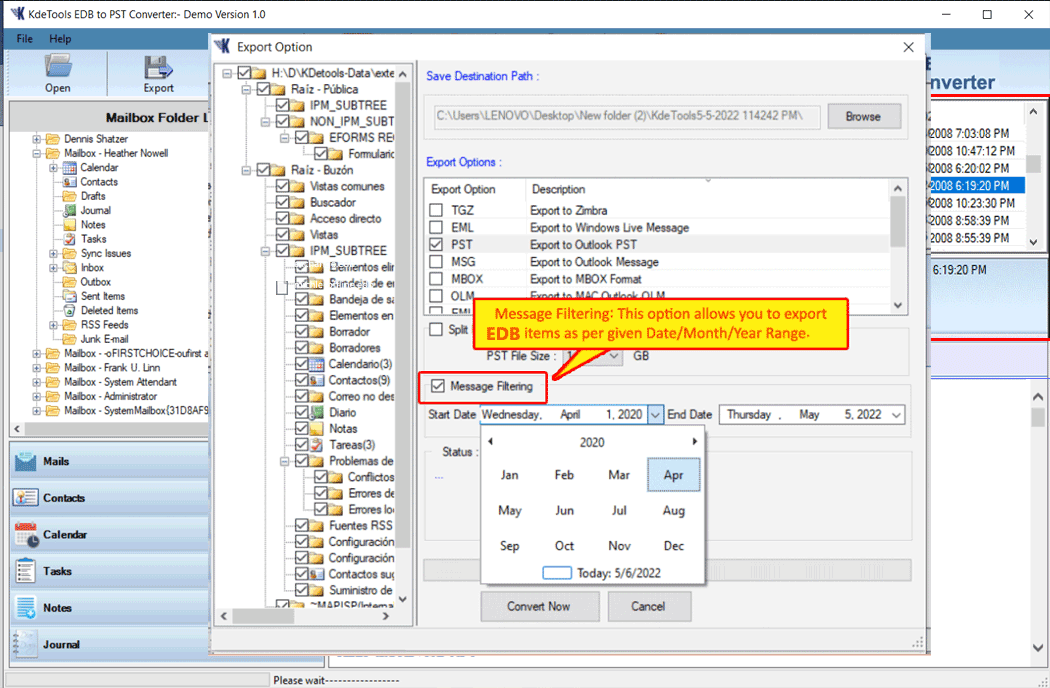
Step 8:
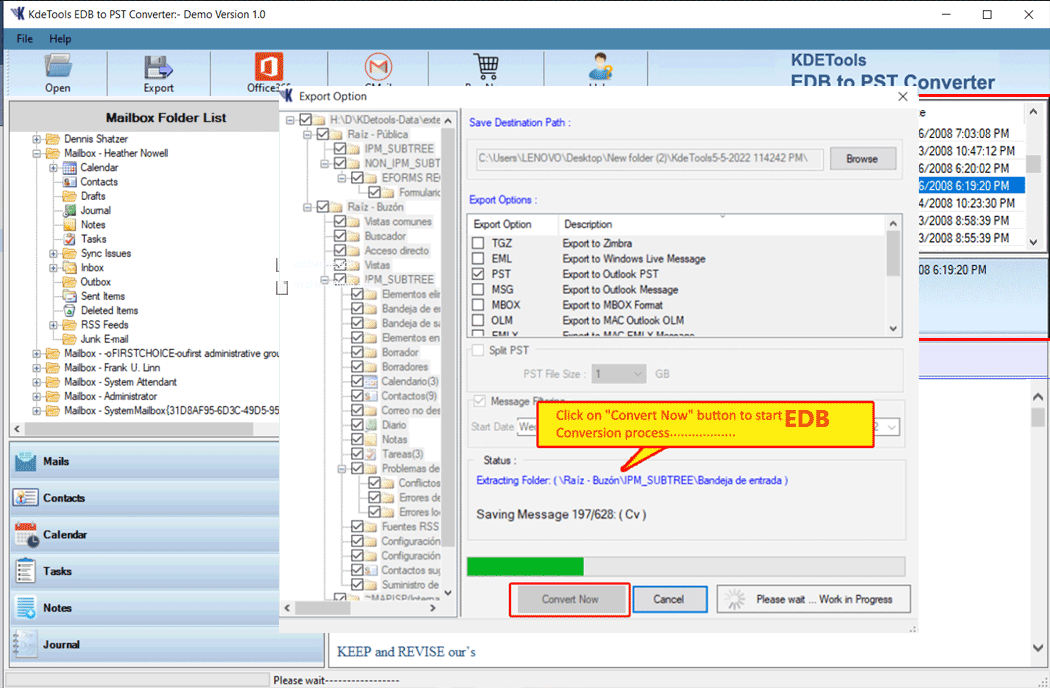
How to Enabled Gmail IMAP Setting & "Turn ON" Gsuite Less Sscure App" Import EDB to Gmail Directly
: https://www.kdetools.com/support/mail-settings.html
How to Resolve the Unauthorized Error 401 While Office 365 Migration:
https://www.kdetools.com/support/how-to-fix-the-unauthorized-error-401-while-office-365-conversion.html
Create Azure Client ID, Tenant ID, and Client Secret in Office 365 Account - Settings for Office 365:
https://www.kdetools.com/support/microsoft-azure-app-registration.html
How to Grant Permissions to Other Microsoft 365 Mailboxes?:
https://kdetools.com/support/how-to-grant-permissions-to-other-office-365-mailboxes.html




![]()
D - 478, Sector - 7,
Dwarka, New Delhi - 75
India
Call Us
91-9555514144
KDETools Software® is the Registered Trademark of KTools Software Pvt Ltd
© Copyright 2019 www.kdetools.com. All Trademarks Acknowledged.