Best Tools allow to Migrate MAC OLM files to PST | MSG | MBOX | vCard | ICS | O365 | Gmail | EML |
You can allow to Enabled Gmail IMAP Settings and "Turn ON" G-suite Less Sscure App" Both option allow to Import Mac OLM to Gmail Directly
Follow IMAP and Less secure app Setting Option:: Read More: https://www.kdetools.com/support/mail-settings.html
Step 1:
Download , install and launch KDETools MAC OLM to Gmail Converter for MAC
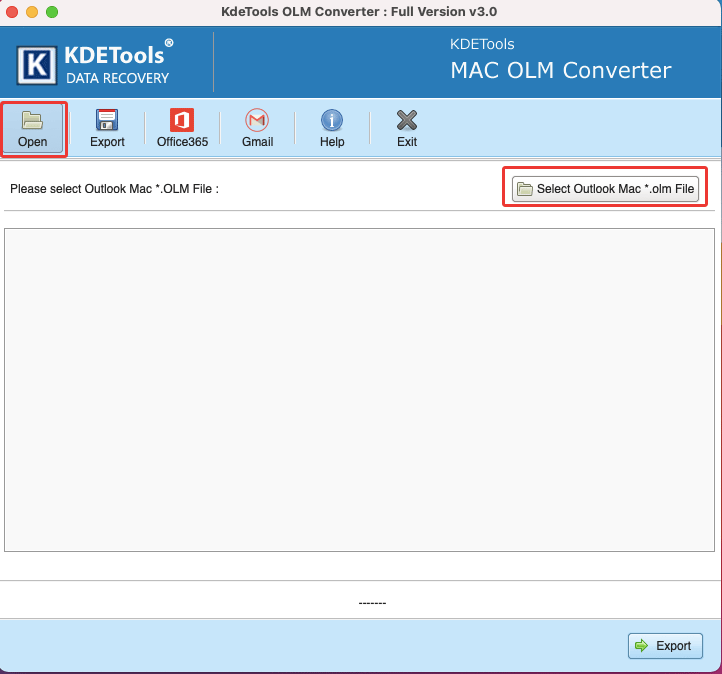
Step 2:
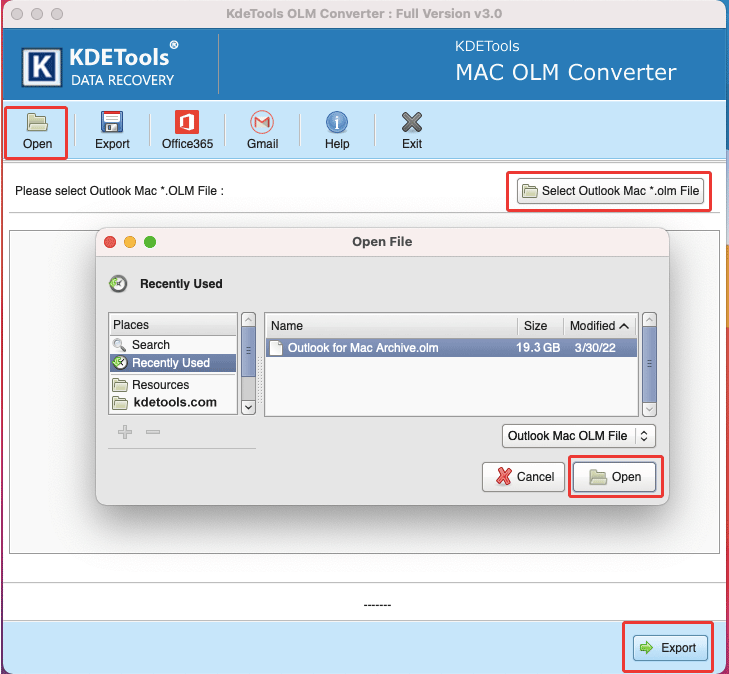
Step 3:
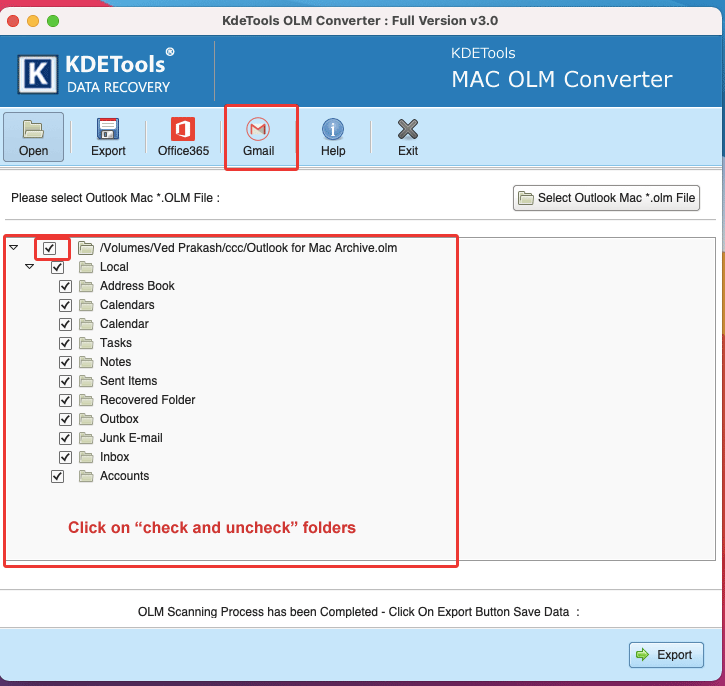
Step 5:
Click on "Browse " button to "Save Destination Path" :
Now, click on "NEXT: [Click on EXport]" button to Select the File formats
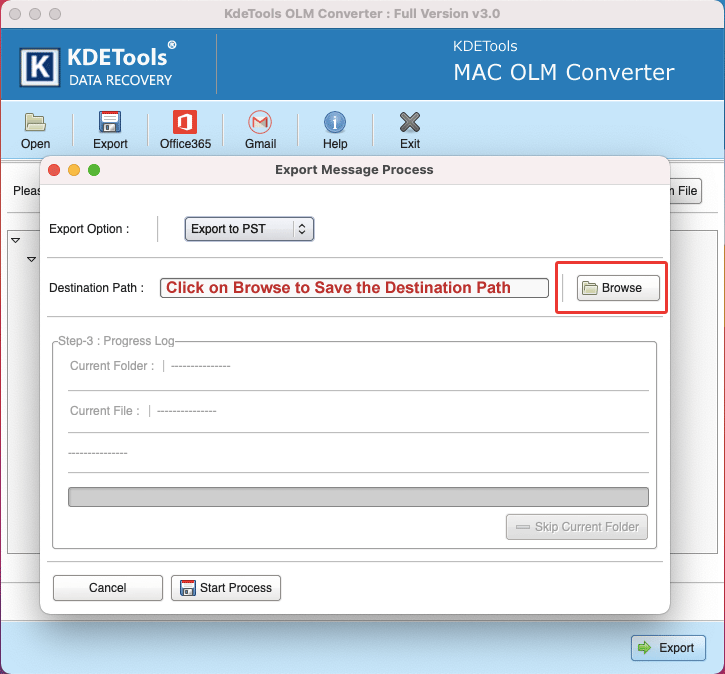
Step 4:
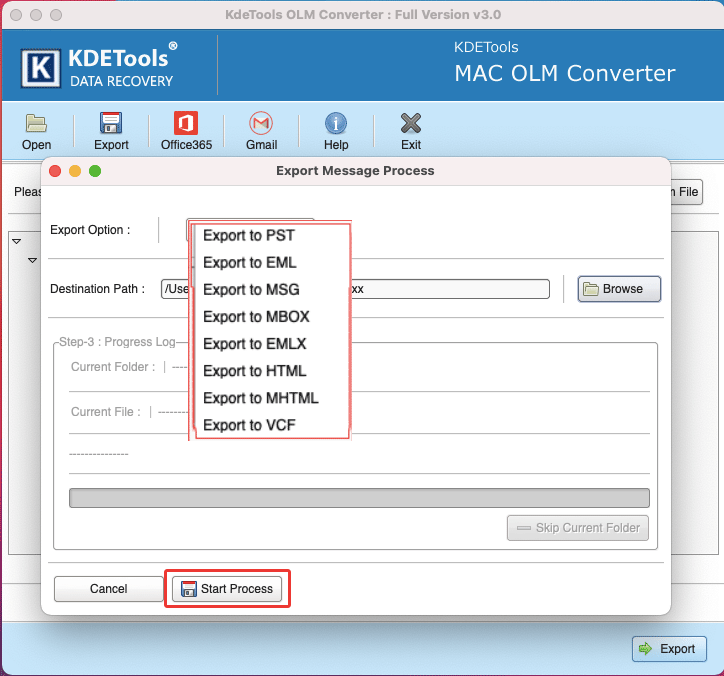
Step 5:
Now, click on "NEXT: [Start Processing]" button to Start Conversion process for connecting OLM files
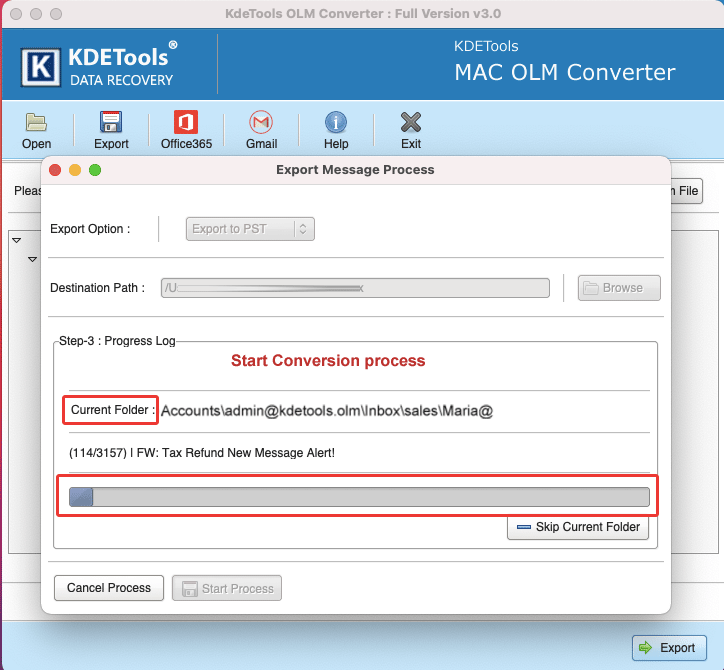




![]()
D - 478, Sector - 7,
Dwarka, New Delhi - 75
India
Call Us
91-9555514144
KDETools Software® is the Registered Trademark of KTools Software Pvt Ltd
© Copyright 2019 www.kdetools.com. All Trademarks Acknowledged.