Simple & Easy Steps a CSV file Using Excel or Notepad".
Simple & Easy Steps to Create CSV file Using Excel or Notepad".
Steps 1:-Open Notepad on you system
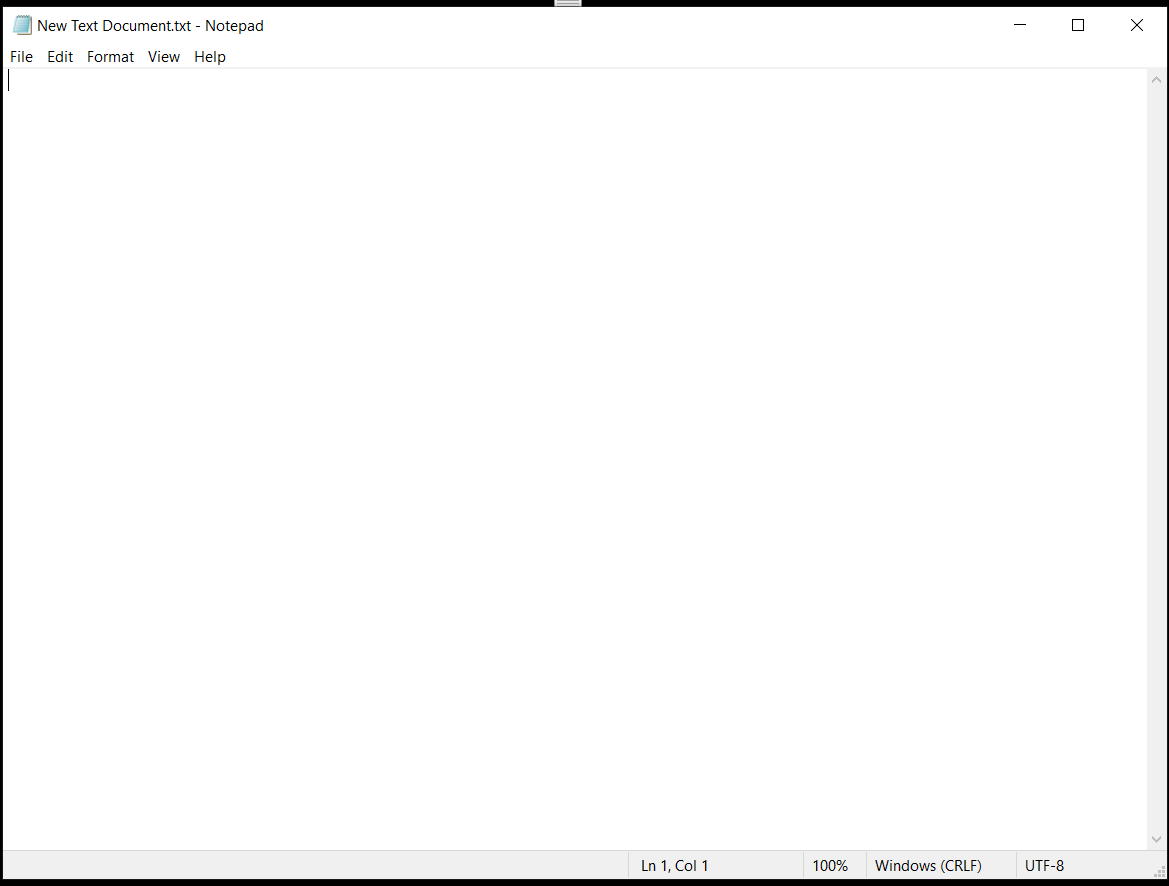
Steps 2:-Make a list of required email address and password with a comma in between.
For example the email address you wanted to add is abc@nacompany.com. Enter the email address "abc@kdecompany.com and password abcd987" "abc@kdecompany.com,abcd1234" with [NO Space Preceding or following comma] then press "ENTER" button for a new entry.
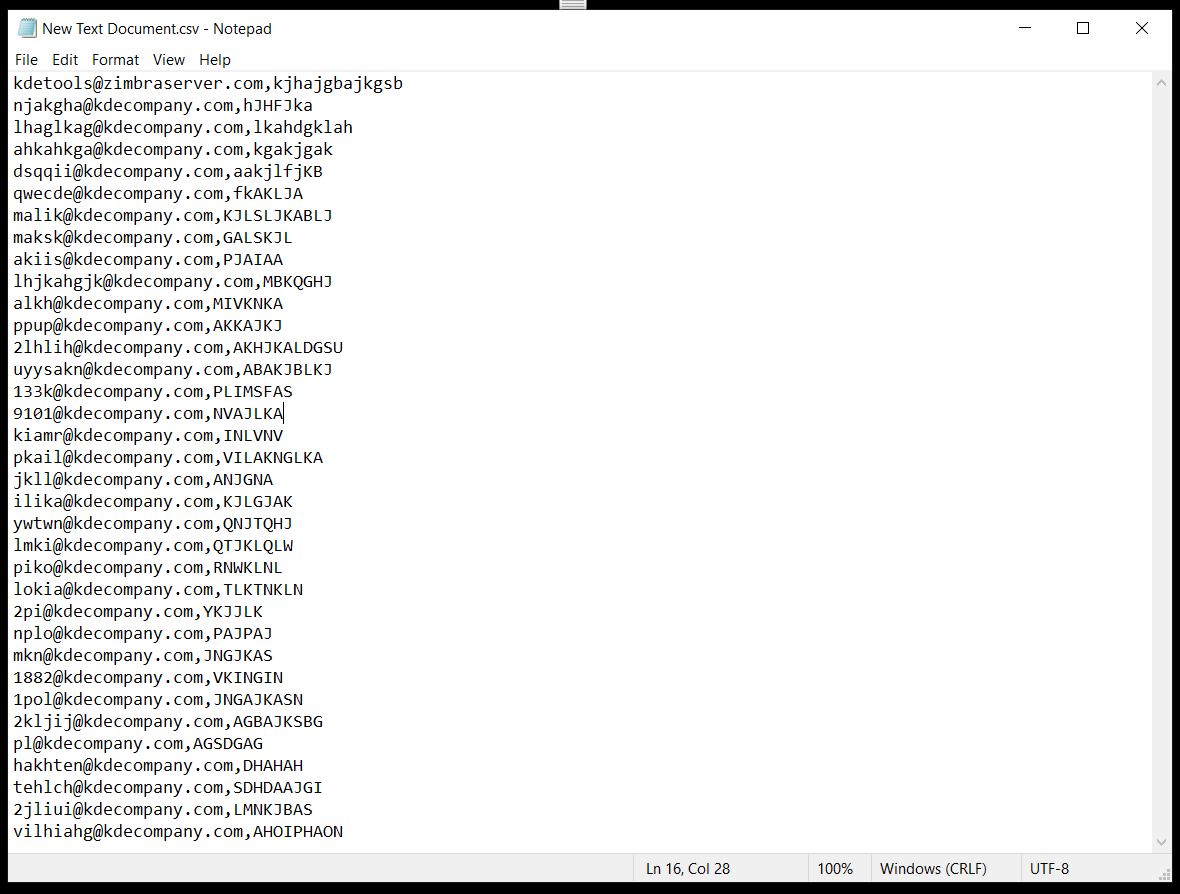
Steps 3:- Save the file as CSV with the desired name. In the 'File name' box type your filename followed by .csv and keep the 'Save as type' Text Documents and click Save.
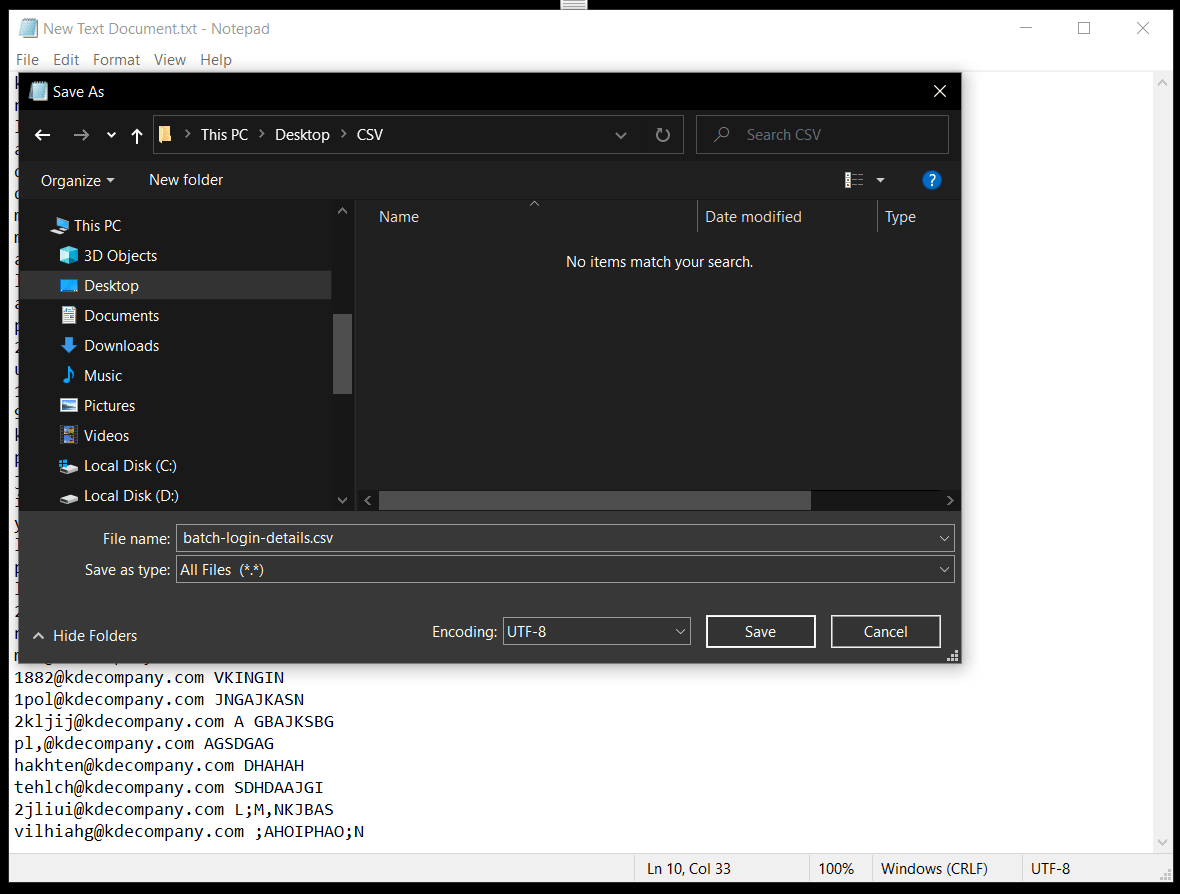
Use "Add CSV" Option to Batch Export Mailboxes Accounts at Once using KDETools Zimbra Cloud Migration Tool
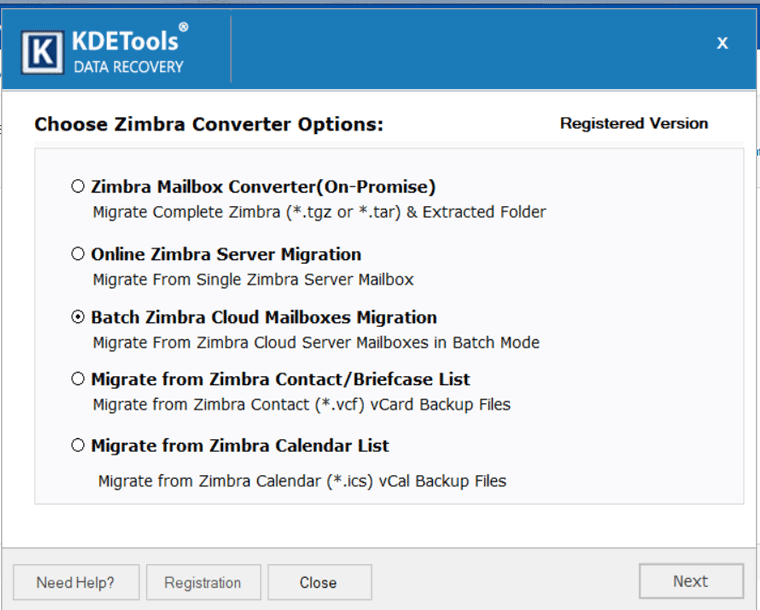
Steps-4:- : Consider the scenario of batch converting user mailboxes from Gsuite. Open KDETools Zimbra Cloud Tool, then Select Source Email as Gsuite and Check 'Use Batch Mode' option
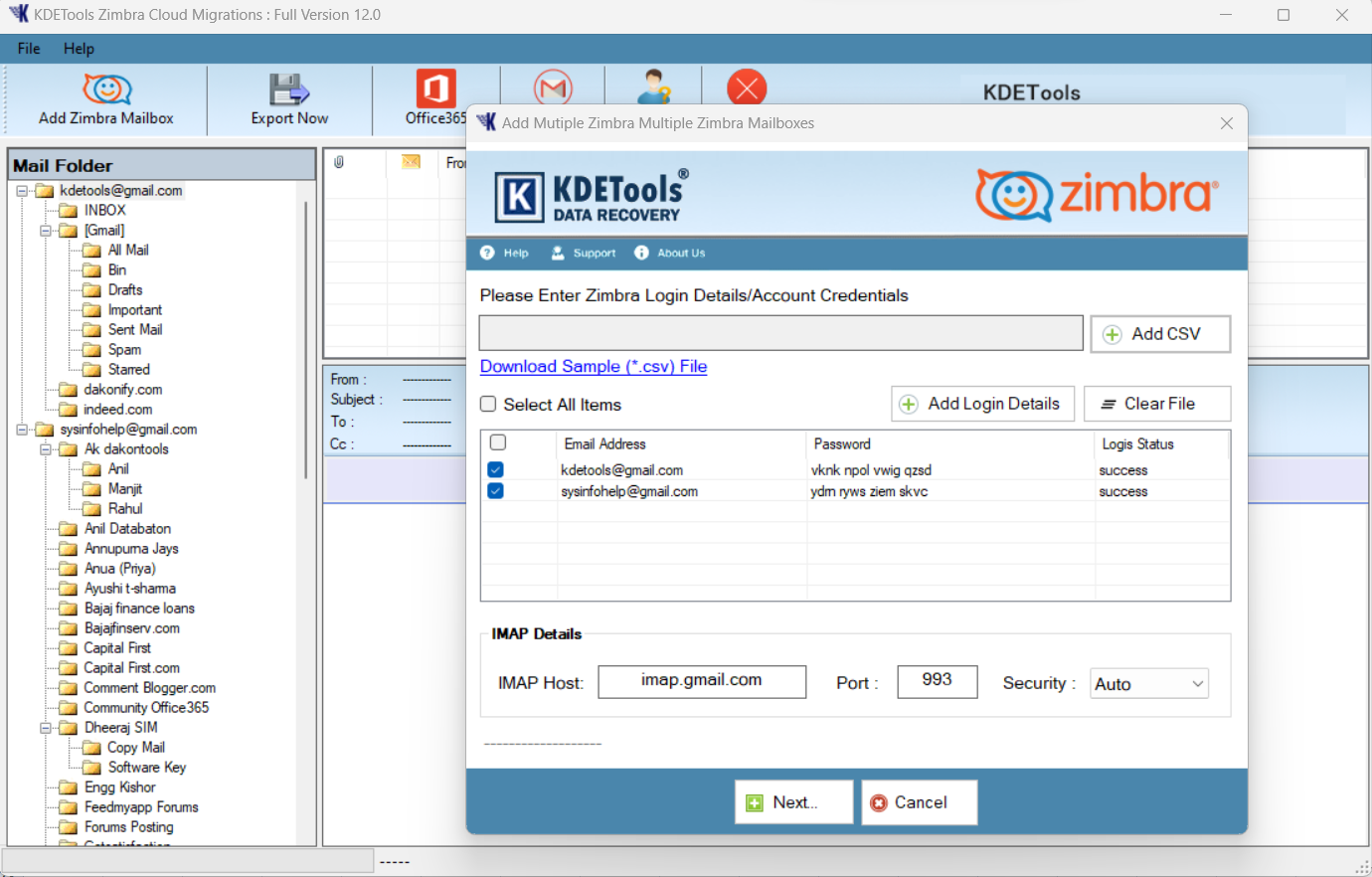
Steps-5:- : Browse the created CSV file [multiple users] containing credentials.
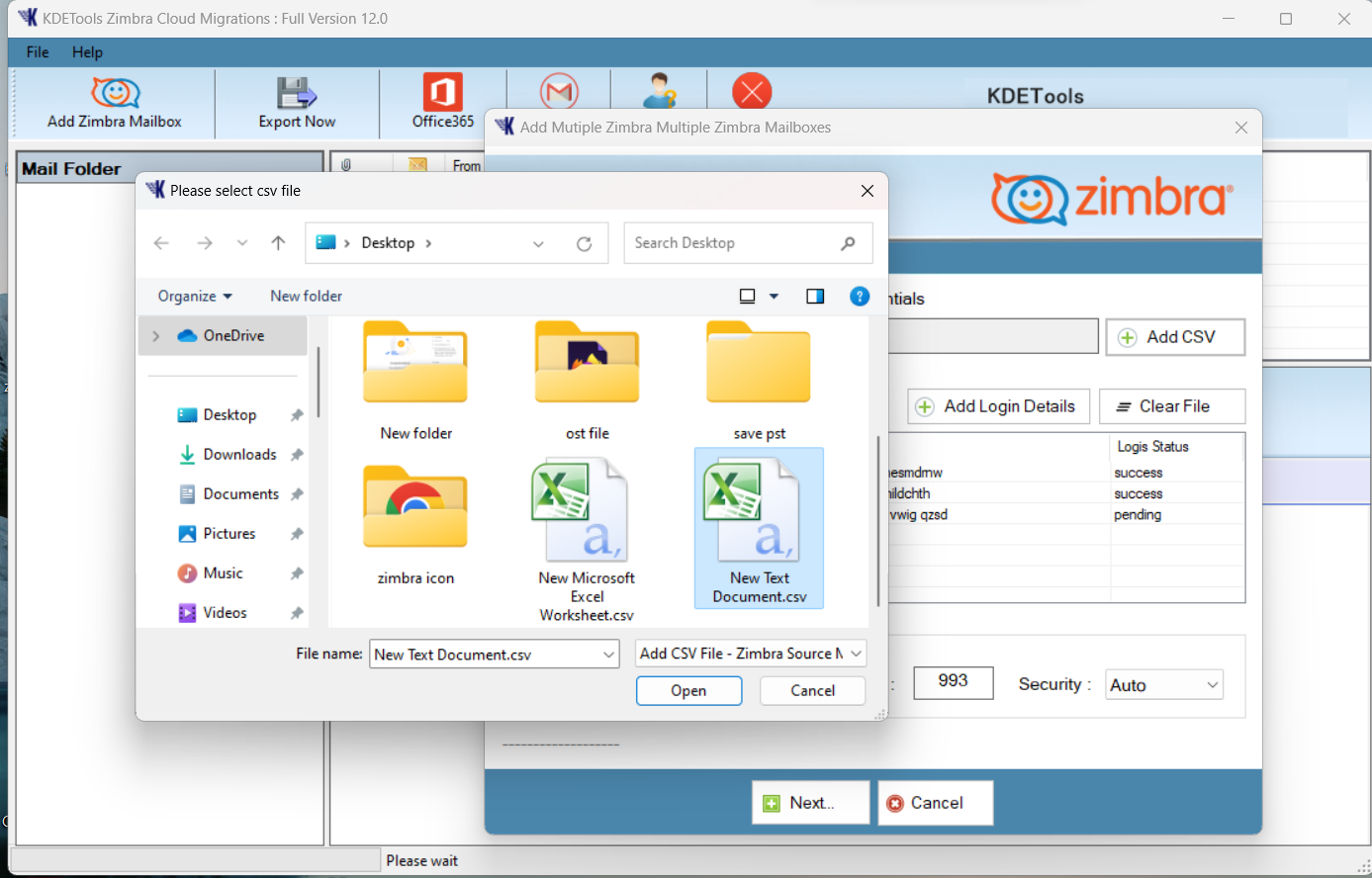
Steps-6:- : Select desired email accounts to backup/migrate to destination file/email format
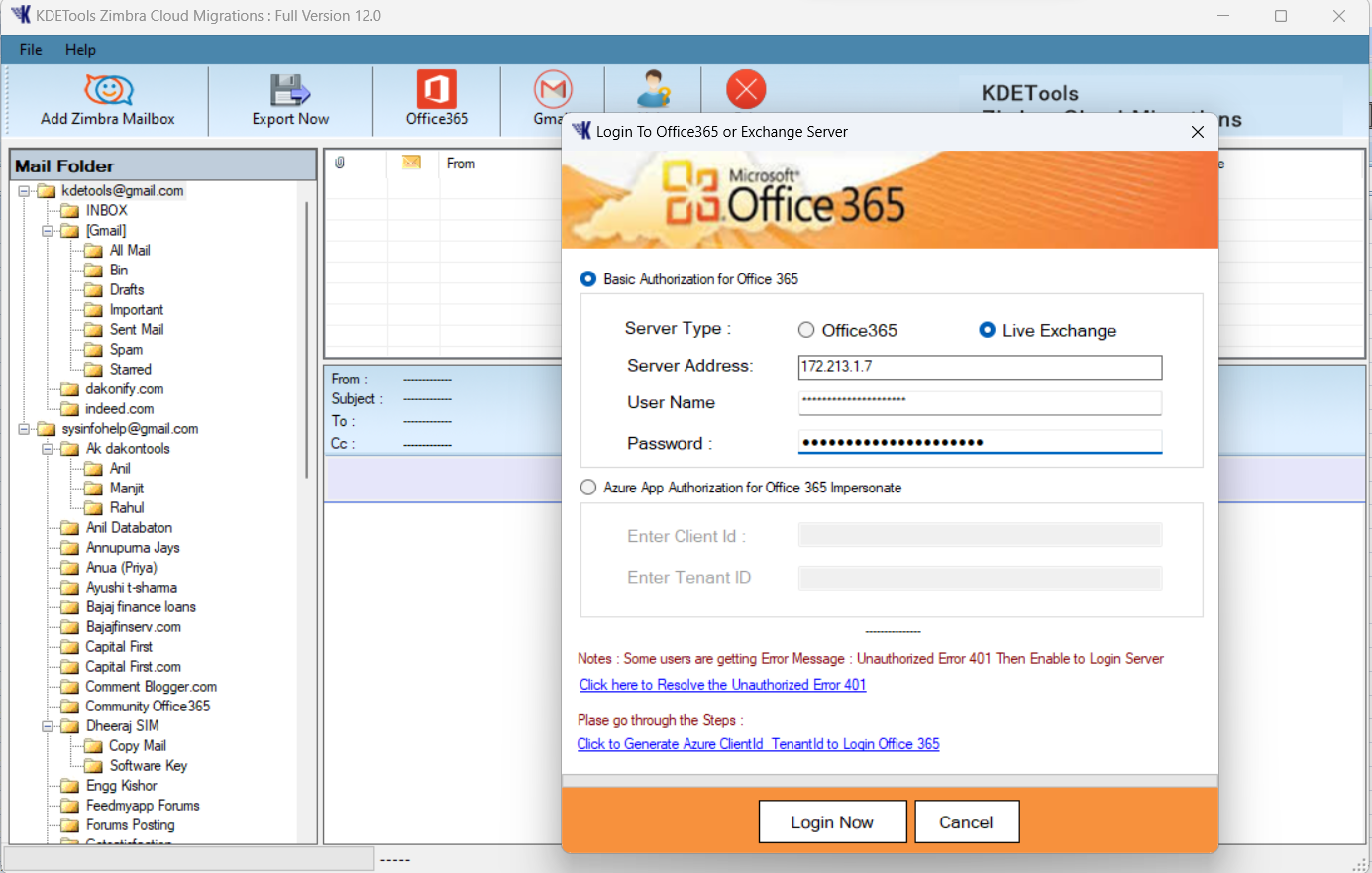
Steps-7:- : Click on Next > Select user account folders from the left panel and select desired saving option and click on Backup button.
Related Blogs
Related Blogs




![]()
D - 478, Sector - 7,
Dwarka, New Delhi - 75
India
Call Us
91-9555514144
KDETools Software® is the Registered Trademark of KTools Software Pvt Ltd
© Copyright 2019 www.kdetools.com. All Trademarks Acknowledged.