KDETools Top Blogs
Free Methods to Export Zimbra to PST | Outlook Office 365?
Download all in one tools to Export multiple users from Zimbra to Outlook PST, Microsoft Office 365 without data loss. Zimbra to PST Converter software simplifies the process with easy import/export, and the mapping feature ensures seamless Zimbra to Office 365 mailbox connections.
![]()
Zimbra is a popular email client application used by the people across the globe to manage their emails. The user can manage the mailbox items such as folders, contacts, subfolders, calendars, notes, tasks, and etc. Zimbra offers so many useful features, however, the user faces a problem while synchronizing the data.
Batch Zimbra to Office 365 Converter is the ideal choice to Export bulk users from Zimbra to Office 365 Public Folders and Shared Mailboxes with Mapping Option etc. The Batch Zimbra to Office 365 Migration software has an array of features that enables the user to perform the migration of Zimbra Web mail, TGZ, Extracted folders to Office 365 by Global Admin accounts with Contacts list, Calendar list etc..
The Zimbra to Outlook Converter is a Batch Zimbra Mailbox Migration [all in one] Software entails the detail on how to Export multiple Zimbra into 30+ formats and 30+ mail Server such as:
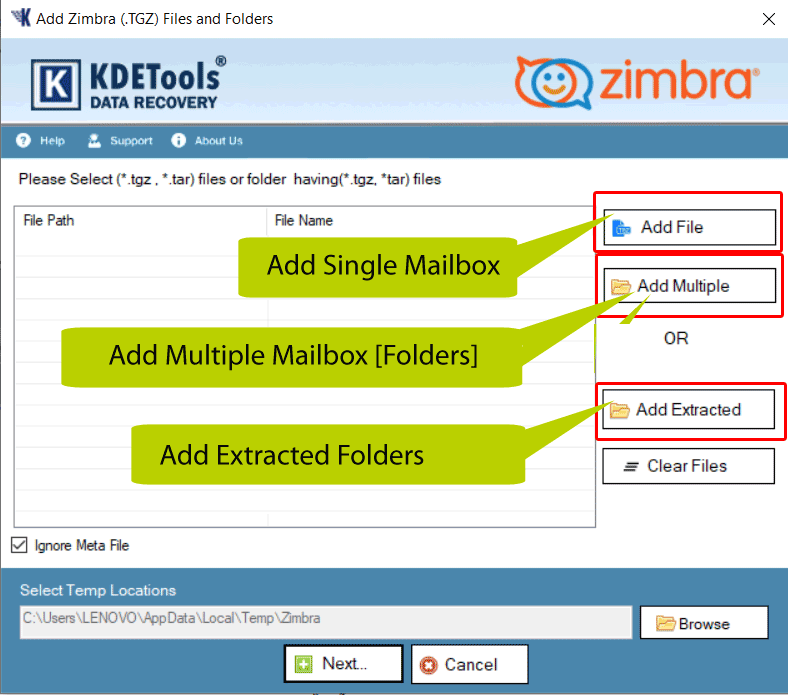
To Restore Zimbra mailbox items, you can select a folder to Preview Mails items.
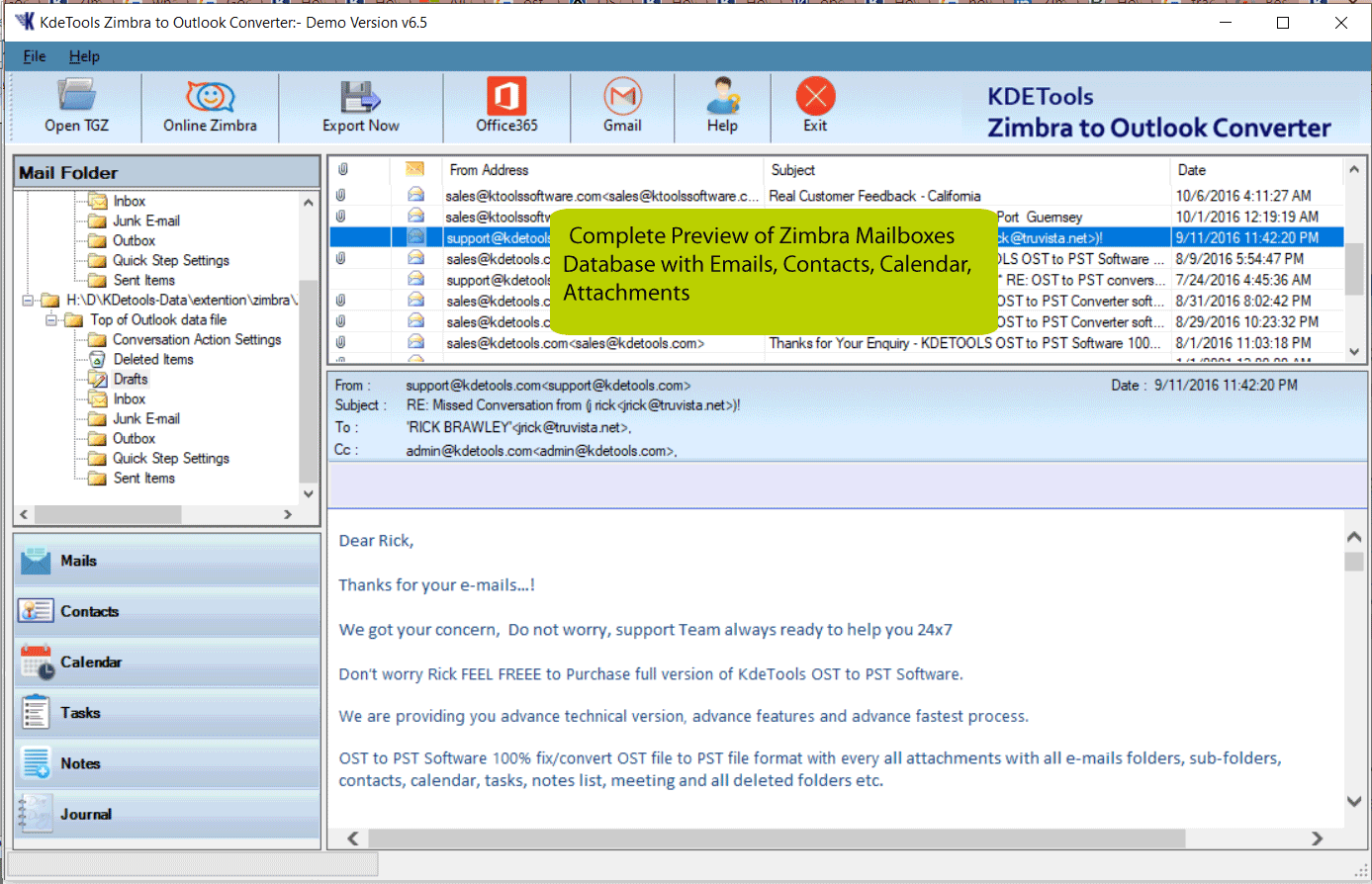
lick the "Export" button on the toolbar. Select the Destination path and "Save to PST" option..
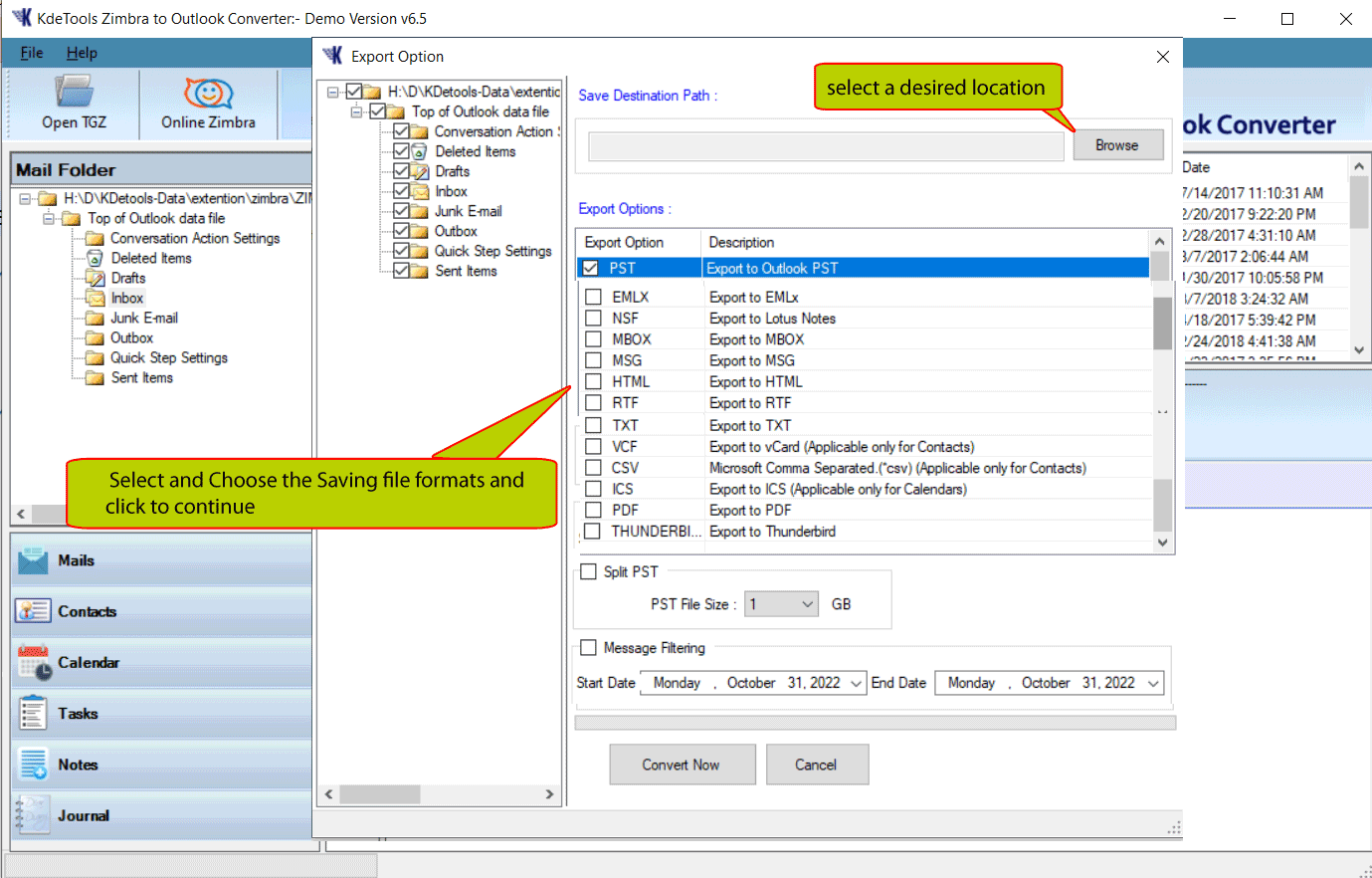
To Split large size PST by Size, select the checkbox option, "Split PST" and click on split by size.
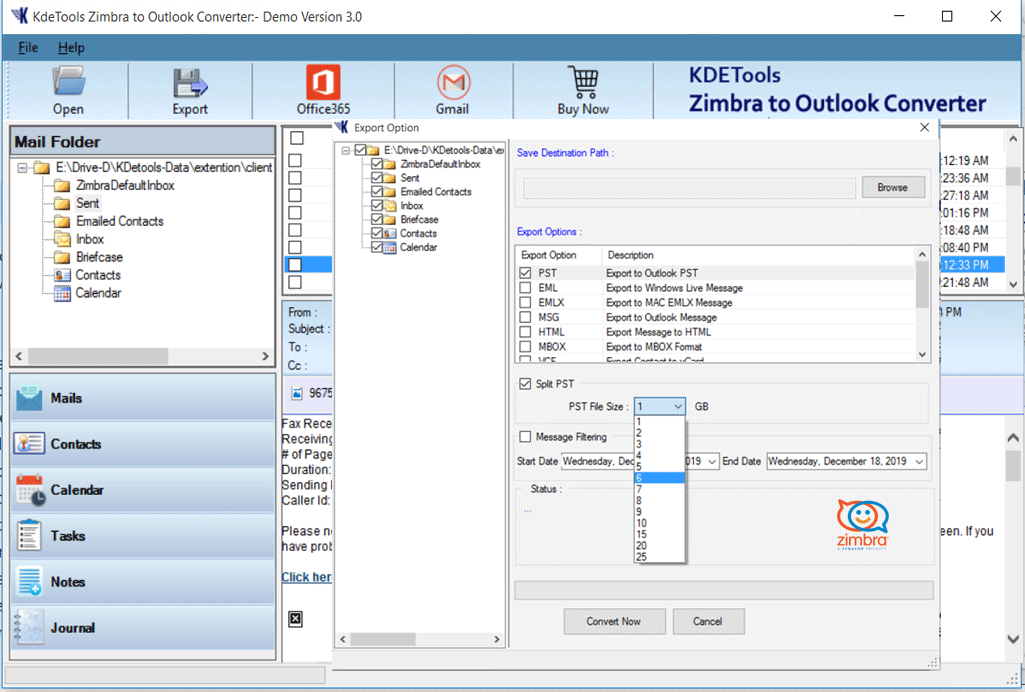
To message by a specific date range, select the checkbox option "Message Filtering" and date range.
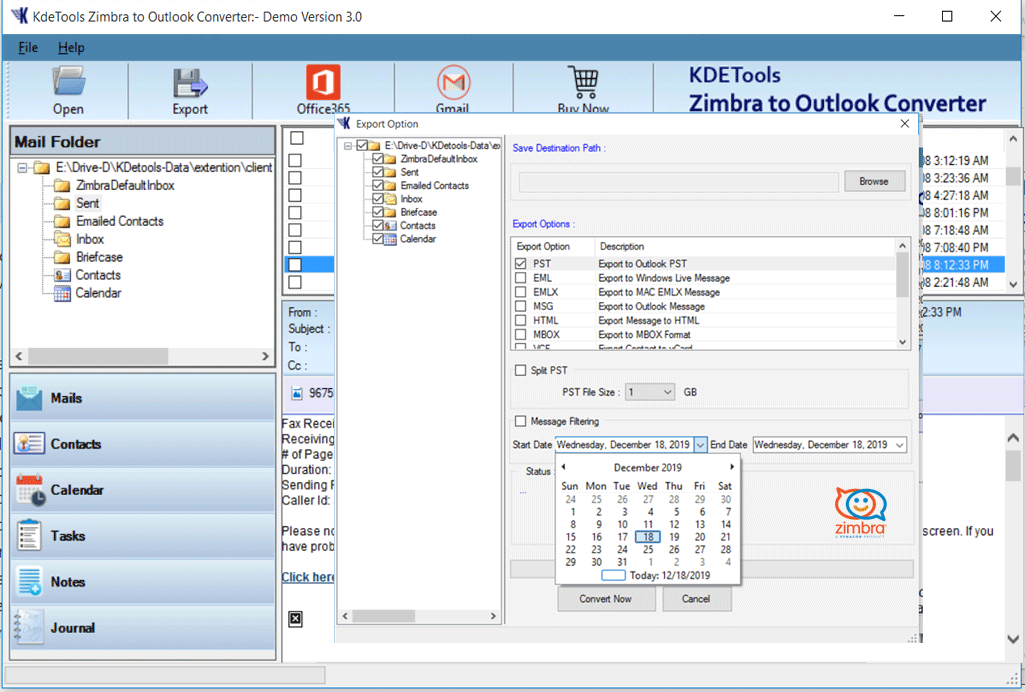
Now click on the "Convert Now" button to start the conversion process.
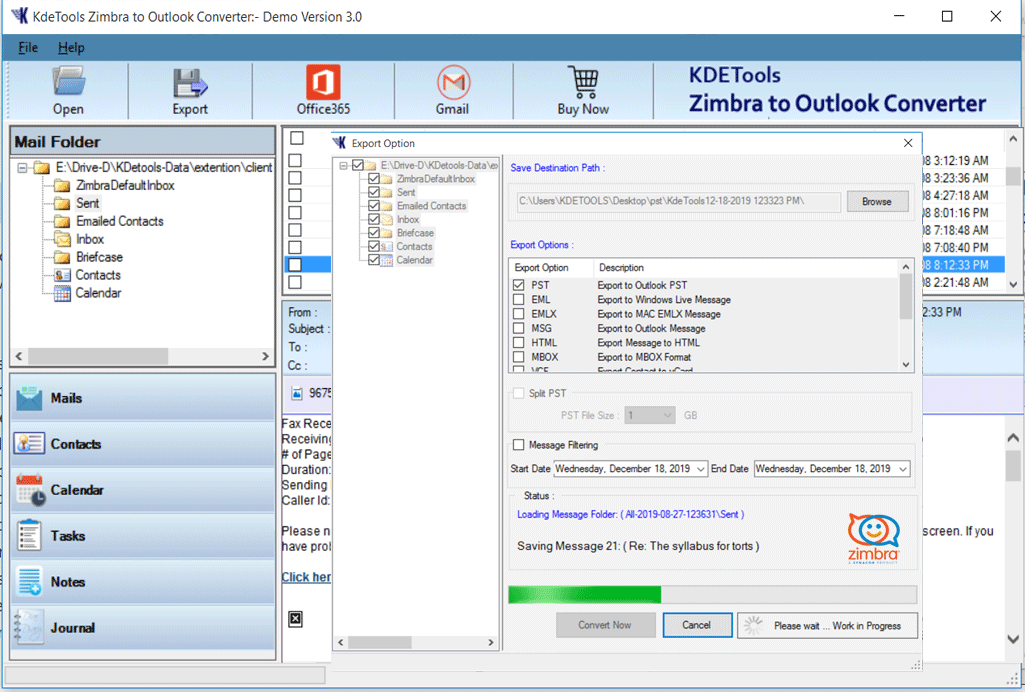
Open your Microsoft Office 365 account panel and get all Zimbra mailbox, contacts, calendar with the fastest process..
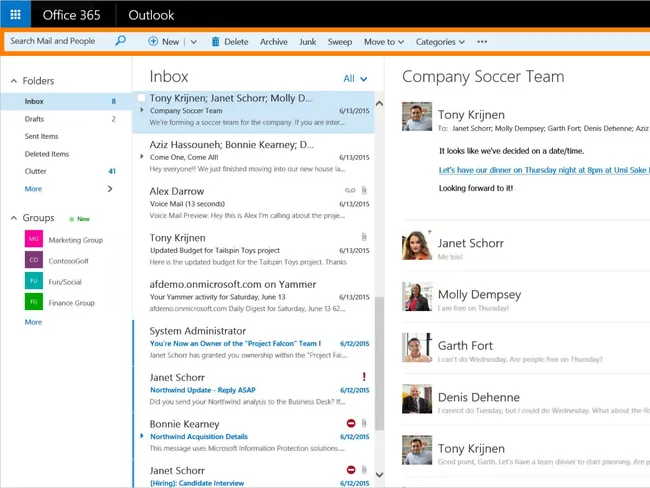
Quick Way to Migrate Zimbra to Office 365 Public Folders and Shared Mailboxes.
Enter the Your Microsoft Office 365 credentials:
User: Admins Credentials: Password: ********. |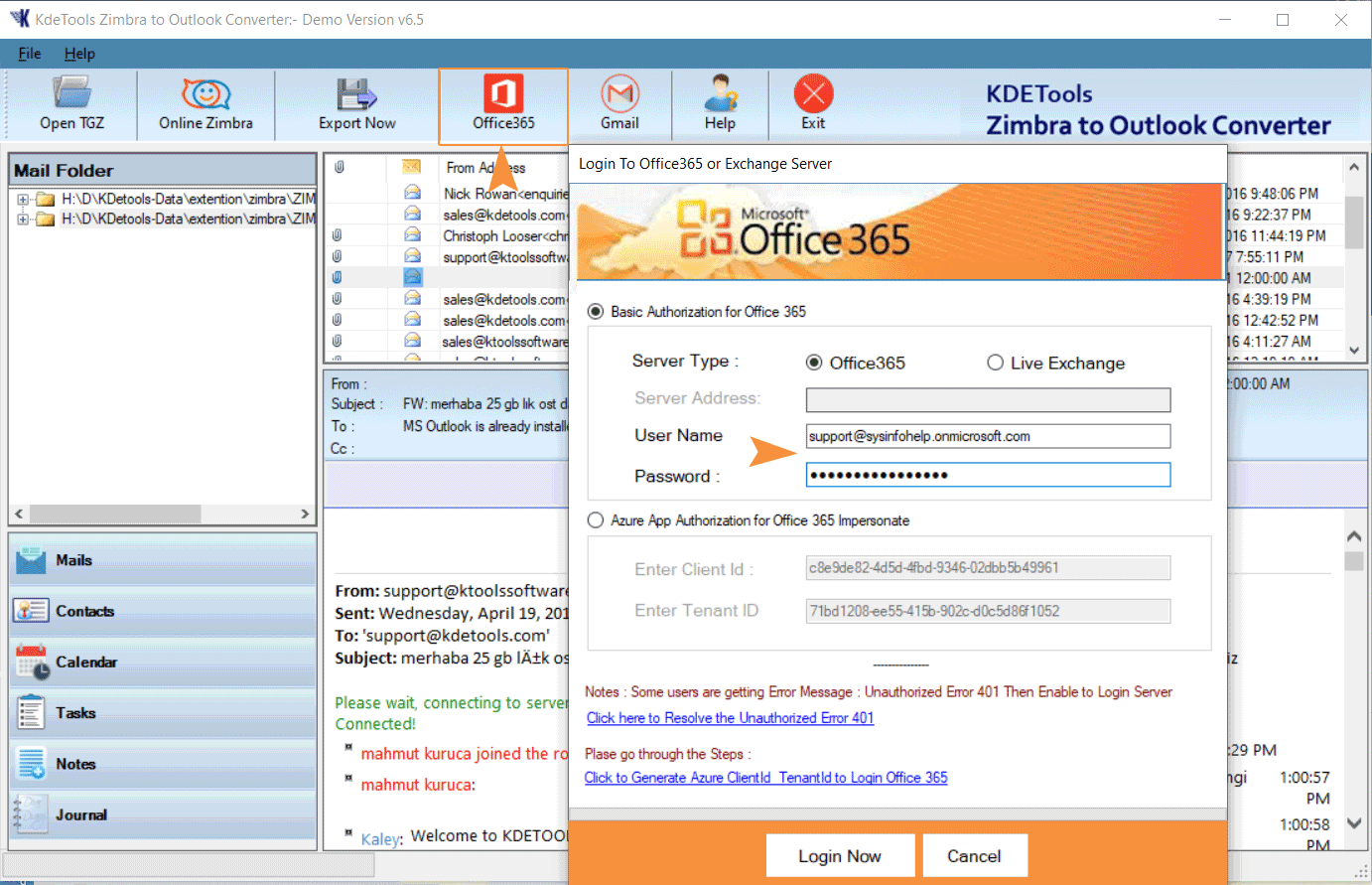
if you facing 401 error with login O365 account! You can Give Users Permission from Admin acccounts and Create Microsoft Azure accounts to enter Client ID" and "Tenant ID to login office 365 in software panel.
***Enter :- Azure Client ID :
***Enter:- Azure Tenant ID. |
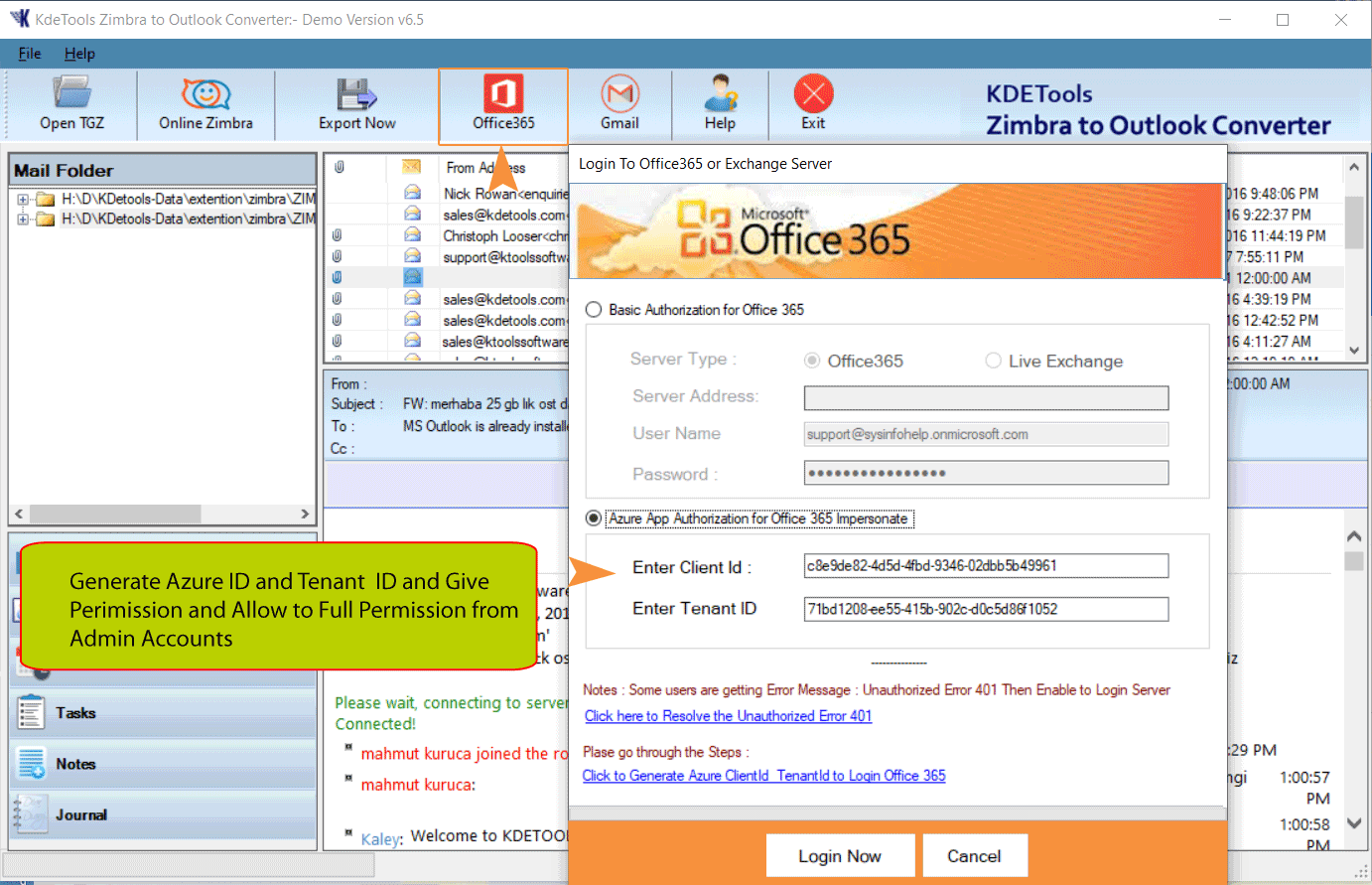
Support - "Mapping option" after login Office 365 to Select ID to Import into users accounts directly".
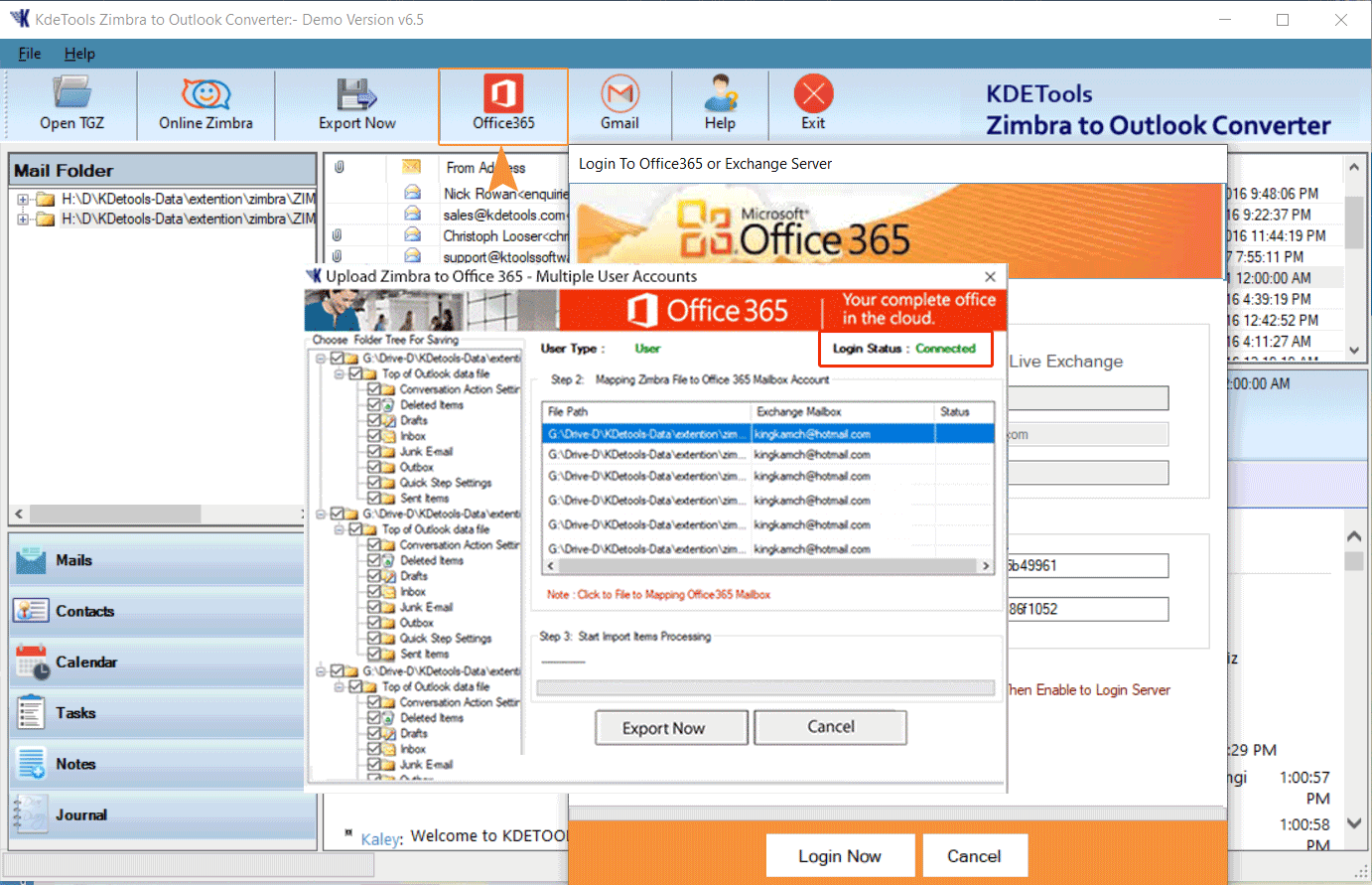
Mapping option" Move Multiple Users from Zimbra to Office 365 by selecting Users accounts".
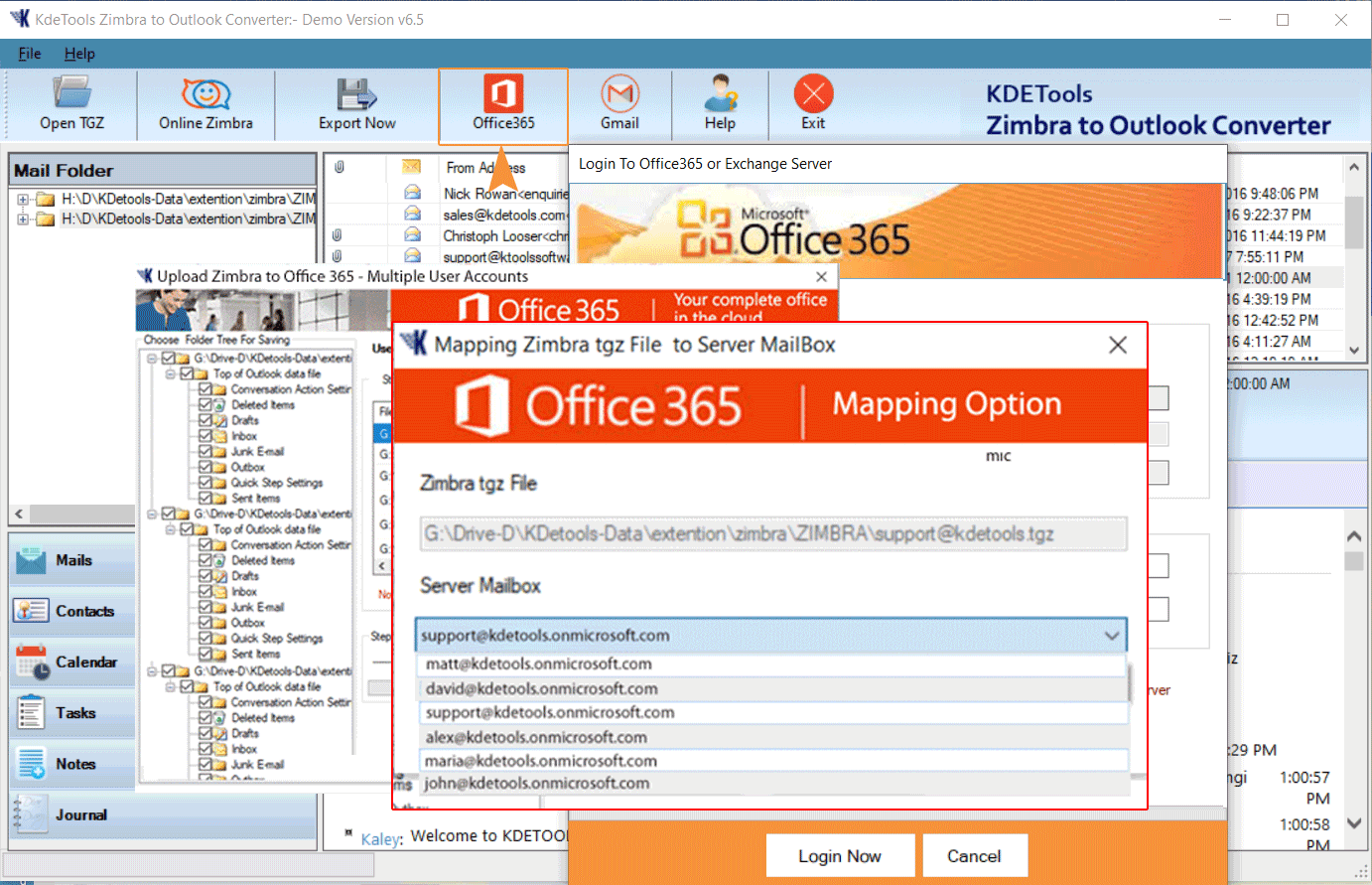
Mapping option" Click to "Convert" button to "Start Migration" process to uploading Zimbra mailbox into Office 365 account successfully.
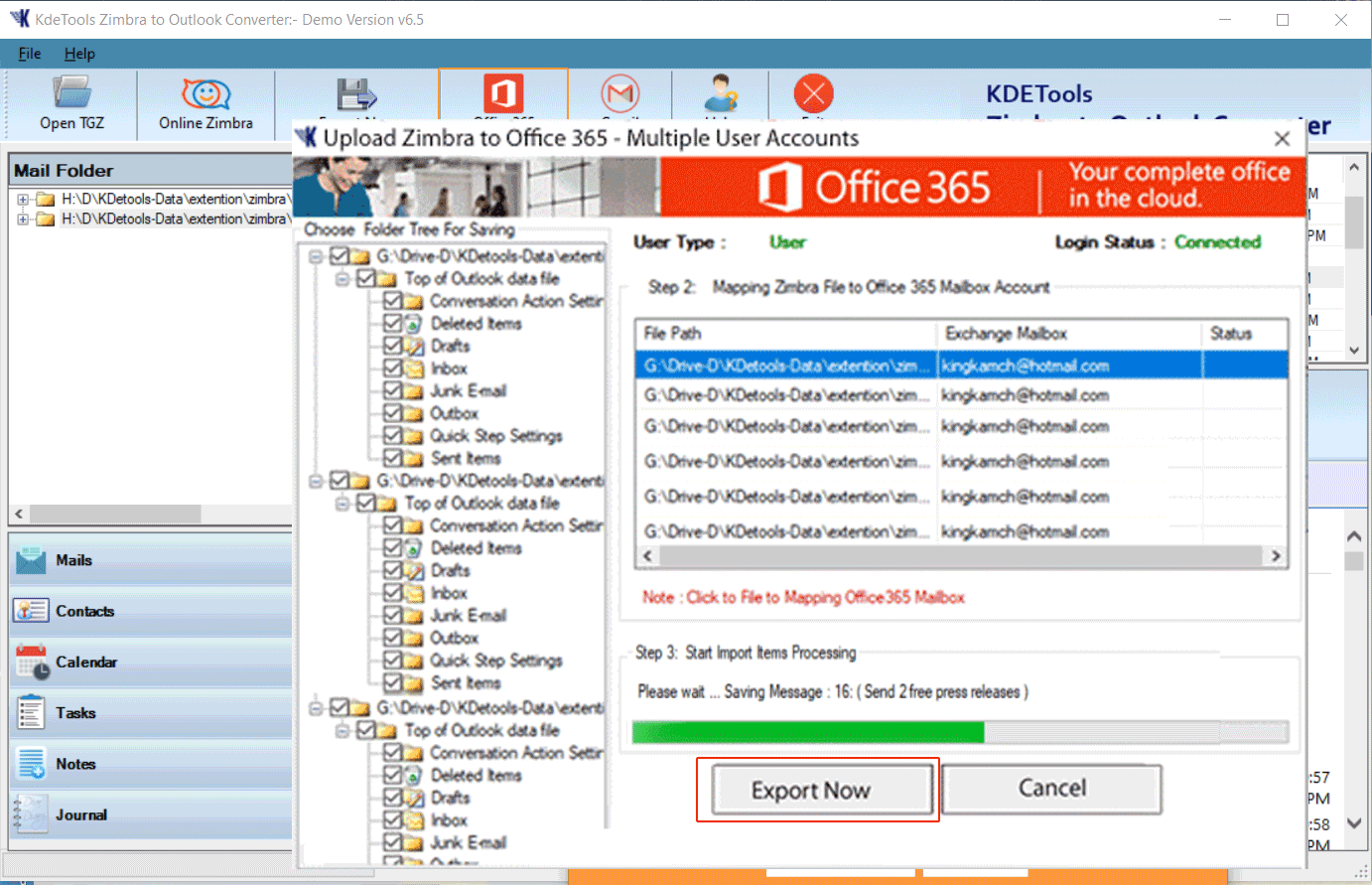
Visit Official page: https://www.kdetools.com/zimbra/office-365/
Recent Posts




![]()
D - 478, Sector - 7,
Dwarka, New Delhi - 75
India
Call Us
91-9555514144
KDETools Software® is the Registered Trademark of KTools Software Pvt Ltd
© Copyright 2019 www.kdetools.com. All Trademarks Acknowledged.