Guide - Step by step procedure to Convert Zimbra TGZ to Outlook PST
Step:
- There are Three options to browse TGZ file(s).
Add File: [Load Single TGZ]
Add Folder: [Load Multiple TGZ]
Add Extracted Folders [Load Bulk Zimbra]:
Step 1:
- There are Three options to browse TGZ file(s).
Add File: [Single TGZ]
To Select TGZ file one by one.
Add Folder: [Multiple TGZ]
To Select Folder of multiple TGZ files.
Add Extracted Folders:
To Add Extracted Folder of multiple TGZ Folders.
Step 2:
- Show the preview of all Zimbra TGZ emails including these items:
Inbox
Messages
Attachments
Briefcase
Contacts
Calendar
Step 3:
- You can also "Export" selected PST File Option. you want to convert and proceed to the next step.
- Click on "Convert Now" button Start Conversion process.
Step 3:
- You can also "Import & Export" Option to Browse PST File.
- Click on Next button Start Uploading Process.
Step 3:
- Successfully Uploaded - You can See the Uploaded Database with Complete folders.
Important Links
 Convert Multiple Zimbra Mailboxes?
Convert Multiple Zimbra Mailboxes?
 How to Migrate Zimbra to Office 365 Directly
How to Migrate Zimbra to Office 365 Directly
 How to Convert Zimbra to Exchange Server
How to Convert Zimbra to Exchange Server
 Download Backup .TGZ file from Zimbra Desktop
Download Backup .TGZ file from Zimbra Desktop
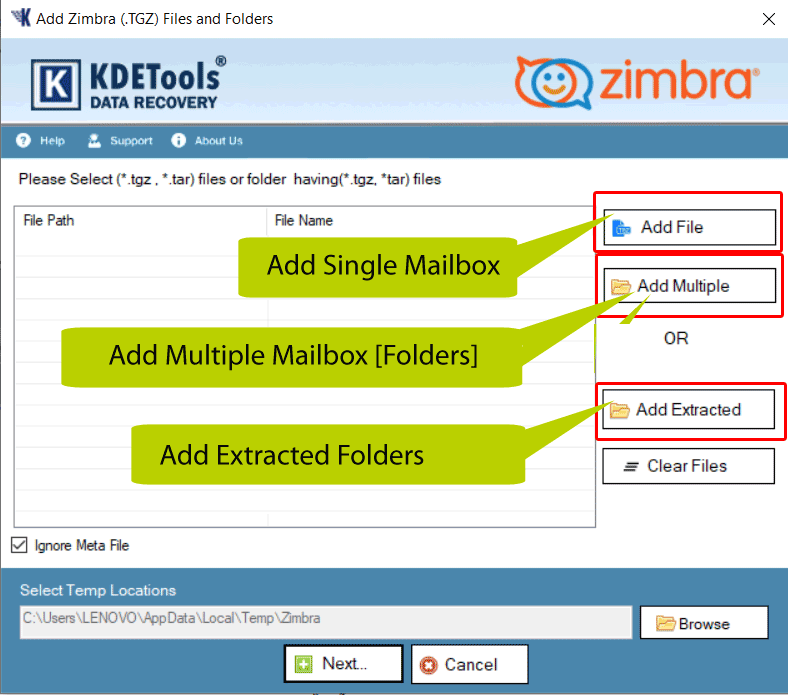
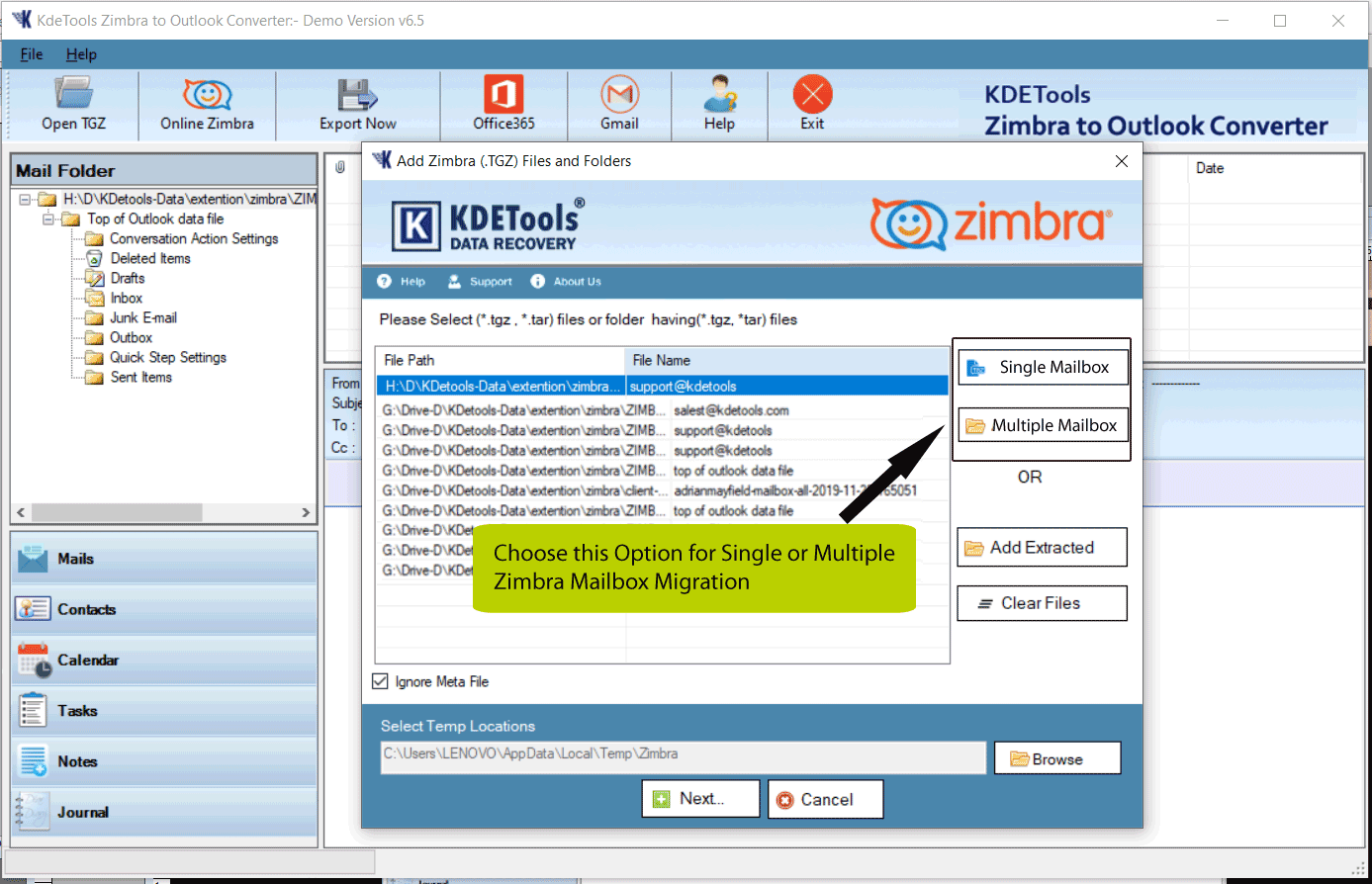
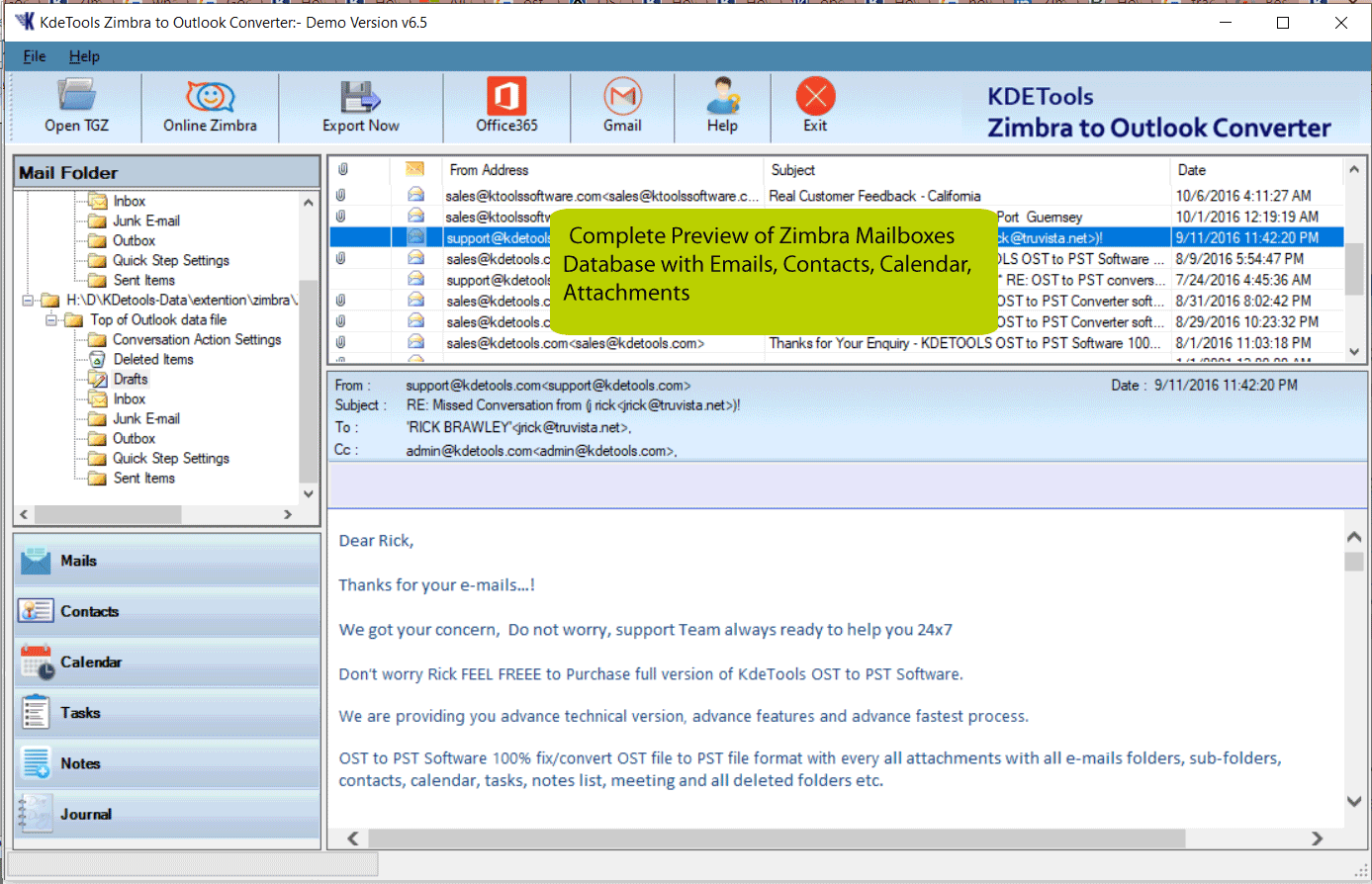
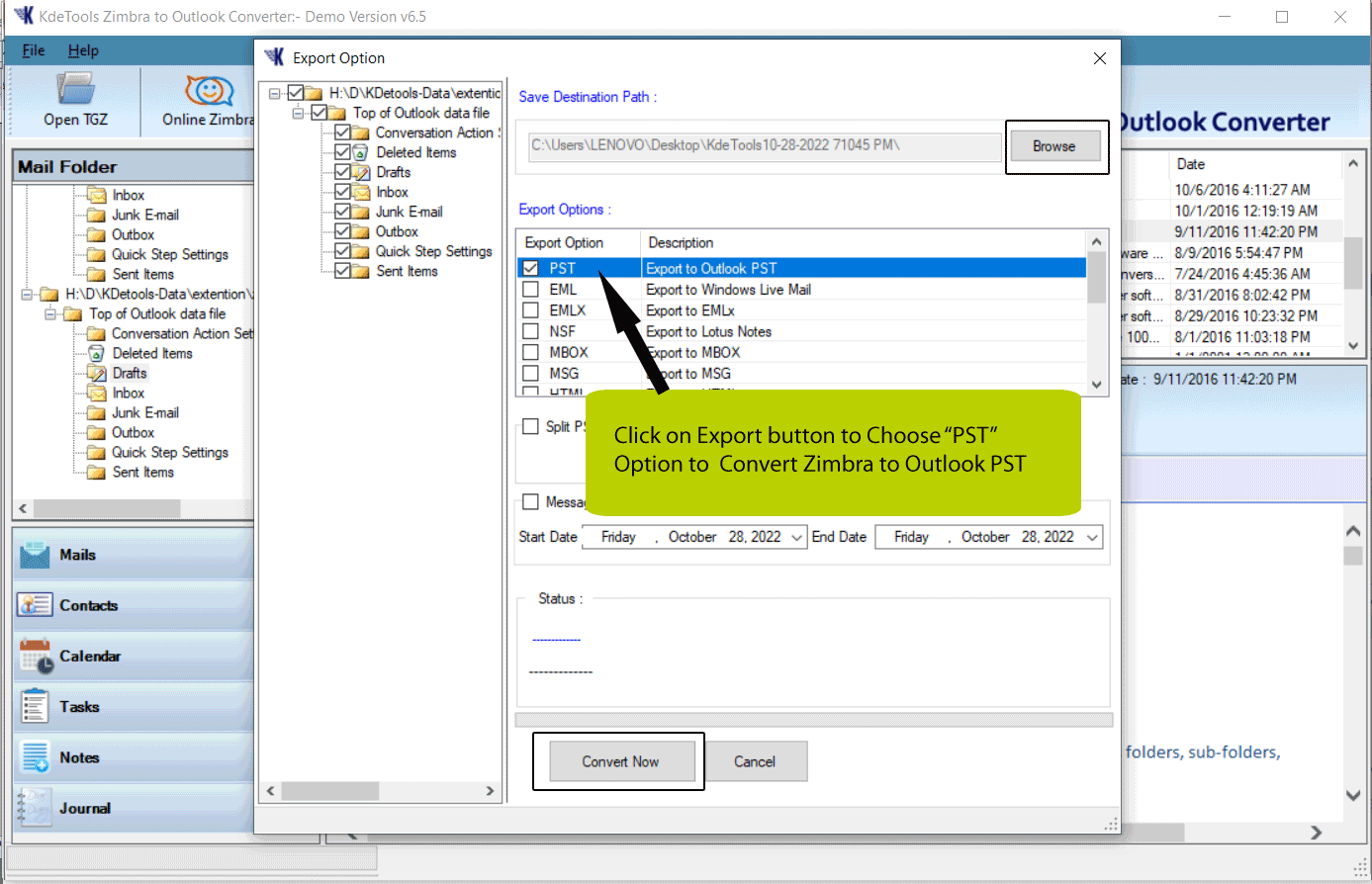
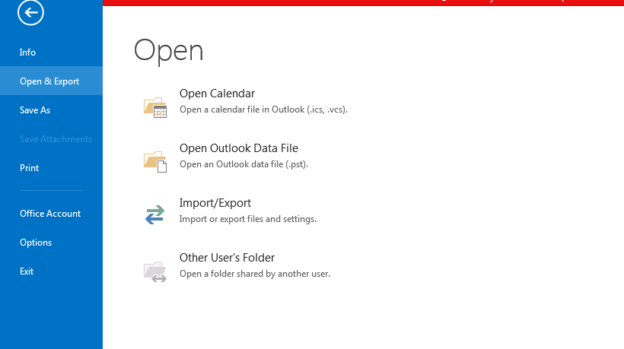
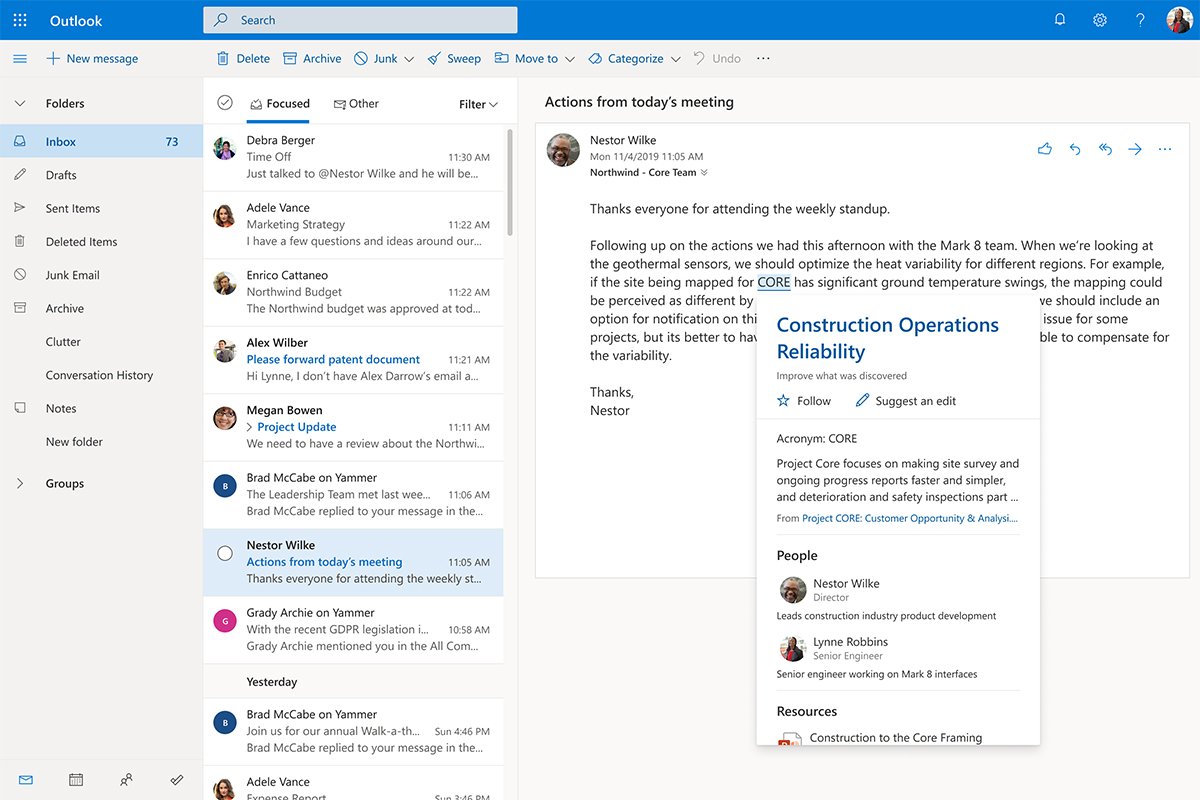
![]() Convert Multiple Zimbra Mailboxes?
Convert Multiple Zimbra Mailboxes?![]() How to Migrate Zimbra to Office 365 Directly
How to Migrate Zimbra to Office 365 Directly



![]()