Migrate Multiple users from Zimbra to Exchange Server
Still wondering how to migrate Zimbra to Exchange 2016, 2013, 2010, 2007? If your answer is yes, then continue reading the blog to find out two methods on how to migrate your data from Zimbra to Exchange Server. There is no doubt that a user can easily migrate their Zimbra files to all Exchange Server versions including 2016, 2013, 2010 and 2007 etc.
safely by using a reliable and professional third-party tool. Use Zimbra to Exchange Server Tool to migrate your items safely. In this blog, we have also discussed the manual way to migrate Zimbra to Exchange Server versions.
Method 1: Manual Method to Migrate Zimbra to Exchange Server
Learn How to Migrate Zimbra to Exchange via Manual Method
The user needs to migrate Zimbra items to TGZ file initially. As most of the users are already aware that they cannot carry out a direct migration of Zimbra items to Exchange Server using the manual method and they will have to initially migrate Zimbra to TGZ. We are mentioning a few steps that will help the user to migrate Zimbra to Exchange 2016, 2013, 2010, and 2007 by using the manual method below:
Method 2: KDETools Zimbra to Exchange Server Converter
Know-How to Migrate Zimbra to Exchange Server via Automated Tool
Use Zimbra to Exchange Server Migration tool to migrate Zimbra to Exchange 2016, 2013, 2010, 2007 safely. This powerful software is the ideal choice to migrate Zimbra to all Exchange Server versions as it ensures 100 % conversion of data. The users can safely migrate their oversized, large, and small items from Zimbra to Exchange Server without neglecting on the security of the data. The tool is equipped with multiple features to ensure a 100 % successful conversion of data.
How to Export Zimbra to Exchange 2016, 2013, 2010, 2007
Step-1: Run KDETools Zimbra to Exchange Server Migration tool on your system.
Step-2: Go to the 'Select File' option and either click on the 'Add File' and 'Add Folder' options.
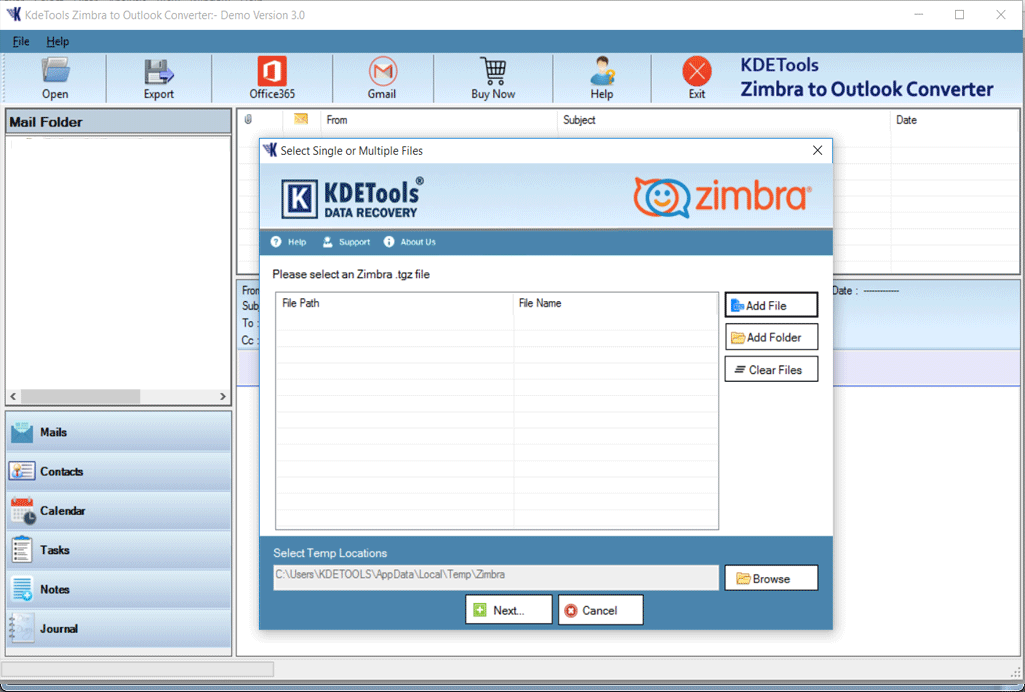
Step-3: Double-click on the 'Open' tab to browse the selected Zimbra items.
Step-4: Now, start the scanning process and preview Zimbra items.
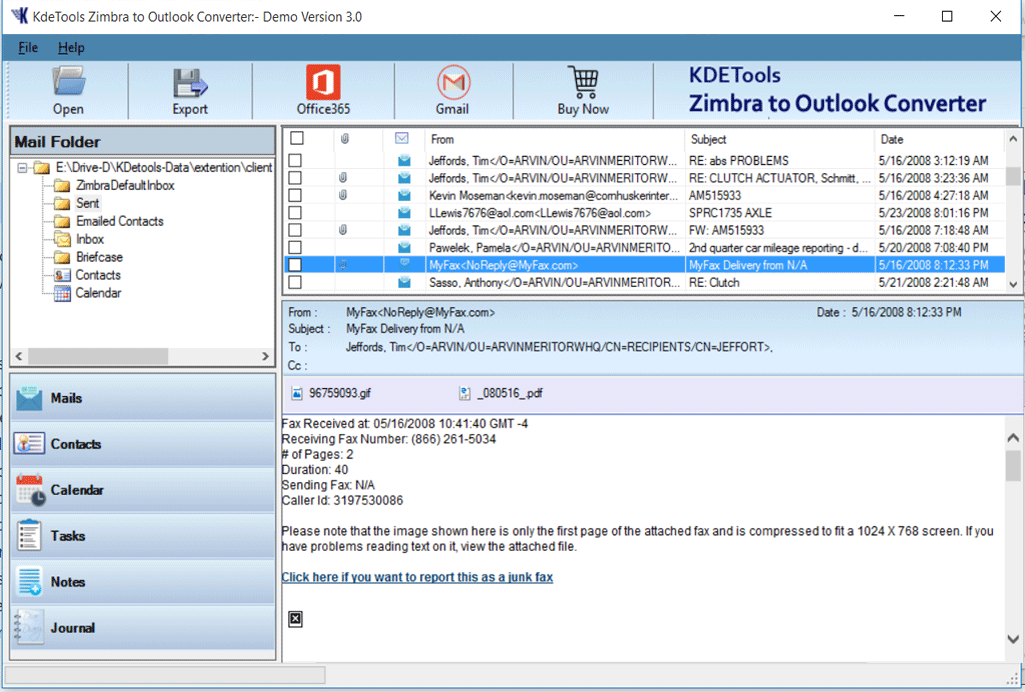
Step-5: Click on the 'Office 365' tab on the menu bar.
Step-6: Click on the 'Exchange Server' option.
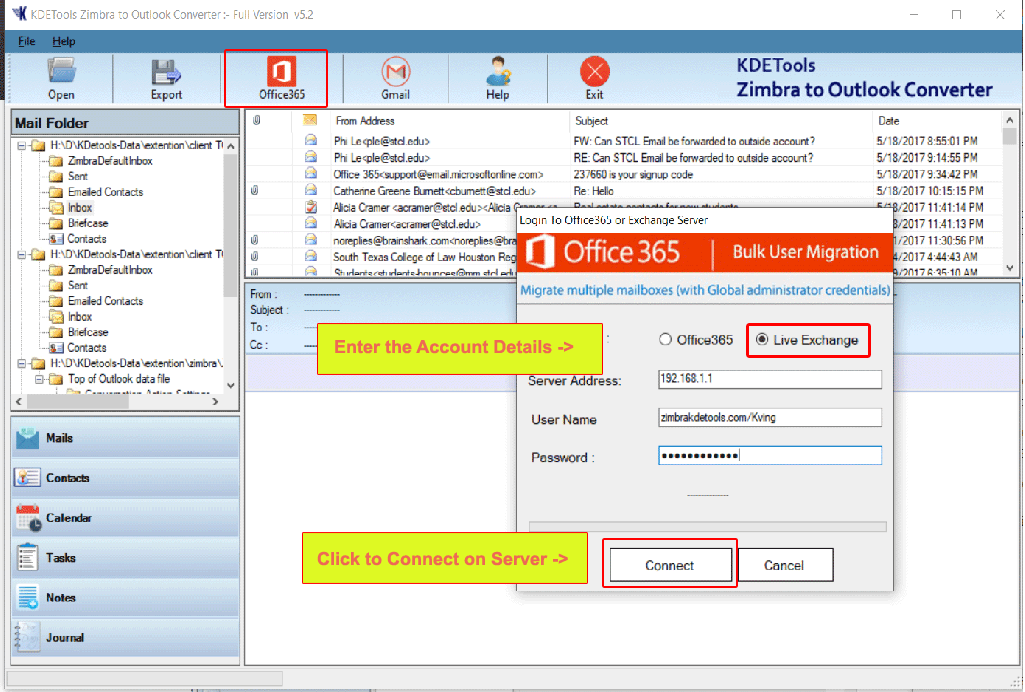
Step-7: Submit the right credentials of their 'Exchange Server' account.
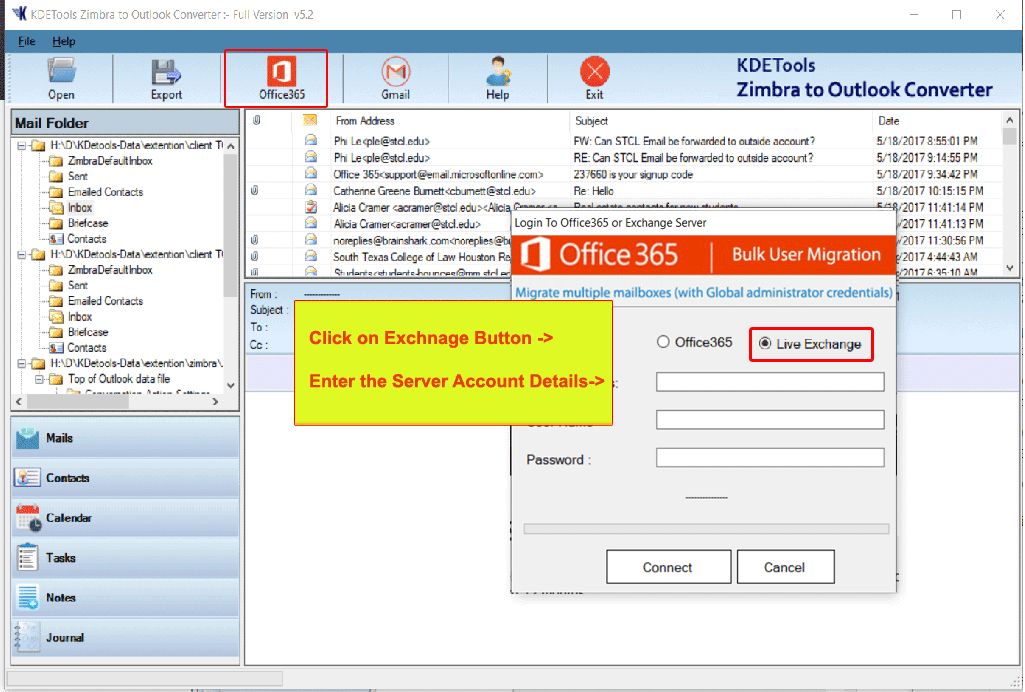
Step-8: Now, click on the 'Export Now' tab.
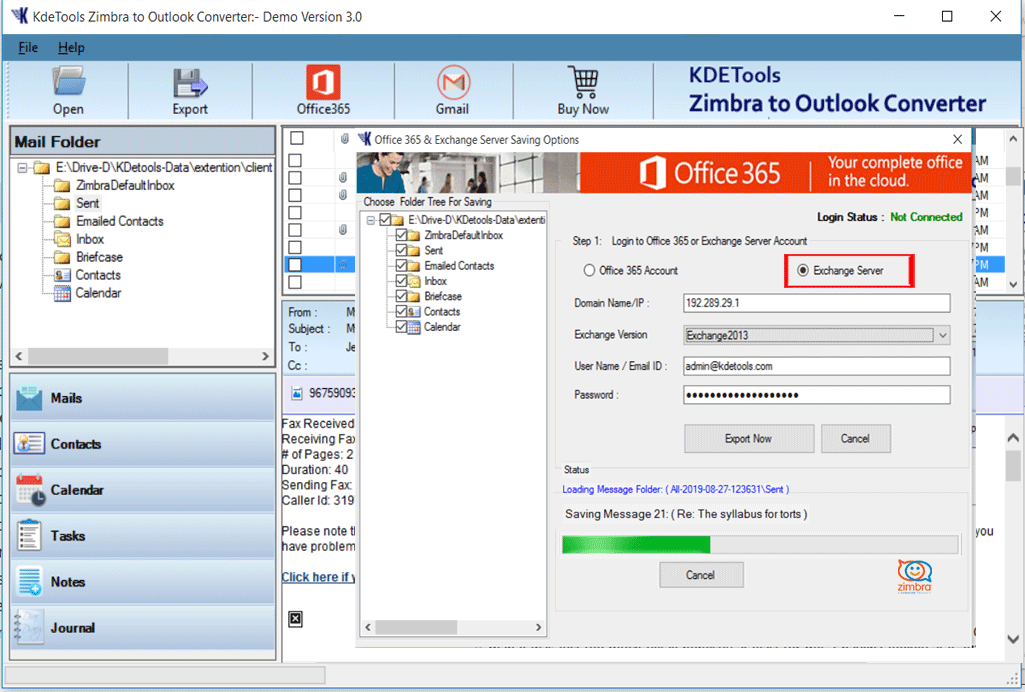
Why a User Should Use Zimbra to Exchange Server Converter?
For more information: https://www.kdetools.com/blog/free-methods-export-zimbra-to-pst.html
Recent Posts




![]()
D - 478, Sector - 7,
Dwarka, New Delhi - 75
India
Call Us
91-9555514144
KDETools Software® is the Registered Trademark of KTools Software Pvt Ltd
© Copyright 2019 www.kdetools.com. All Trademarks Acknowledged.