
How to Grand User permissions in Admin Center using Office 365
Log on to Microsoft Office 365 portal.
![]()
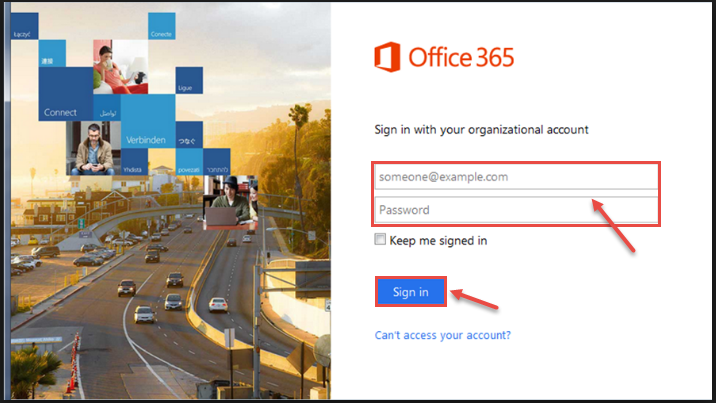
In Office 365, click on App Launcher icon, and then select Admin.
![]()
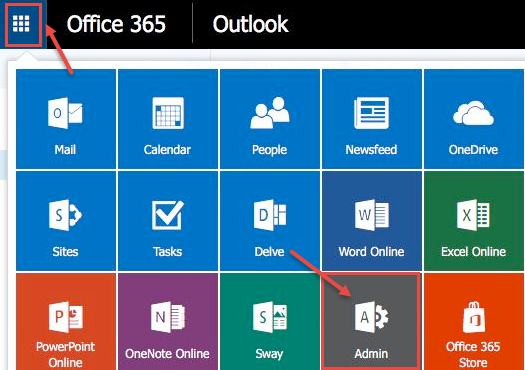
Go to “Users” and click on “Active users”.:
![]()
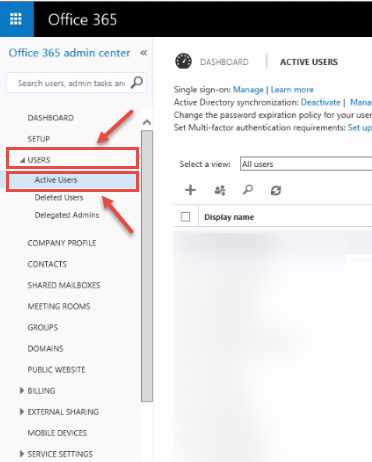
List of all available users will appear on your screen. Select any user you want to assign permission..
![]()
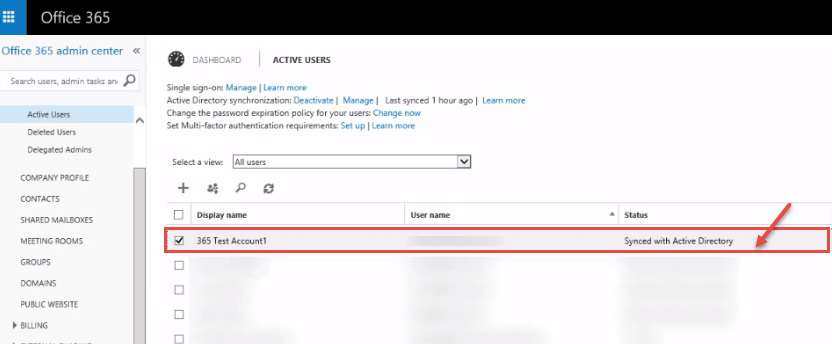
When you select any user, user details are displayed on right side. If you want to assign permissions, click on “Edit”..
![]()
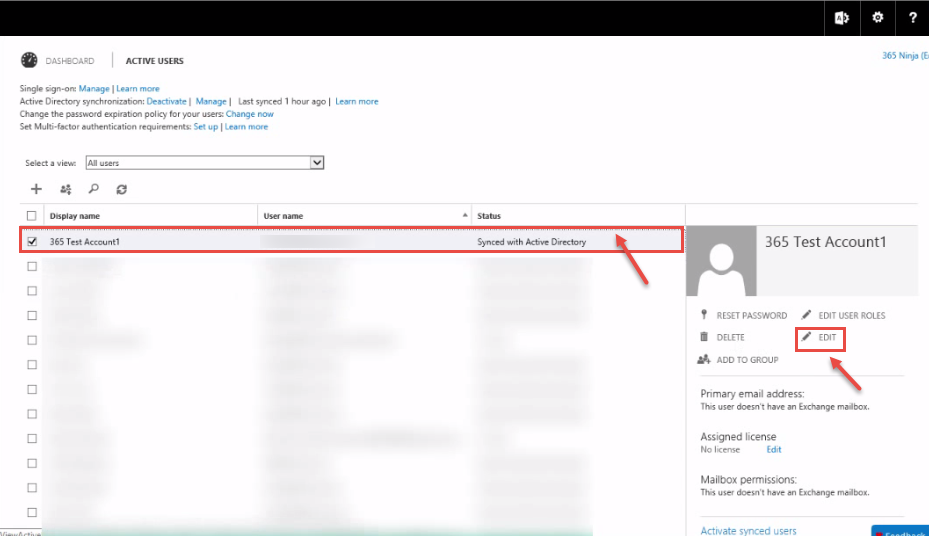
New window appears on your screen, click on “Settings”.
![]()
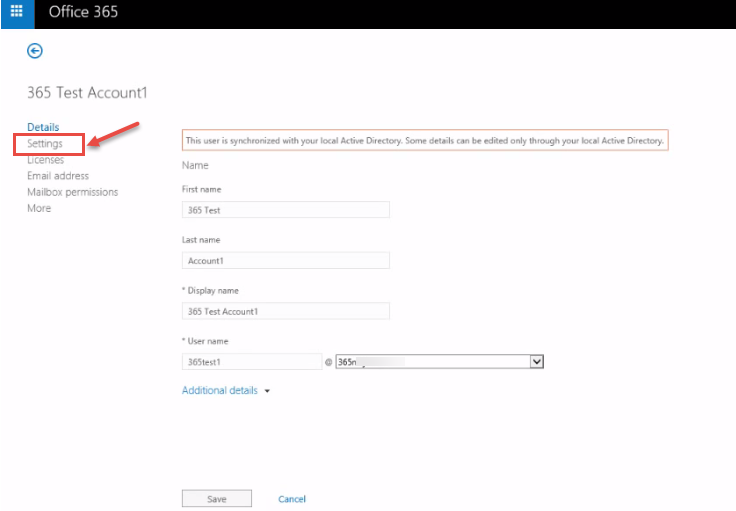
Now, click on “Additional details” to view “Roles”. You can change role from the drop-down list where we assign the “Global Administrator” role, as an example..
![]()
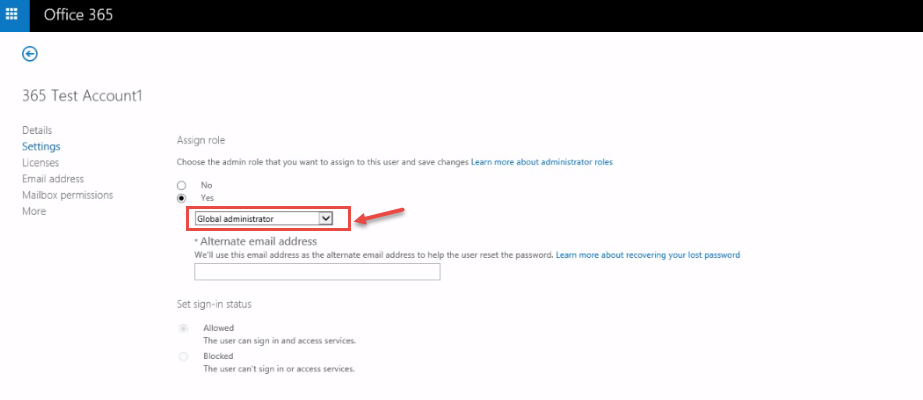
Under Assign permissions, click Yes or No to assign permission and select administrator role..
![]()
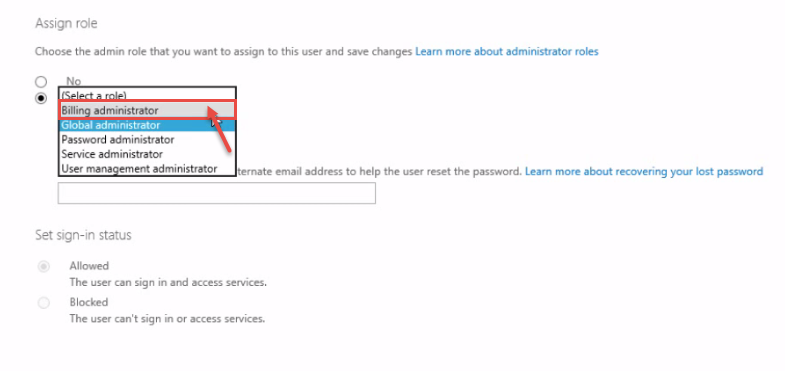
Fill the alternative email address in the dialog box. Click Save.
![]()
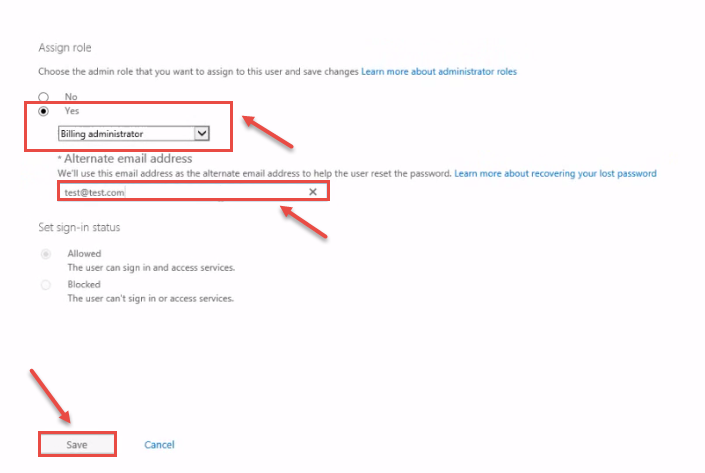
Finally, your administrator permission settings complete.
Steps to Import Zimrba Contacts or Calendar into vCard *VCF | ICS files to Office 365
Frequently Asked Queries:
![]()
How to Export Zimbra Calendar to ICS format:
How to Migrate Zimbra to Office 365:
How to Convert Zimbra to Exchange server:
Search More Blogs
Recent Posts




![]()
D - 478, Sector - 7,
Dwarka, New Delhi - 75
India
Call Us
91-9555514144
KDETools Software® is the Registered Trademark of KTools Software Pvt Ltd
© Copyright 2019 www.kdetools.com. All Trademarks Acknowledged.